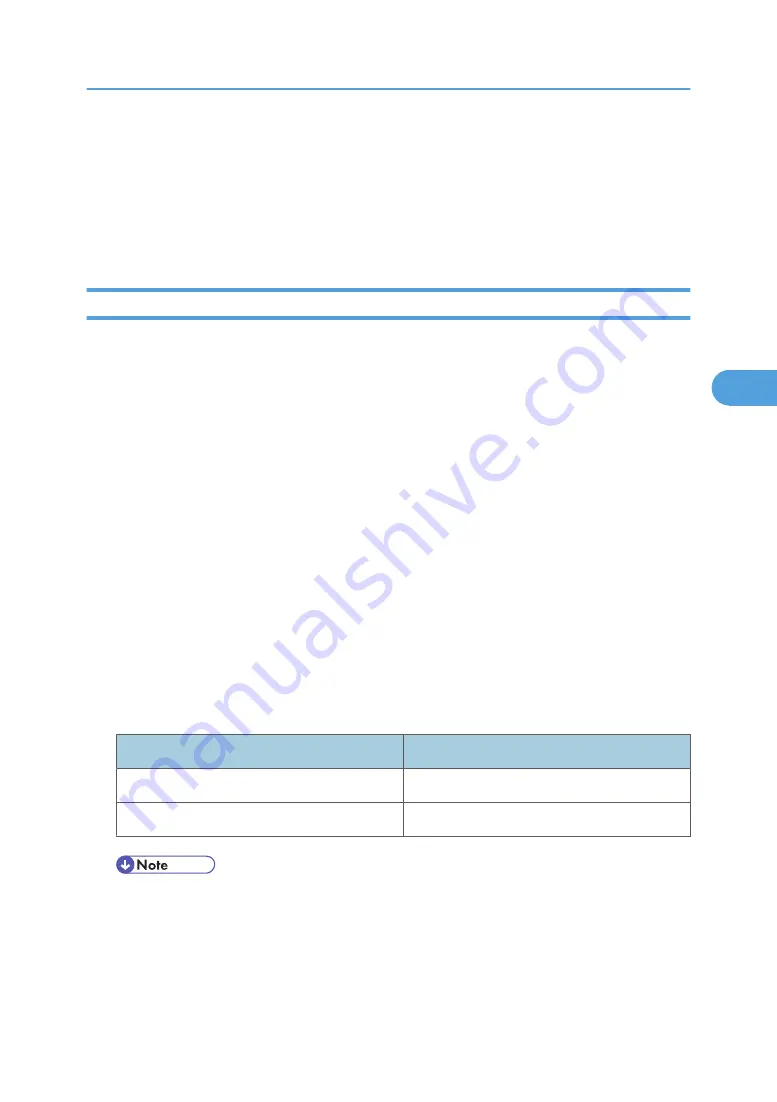
Parallel/USB settings
msh> authfree [parallel | usb] [on|off]
• To enable authfree, set to on. To disable authfree, set to off. Always specify the interface.
Authentication exclusion control initialization
msh> authfree flush
autonet
Use the “autonet” command to configure AutoNet parameters.
View settings
The following command displays the current AutoNet settings:
msh> autonet
Configuration
You can configure AutoNet settings.
msh> autonet {on|off}
• {on} means “active” and {off} means “inactive”.
Current interface priority configuration display
msh> autonet priority
Interface priority configuration
msh> autonet priority “interface_name”
• You can give interface's AutoNet parameter priority.
• Priority settings are available when multiple interfaces are installed.
• wlan can be specified only when the IEEE 802.11 interface is installed.
Interface
Interface configured
ether
Ethernet interface
wlan
IEEE 802.11 interface
• If an interface is not selected, the current interface connection settings remain in effect.
• For details about AutoNet, refer to autonet parameters.
Remote Maintenance by telnet
167
4
Summary of Contents for Aficio MP C2800
Page 2: ......
Page 126: ...3 Using a Printer Server 124 3 ...
Page 277: ... p 245 Registering Names E mail Destination 275 5 ...
Page 312: ...5 Registering Addresses and Users for Facsimile Scanner Functions 310 5 ...
Page 328: ... For details see Using telnet p 164 Remote Maintenance by telnet 7 Appendix 326 7 ...
Page 356: ...7 Appendix 354 7 ...
Page 364: ...MEMO 362 ...
Page 365: ...MEMO 363 ...
Page 366: ...MEMO 364 AE AE D029 7703 ...
Page 367: ...Copyright 2008 ...
















































