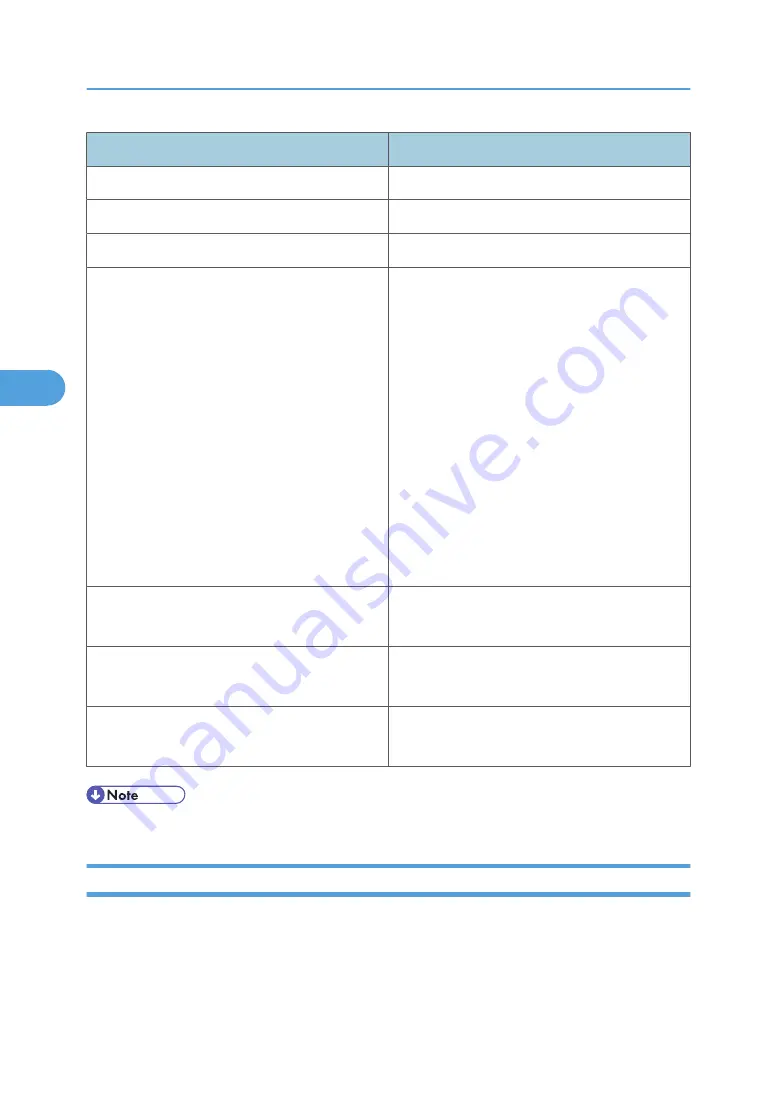
Item
Description
ID
Print request ID.
User
Print request user name.
Page
Number of pages printed
Result
Print Request Result
Communication Result
• OK
Print was completed normally. However, the
print result may not be as required due to
printer problems.
• NG
Printing was not completed normally.
• Canceled
An “rcp”, “rsh”, or “lpr” command print
request was canceled, possibly due to the
printing application. Not applicable to the
“ftp” or “rprinter” command.
Time
Time the print requested was received.
Time of print request reception
User ID (when designating Job ID on telnet)
Printer driver-configured User ID.
Appears when the print request ID is specified.
JobName (when designating Job ID on telnet)
Name of the document for printing
Appears when the print request ID is specified.
• For details about UNIX commands and parameters, see UNIX Supplement.
Configuring the Network Interface Board
Use the following command to display network interface board settings:
• telnet : Use the “show” command.
4. Monitoring and Configuring the Printer
218
4
Summary of Contents for Aficio MP C2800
Page 2: ......
Page 126: ...3 Using a Printer Server 124 3 ...
Page 277: ... p 245 Registering Names E mail Destination 275 5 ...
Page 312: ...5 Registering Addresses and Users for Facsimile Scanner Functions 310 5 ...
Page 328: ... For details see Using telnet p 164 Remote Maintenance by telnet 7 Appendix 326 7 ...
Page 356: ...7 Appendix 354 7 ...
Page 364: ...MEMO 362 ...
Page 365: ...MEMO 363 ...
Page 366: ...MEMO 364 AE AE D029 7703 ...
Page 367: ...Copyright 2008 ...
















































