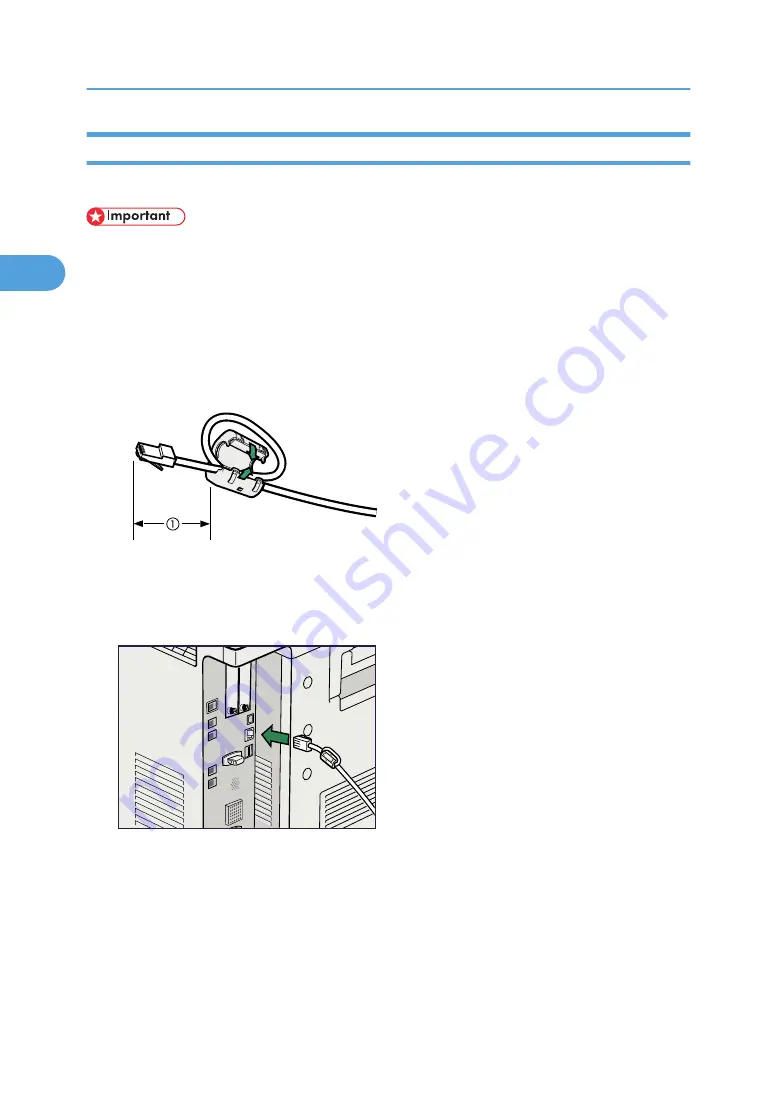
Connecting to the Ethernet Interface
This section describes how to connect Ethernet interface cable to the Ethernet interface.
• If the main power switch is on, turn it off.
• Use the following Ethernet cables.
• Unshielded Twisted Pair Cable (UTP) or Shielded Twisted Pair Cable (STP) and Category type
5 or more
1.
A ferrite core for the Ethernet interface cable is supplied with this machine. Make a loop in
the cable about 5 cm ( 2.1 inch) (1) from the machine end of the cable. Attach the ferrite core.
BBM011S
2.
Make sure the main power switch of the machine is off.
3.
Connect the Ethernet interface cable to the 10BASE-T/100BASE-TX port.
BHI014S
4.
Connect the other end of the Ethernet interface cable to a network connection device such
as a hub.
2. Connecting the Machine
68
2
Summary of Contents for Aficio MP C2800
Page 2: ......
Page 126: ...3 Using a Printer Server 124 3 ...
Page 277: ... p 245 Registering Names E mail Destination 275 5 ...
Page 312: ...5 Registering Addresses and Users for Facsimile Scanner Functions 310 5 ...
Page 328: ... For details see Using telnet p 164 Remote Maintenance by telnet 7 Appendix 326 7 ...
Page 356: ...7 Appendix 354 7 ...
Page 364: ...MEMO 362 ...
Page 365: ...MEMO 363 ...
Page 366: ...MEMO 364 AE AE D029 7703 ...
Page 367: ...Copyright 2008 ...
















































