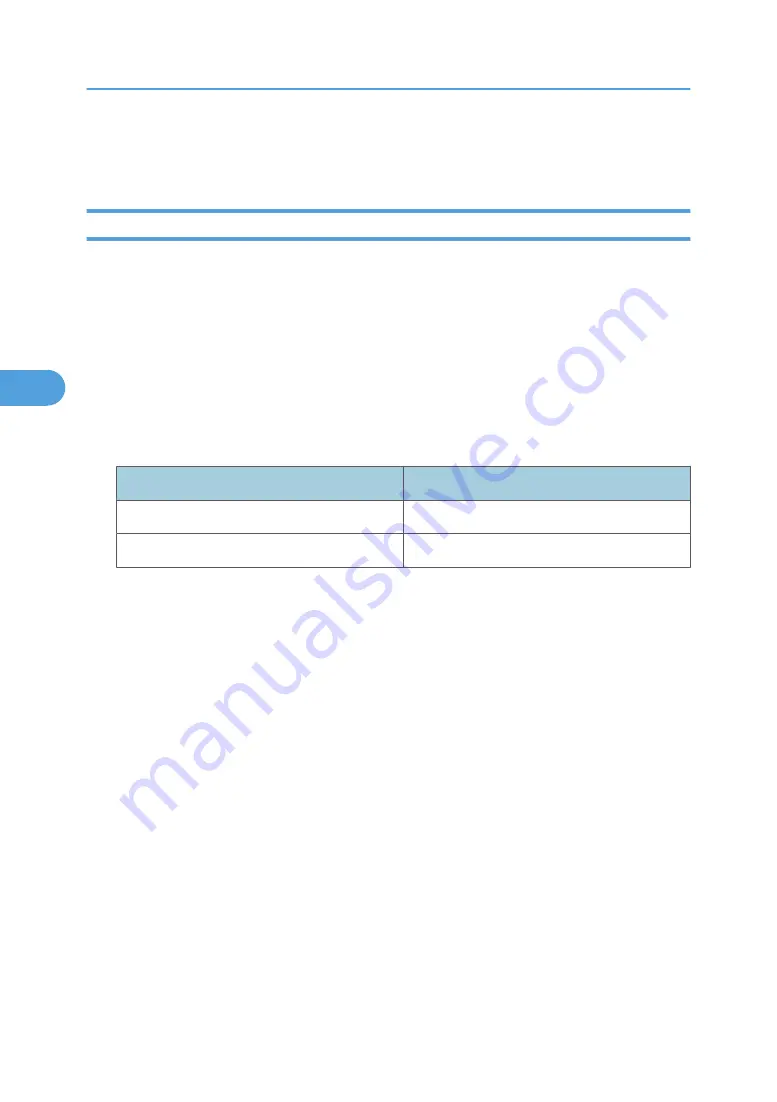
Initializing the printer name for each interface
msh>hostname “interface_name” clear name
ifconfig
Use the “ifconfig” command to view and configure TCP/IP (IP address, subnet mask, broadcast address,
default gateway address) for the printer.
View settings
msh> ifconfig
IPv4 configuration
msh> ifconfig “interface_name” “parameter” “address”
• If you did not enter an interface name, it is automatically set to the Ethernet interface.
• wlan can be specified only when the IEEE 802.11 interface is installed.
Interface name
Interface configured
ether
Ethernet Interface
wlan
IEEE 802.11 Interface
The following explains how to configure an IPv4 address 192.168.15.16 on Ethernet interface.
msh> ifconfig ether 192.168.15.16
IPv6 configuration
msh> ifconfig ether inet6 “interface_name” “printer_name”
The following explains how to configure a IPv6 address to 2001:DB8::100 with prefix length 64 on
the Ethernet interface.
msh> ifconfig ether inet6 2001:DB8::100 64
Netmask configuration
msh> ifconfig “interface_name” netmask “address”
The following explains how to configure a subnet mask 255.255.255.0 on Ethernet interface.
msh> ifconfig ether netmask 255.255.255.0
Broadcast address configuration
msh> ifconfig “interface_name” broadcast “address”
Changing the interface
msh> ifconfig “interface” up
4. Monitoring and Configuring the Printer
176
4
Summary of Contents for Aficio MP C2800
Page 2: ......
Page 126: ...3 Using a Printer Server 124 3 ...
Page 277: ... p 245 Registering Names E mail Destination 275 5 ...
Page 312: ...5 Registering Addresses and Users for Facsimile Scanner Functions 310 5 ...
Page 328: ... For details see Using telnet p 164 Remote Maintenance by telnet 7 Appendix 326 7 ...
Page 356: ...7 Appendix 354 7 ...
Page 364: ...MEMO 362 ...
Page 365: ...MEMO 363 ...
Page 366: ...MEMO 364 AE AE D029 7703 ...
Page 367: ...Copyright 2008 ...
















































