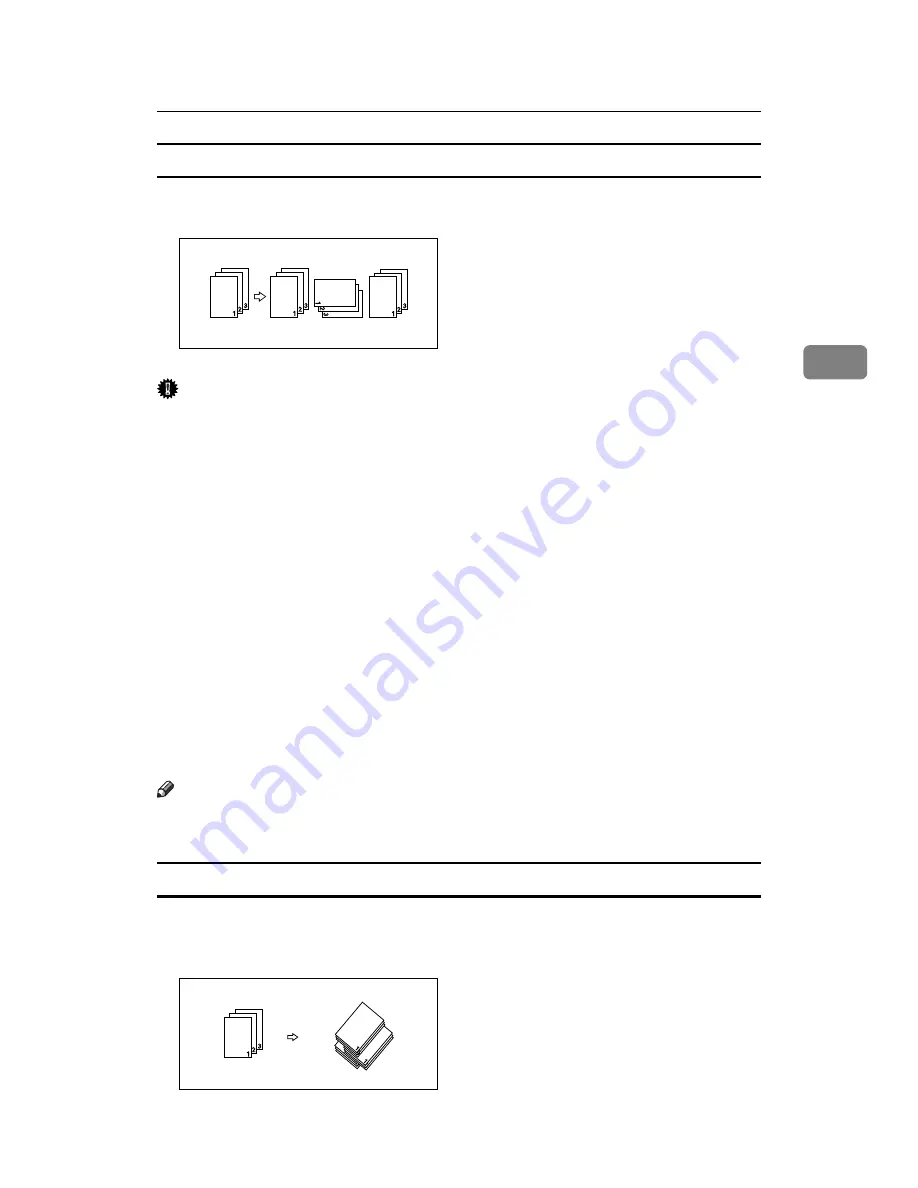
Printing with the Finisher
121
3
Rotating collate
Every other print set is rotated by 90 degrees.
Important
❒
The Rotating Collate function requires two paper trays containing same size
paper but in different orientations.
❒
If the output tray has shift function, Shift Collate will be applied even if Ro-
tating Collate is selected.
❖
When Rotate Collate is cancelled
If the following functions are selected, Collate or Shift Collate will be applied
even if Rotating Collate is selected:
• When combined with staple function.
• When combined with punch function.
• If jobs containing pages of various sizes are set.
• When output tray is specified.
• When combined with covers function.
• When combined with slip sheet function.
• When combined with chaptering function.
• When combined with tab sheet function.
• If custom size paper is set.
Note
❒
When Rotating Collate has been selected, printing speed will be slower than
with other collate functions.
Shift collate
The optional finisher is required for this function.
The finisher shift tray moves backward or forward when a job or set is output,
causing the next to shift, so you can separate them.
AEU017S
AEU018S
Summary of Contents for Aficio MP C3000 Series
Page 8: ...vi ...
Page 26: ...18 ...
Page 68: ...Preparing the Machine 60 1 ...
Page 150: ...Direct Printing from a Digital Camera PictBridge 142 4 ...
Page 152: ...Saving and Printing Using the Document Server 144 5 ...
Page 160: ...The Functions and Settings of the Machine 152 6 ...
Page 168: ...160 EN USA B788 7507 ...
Page 170: ...Operating Instructions Printer Reference EN USA B788 7507 ...
















































