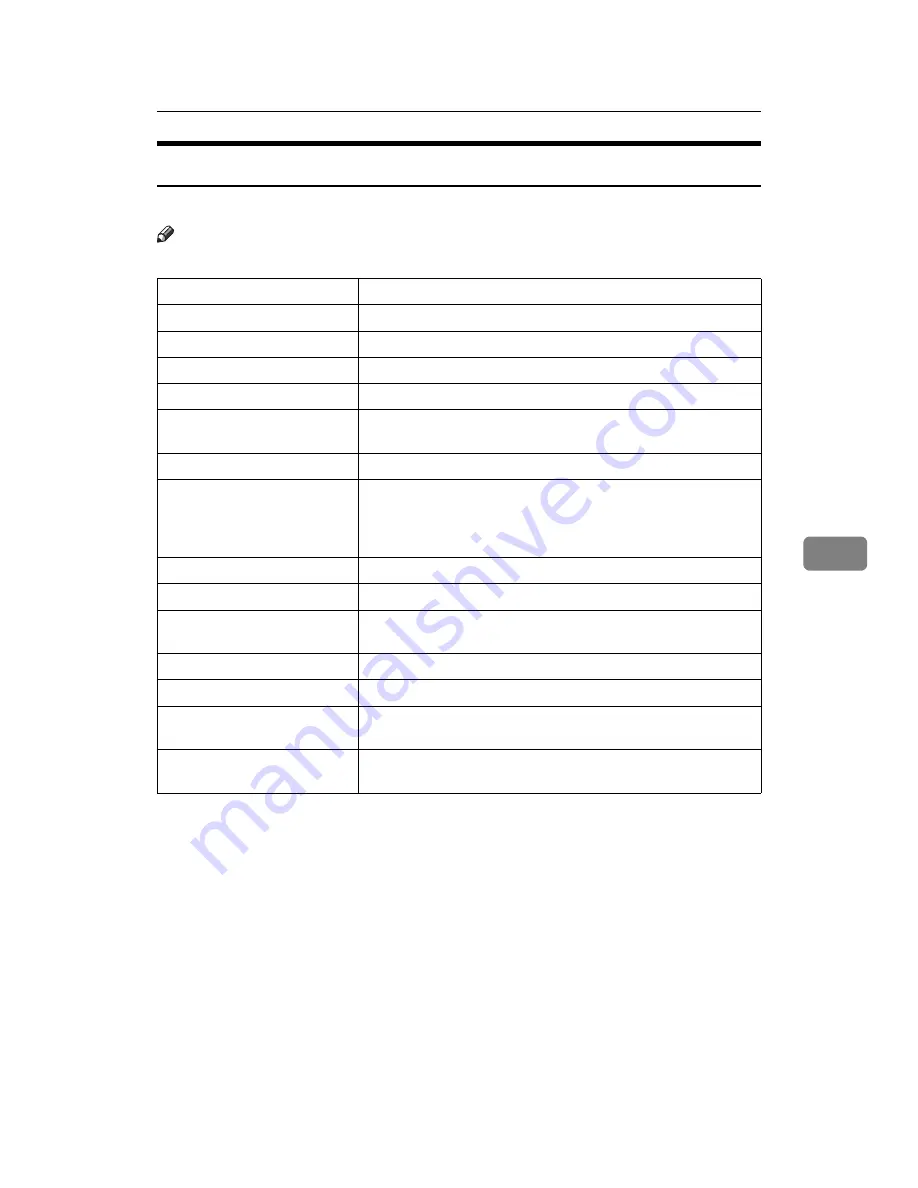
List of the Setting Items
151
6
Settings that can be used with PostScript 3
The following PostScript 3 settings can be used with the machine:
Note
❒
Depending on a type of printer drivers, different items may be displayed.
Settings
Selectable Items
Collate:
Off, On
Dithering:
Auto, Photographic, Text, User Setting
Duplex:
Off, Open to Left, Open to Top
Fit to Print Size:
Prompt User, Nearest Size and Scale, Nearest Size and Crop
Image Smoothing:
Off, On, Auto, Less than 90 ppi, Less than 150 ppi, Less than
200 ppi, Less than300 ppi
Input Tray:
AutoSelect Tray, Bypass Tray, Tray 1, Tray 2, Tray 3, Tray 4
Output Tray:
Printer Default, Internal Tray 1, InternalTray 2, Internal Shift
Tray, Finisher SR3000 Upper Tray, Finisher SR3010 Shift Tray,
Finisher SR3000Shift Tray, Finisher SR3000 Booklet Tray, Fin-
isher SR790 Upper Tray, Finisher SR790 Shift Tray
Resolution
600 dpi
Size:
See General Setting Guide.
Staple:
Off, Top Left, Top Right, 2 at Left, 2 at Right, 2 at Top, 2 at Cent-
er
Toner Saving
On, Off
Type:
See General Setting Guide.
Paper Selection
Same Paper for All Pages, Different Paper for First Page, Use
Slip Sheet, Chaptering
Punch:
Off, 2 at Left, 2 at Right, 2 at Top, 3 at Left, 3 at Right, 3 at Top,
4 at Left, 4 at Right, 4 at Top
Summary of Contents for Aficio MP C3000 Series
Page 8: ...vi ...
Page 26: ...18 ...
Page 68: ...Preparing the Machine 60 1 ...
Page 150: ...Direct Printing from a Digital Camera PictBridge 142 4 ...
Page 152: ...Saving and Printing Using the Document Server 144 5 ...
Page 160: ...The Functions and Settings of the Machine 152 6 ...
Page 168: ...160 EN USA B788 7507 ...
Page 170: ...Operating Instructions Printer Reference EN USA B788 7507 ...












































