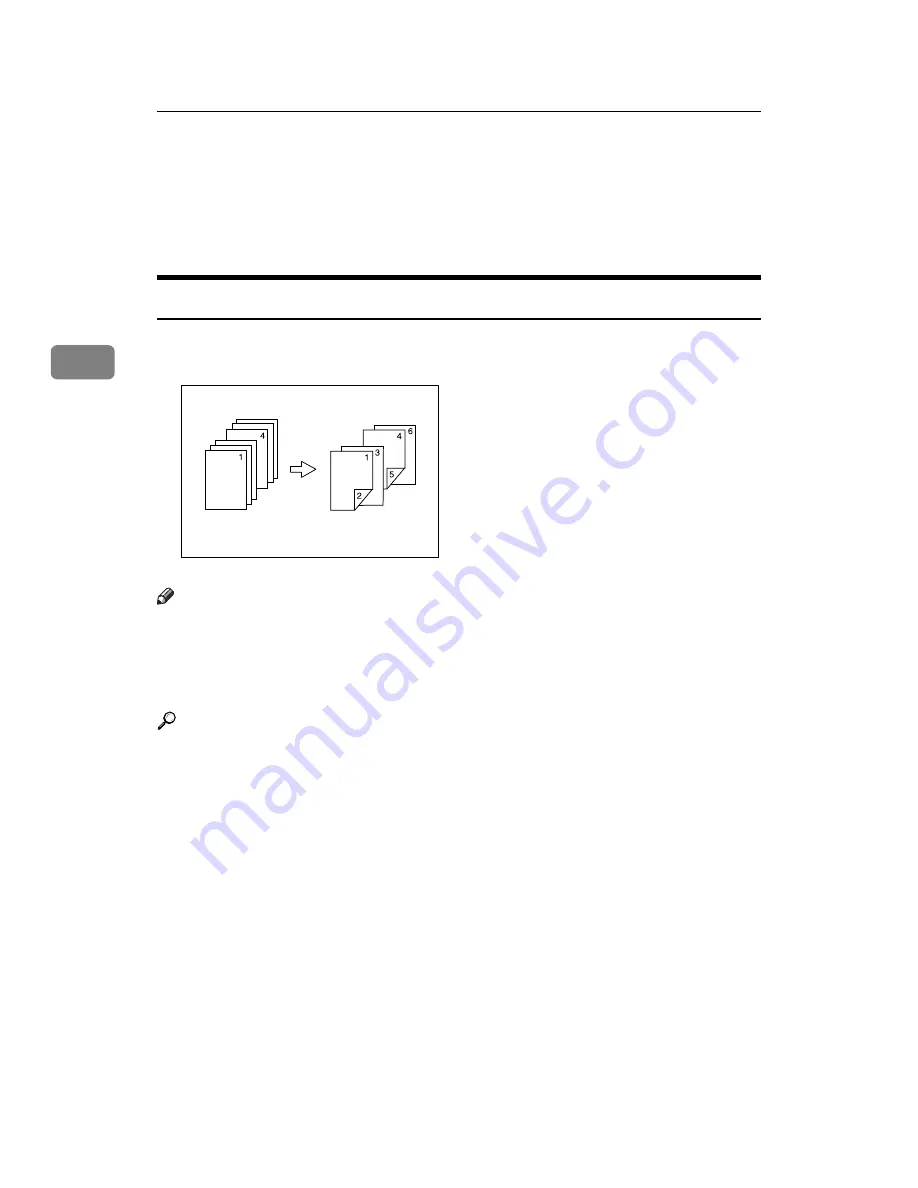
Other Print Operations
126
3
Chaptering
The specified page is printed on the same side as the first page, like a book. Also,
you can insert chapter slip sheets before specified pages, and select whether or
not to print on the slip sheets.
No slip sheets
The specified page is always printed on the same side as the first page.
Note
❒
This function is only valid with duplex printing.
❒
Up to 20 pages can be specified as the front pages of chapters using the printer
driver.
❒
This function can be used together with combine (layout) printing.
Reference
For printing methods, see the printer driver Help.
AJO025S
Summary of Contents for Aficio MP C3000 Series
Page 8: ...vi ...
Page 26: ...18 ...
Page 68: ...Preparing the Machine 60 1 ...
Page 150: ...Direct Printing from a Digital Camera PictBridge 142 4 ...
Page 152: ...Saving and Printing Using the Document Server 144 5 ...
Page 160: ...The Functions and Settings of the Machine 152 6 ...
Page 168: ...160 EN USA B788 7507 ...
Page 170: ...Operating Instructions Printer Reference EN USA B788 7507 ...
















































