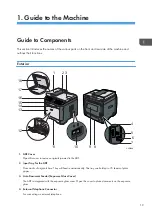5. [Shortcut to Func.] key
Press to use the function pre-assigned to this key.
6. [Copy] key
Press to switch the machine to copier mode.
7. [Facsimile] key
Press to switch the machine to fax mode.
8. Screen
Displays the current status and messages.
9. Scroll Keys
Press to move the cursor in the direction indicated by the key.
10. Number Keys
Press to enter numerical values when specifying settings such as fax numbers and copy quantities or to enter
letters when specifying names.
11. [User Tools] key
Press to display the menu for configuring the machine's system settings.
12. [Clear/Stop] key
Press to cancel or stop print jobs, document copying, scanning, fax transmission/reception, and other actions
in progress.
13. [Start] key
Press to start fax transmission/reception, scanning, or copying.
14. [OK] Key
Press to confirm settings and specified values, or to move to the next menu level.
15. [Escape] key
Press to cancel the last operation or to return to the previous level of the menu tree.
16. Alert Indicator
This indicator lights up red when the machine runs out of paper or consumables, when the paper settings do
not match the settings specified by the driver, or when other errors occur. It flashes yellow when the toner is
nearly empty.
17. Selection keys
Press the key underneath an item shown on the bottom line of the screen to select it.
18. Power Indicator
This indicator lights up blue when the machine is turned on. It flashes when a print job is received and during
printing, scanning, or fax transmission/reception.
19. [Scanner] key
Press to switch the machine to scanner mode.
20. [Duplex] key
Press to print on both sides of paper.
1. Guide to the Machine
22
Summary of Contents for Aficio SP 320 Series
Page 2: ......
Page 20: ...18...
Page 64: ...3 Printing Documents 62...
Page 68: ...2 Press the Clear Stop key CVW105 4 Copying Originals 66...
Page 82: ...4 Copying Originals 80...
Page 172: ...Dup Comb Copy 7 Configuring the Machine Using the Control Panel 170...
Page 242: ...10 Troubleshooting 240...
Page 268: ...MEMO 266...
Page 269: ...MEMO 267...
Page 270: ...MEMO 268 GB GB EN US EN AU M156 8602...
Page 271: ...2013...
Page 272: ...M156 8602 AU EN US EN GB EN...