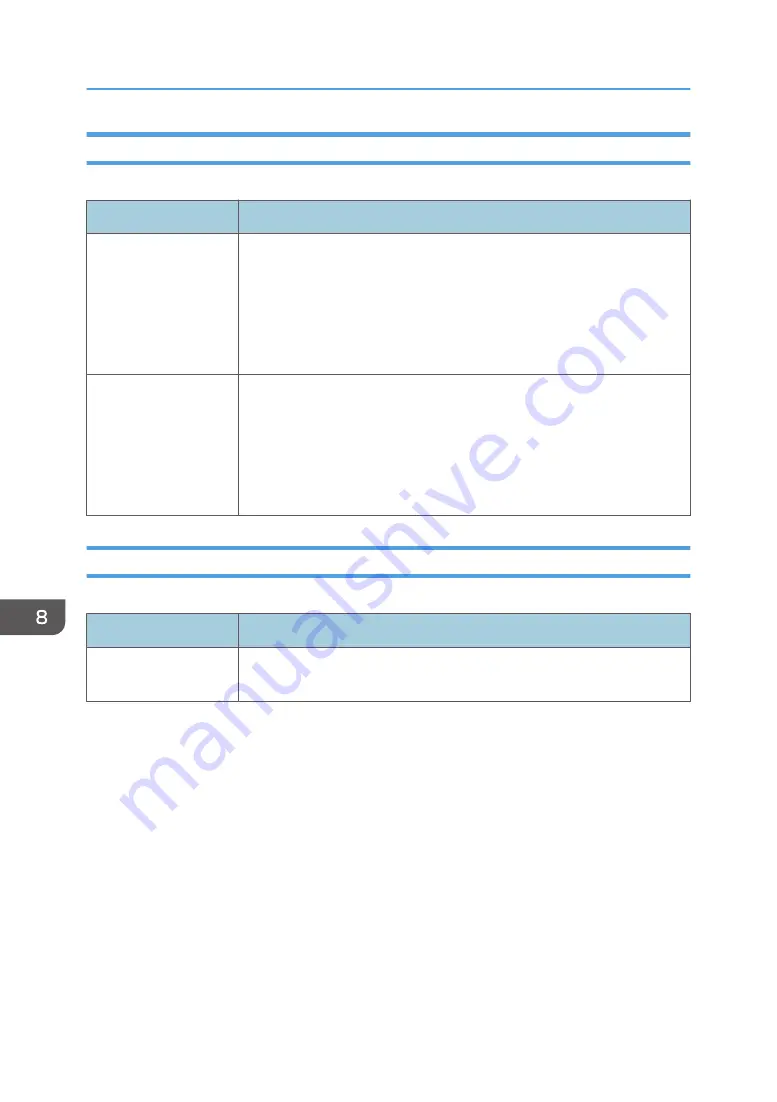
Priority Tray Tab
Priority Tray
Item
Description
Printer
Select the tray that the machine checks first for paper that can be used for
the job from [Tray 1] or [Bypass Tray].
If automatic tray selection is specified for the print job and multiple trays
contain valid paper, the first tray the machine finds will be used for printing;
when that tray runs out of paper, the machine automatically switches to the
next tray to continue printing.
Copier
Select the tray that the machine checks first for paper that can be used for
the job from [Tray 1] or [Bypass Tray].
If [A4], [8 1/2 × 11], or [16K] is selected for [Select Paper] in the [Copier]
page and multiple trays contain valid paper, the first tray the machine finds
will be used for printing; when that tray runs out of paper, the machine
automatically switches to the next tray to continue printing.
Toner Management Tab
Toner Management
Item
Description
Toner Saving
Enable this setting to print using a reduced amount of toner when printing
out copies.
8. Configuring the Machine Using Utilities
180
Summary of Contents for Aficio SP 320 Series
Page 2: ......
Page 20: ...18...
Page 64: ...3 Printing Documents 62...
Page 68: ...2 Press the Clear Stop key CVW105 4 Copying Originals 66...
Page 82: ...4 Copying Originals 80...
Page 172: ...Dup Comb Copy 7 Configuring the Machine Using the Control Panel 170...
Page 242: ...10 Troubleshooting 240...
Page 268: ...MEMO 266...
Page 269: ...MEMO 267...
Page 270: ...MEMO 268 GB GB EN US EN AU M156 8602...
Page 271: ...2013...
Page 272: ...M156 8602 AU EN US EN GB EN...
















































