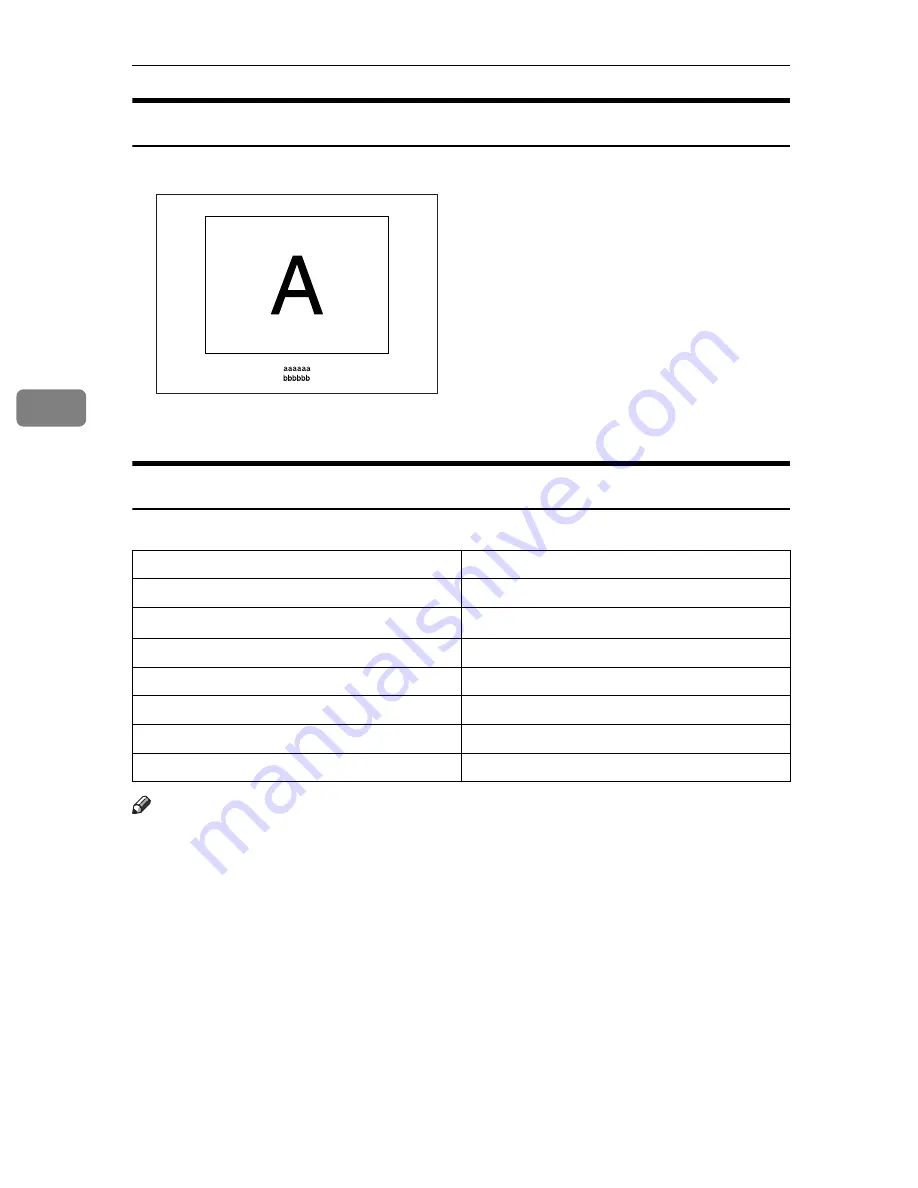
Direct Printing from a Digital Camera (PictBridge)
140
4
Date and File Name Printing
Use this function to print the date and/or file name under the image.
In the above figure, “aaaaa” indicates the file name and “bbbbb” indicates the date.
Paper Size
Use this function to print on paper with the size specified on the digital camera.
Note
❒
Specify Undefined Size for the A6, B5, and B6 sizes.
❒
For details about specifying undefined sizes, see Hardware Guide.
Paper size name
Actual size
Postcard
148 mm
×
100 mm
Letter (8
1
/
2
”
×
11”)
279.4 mm
×
216 mm (8
1
/
2
×
11)
A4
297 mm
×
210 mm
A5
210 mm
×
148 mm
A6
148 mm
×
105 mm
B5
257 mm
×
182 mm
B6
182 mm
×
128 mm
AGZ005S
Summary of Contents for Aficio SP C400DN
Page 10: ...10 MEMO...
Page 11: ...11 MEMO...
Page 12: ...12 Copyright 2007 Printed in China EN USA G158 8601...
Page 18: ......
Page 22: ...iv...
Page 30: ...8...
Page 86: ...Connecting the Printer 64 3...
Page 158: ...Replacing Consumables and Maintenance Kit 136 6...
Page 192: ...Troubleshooting 170 9...
Page 198: ...Removing Misfed Paper 176 10...
Page 213: ...Copyright 2007...
Page 214: ...Operating Instructions Hardware Guide Model Number SP C400DN Aficio SP C400DN EN USA G158 8611...
Page 224: ...viii...
Page 228: ...4...
Page 314: ...Setting Up the Printer Driver 90 2...
Page 358: ...Other Print Operations 134 3...
Page 414: ...Making Printer Settings Using the Control Panel 190 5...
Page 498: ...Monitoring and Configuring the Printer 274 6...
Page 516: ...Special Operations under Windows 292 8...
Page 558: ...Security Measures Provided by this Printer 334 10...
Page 582: ...358 EN USA G158 8614...
Page 583: ...Copyright 2007...
Page 584: ...Operating Instructions Software Guide Model Number SP C400DN Aficio SP C400DN EN USA G158 8614...

































