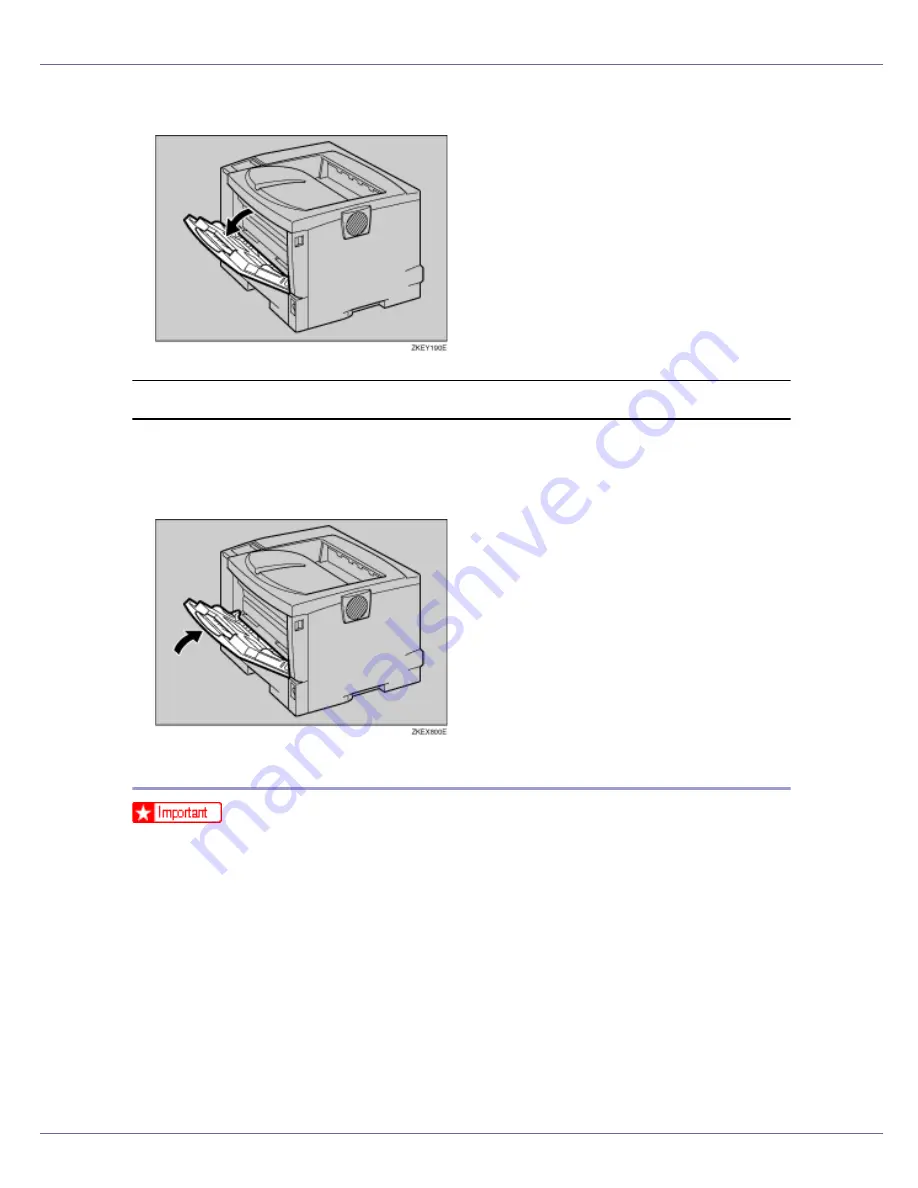
Paper and Other Media
27
B
Open the Bypass Tray.
Close the Bypass Tray
When you have finished using the Bypass Tray, close it as shown in the next
step.
A
Close by pressing the mark in the center of the Bypass Tray.
Specifying standard size paper for the Bypass Tray
❒
Shuffle the paper before loading the stack onto the tray, so multiple sheets are
not fed in together.
❒
Set the size and direction of the loaded paper on the control panel or with the
printer driver. Make sure the settings do not conflict. Otherwise, the paper
may jam or the print quality may be affected.
















































