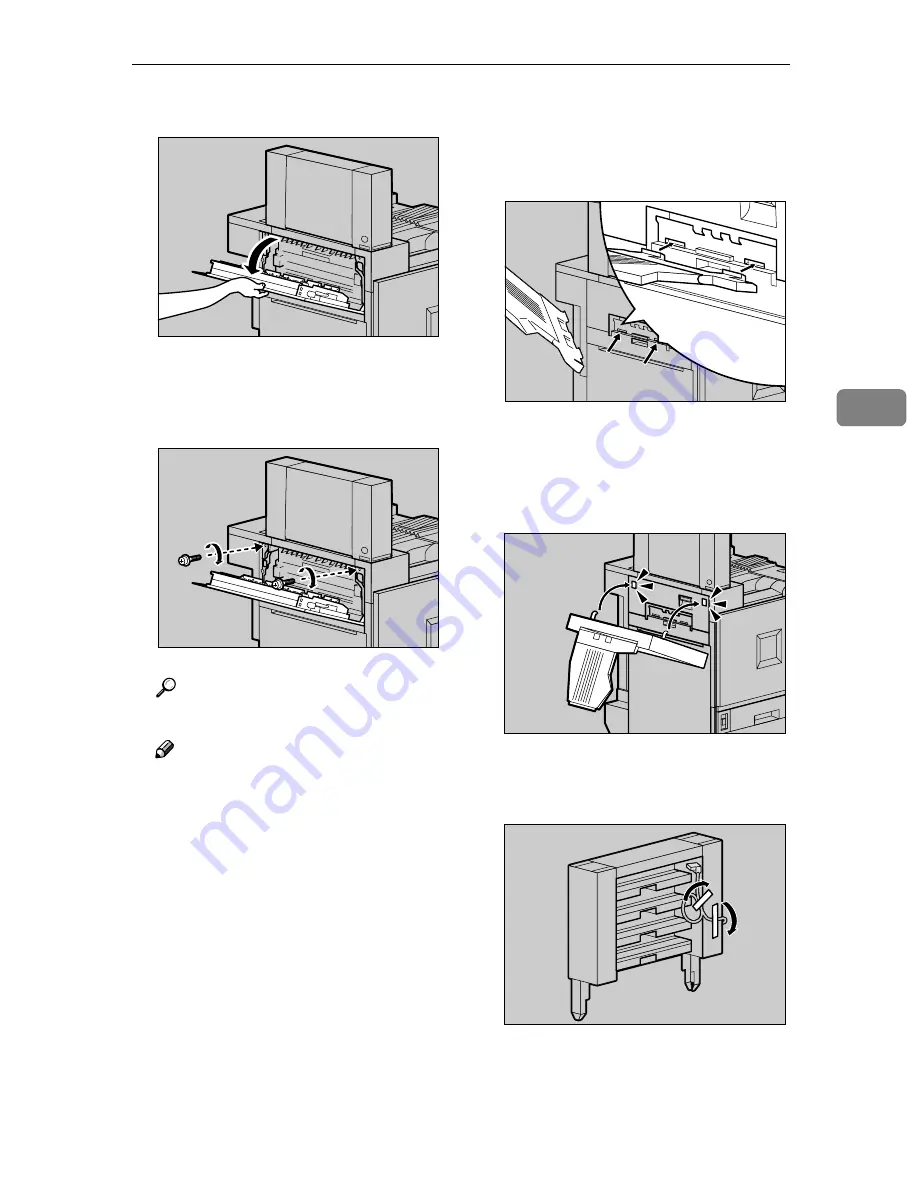
Mail Bin Type 3800C (4-bin Mailbox)
89
4
IIII
Open the upper left cover.
JJJJ
Fasten the 4-bin mailbox using
two screws and the provided
screwdriver.
Reference
p.37 “Using the Screwdriver”
Note
❒
Be sure to return the provided
screwdriver to its original posi-
tion on the inside of the front
cover.
KKKK
Close the upper left cover.
If the duplex unit is installed, pro-
ceed to step
M
.
LLLL
Install the external tray into the
printer. Hook the external tray the
printer's slits, and then lower the
tray toward you.
MMMM
If the duplex unit is installed, re-
turn the duplex reversal unit to its
original position. Lift slowly, un-
til you hear a click.
NNNN
Remove the adhesive tape from
the cable of the 4-bin mailbox.
ZHXH390J
ZHXH400J
ZDJP096J
ZDJP098J
ZDJP994J
Summary of Contents for CL7000 - Aficio D Color Laser Printer
Page 12: ...x ...
Page 18: ...Guide to Printer Parts 6 1 ...
Page 36: ...Setting Up 24 2 ...
Page 44: ...Preparing to Print 32 3 ...
Page 106: ...EN USA G080 6900 ...






































