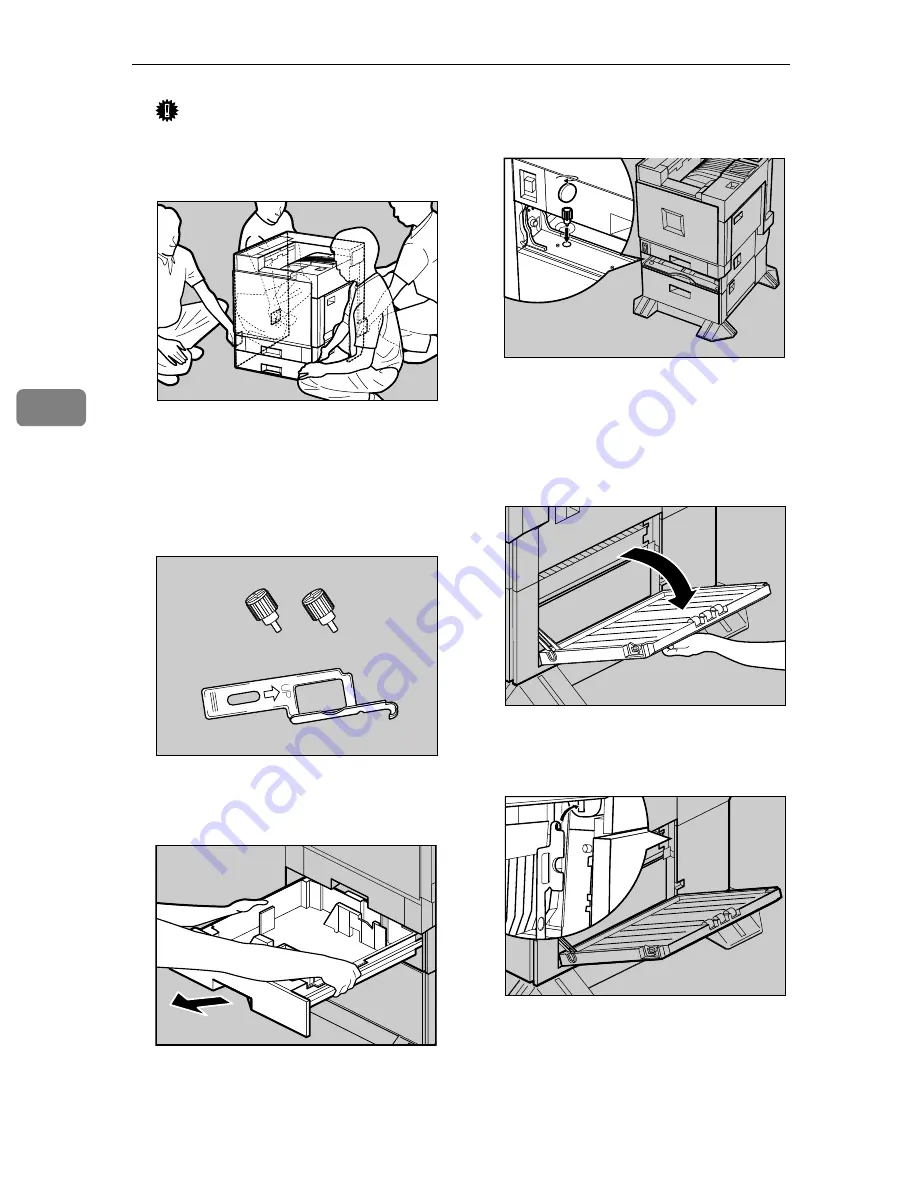
Installing Options
44
4
Important
❒
Four people should hold the
handles, located on two sides of
the printer, to move it.
DDDD
Take out the packaged items,
making sure there are two thumb
screws and one mounting brack-
et. Close the tray of the 2000-sheet
Large Capacity Tray firmly.
EEEE
Slowly pull out Tray 2 while lift-
ing up a little.
FFFF
Fasten one thumb screw. A coin
can be used to fasten the screws.
GGGG
Slowly slide Tray 2 back into the
printer, until it stops.
HHHH
Open the right cover of the 2000-
sheet Large Capacity Tray.
IIII
Hook the mounting bracket to the
hole, as shown.
ZDJP007J
ZDJP005J
ZHXH851J
ZDJP021J
ZHXH070N
ZHXH080N
Summary of Contents for CL7000 - Aficio D Color Laser Printer
Page 12: ...x ...
Page 18: ...Guide to Printer Parts 6 1 ...
Page 36: ...Setting Up 24 2 ...
Page 44: ...Preparing to Print 32 3 ...
Page 106: ...EN USA G080 6900 ...
















































