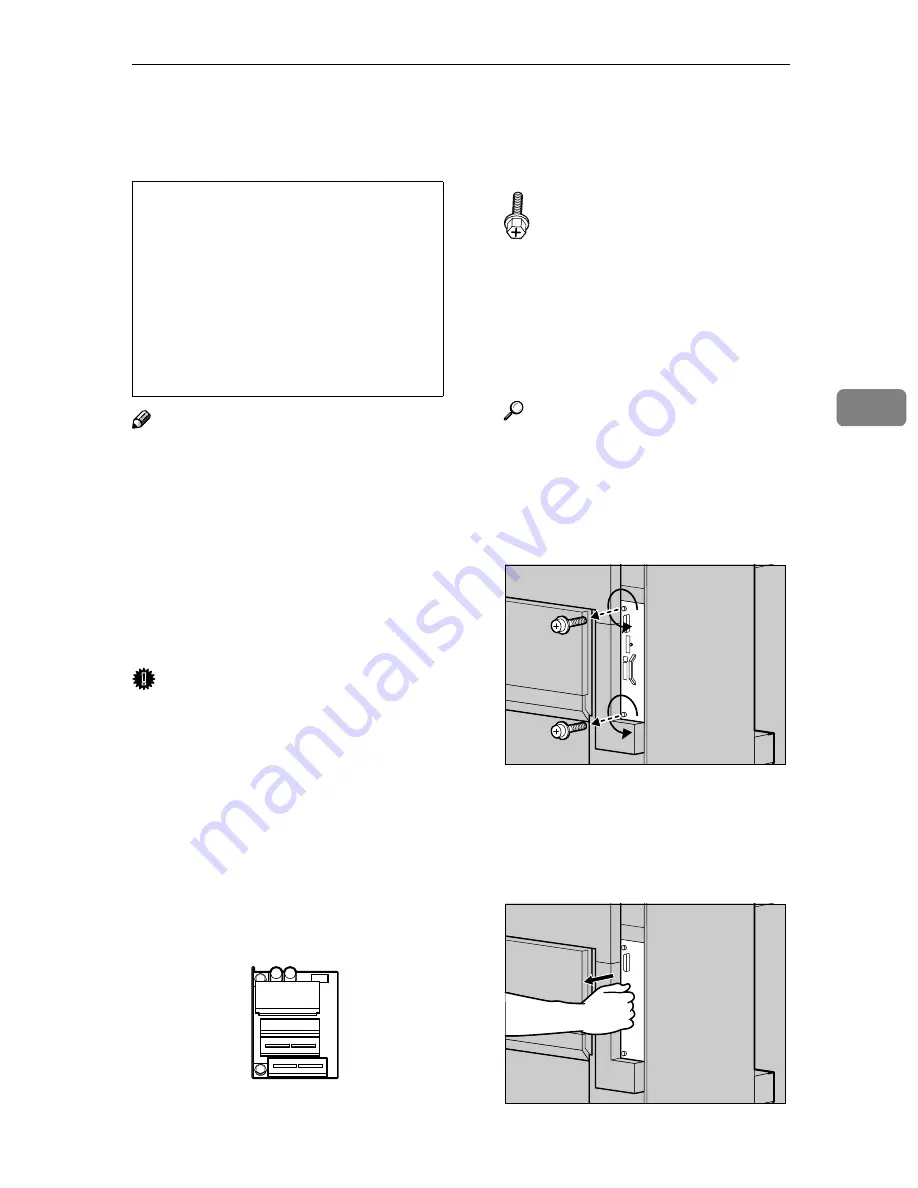
User Account Enhance Unit TypeC
67
4
User Account Enhance Unit TypeC
R
CAUTION:
Note
❒
Disposal should take place at an
authorized dealer or an appropri-
ate collection site. An IC2 lithium
battery is contained inside the user
account enhance unit.
❒
If you are disposing of the unit,
separate the IC2 lithium battery
from the board and dispose of
them according to local regula-
tions.
Important
❒
Before handling the user account
enhance unit, ground yourself by
touching something metal to dis-
charge any static electricity. Static
electricity can damage the user ac-
count enhance unit.
❒
Do not subject the user account en-
hance unit to physical shocks.
AAAA
Check the contents of the box.
❖
❖
❖
❖
User Account Enhance Unit
❖
❖
❖
❖
One Screw
BBBB
Turn off the power, and then un-
plug the power cable.
CCCC
Slowly open the front cover of the
printer, remove the green screw-
driver, and then close the cover.
Reference
p.37 “Using the Screwdriver”
DDDD
Remove the two screws fastening
the controller board to the back of
the printer, using the provided
screwdriver.
The removed screws will be used
later to fasten the controller board.
EEEE
Holding the handle, slowly pull
out the controller board.
•
Do not place the IC2 lithium bat-
tery near or into fire, as it will ex-
plode and cause a burn.
•
The user account enhance unit
installed on the controller has a
IC2 lithium battery which can ex-
plode if replaced incorrectly. Re-
place the user account enhance
unit only with the indicated one.
ZHXH010N
ZDJP025J
ZDJP025J
Summary of Contents for CL7000 - Aficio D Color Laser Printer
Page 12: ...x ...
Page 18: ...Guide to Printer Parts 6 1 ...
Page 36: ...Setting Up 24 2 ...
Page 44: ...Preparing to Print 32 3 ...
Page 106: ...EN USA G080 6900 ...
















































