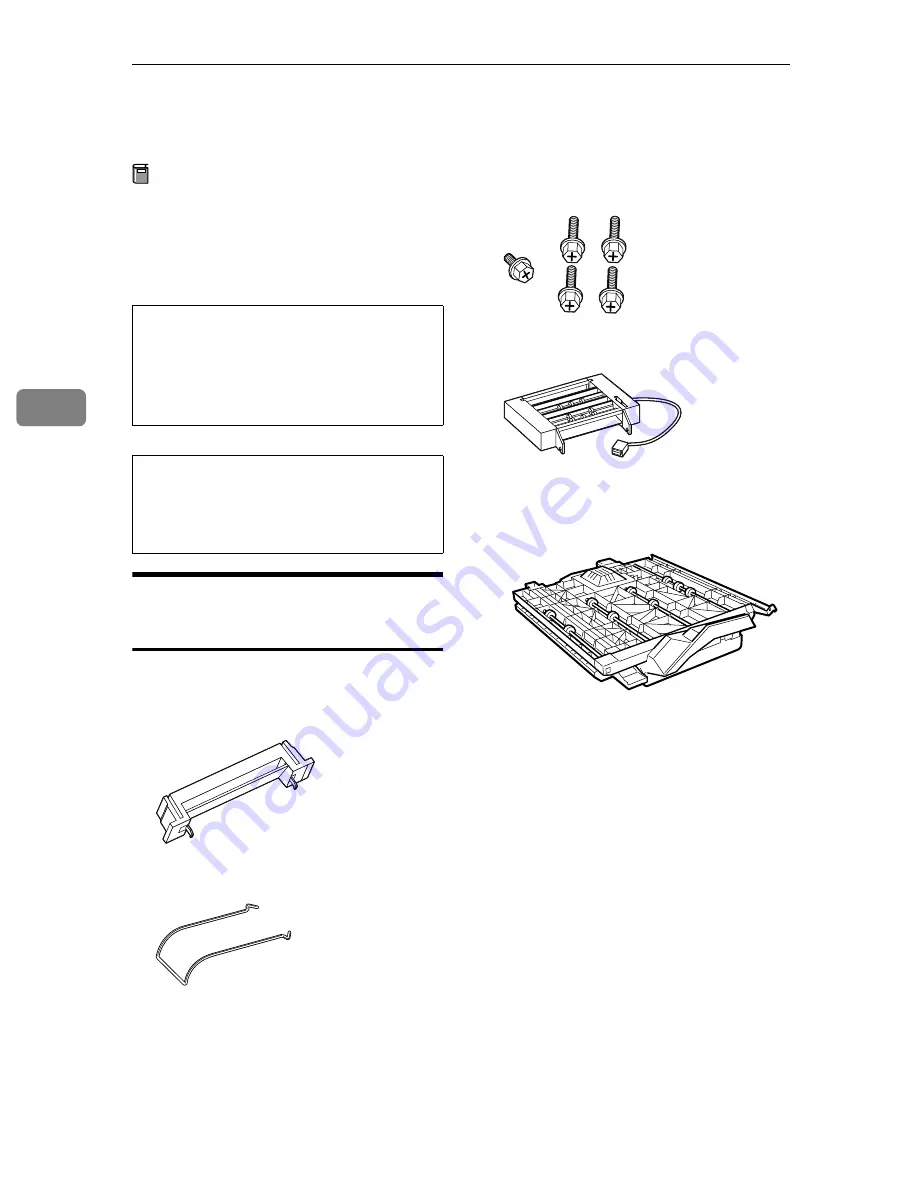
Installing Options
74
4
Duplex Unit Type 7000
Preparation
To use the optional paper feed unit
at the same time, install the option-
al paper feed unit first, and then in-
stall the duplex unit.
R
CAUTION:
R
CAUTION:
Installing the Duplex Reversal
Unit Stand
AAAA
Check the contents of the box.
❖
❖
❖
❖
Stand
❖
❖
❖
❖
Paper Guide
❖
❖
❖
❖
One Short Screw, Four Long
Screws
❖
❖
❖
❖
Duplex Reversal Unit
❖
❖
❖
❖
Duplex Feed Unit
•
The inside of the machine be-
comes very hot. Do not touch the
parts labelled “hot surface”.
Touching a “hot surface” could
result in a burn.
•
Do not let go of the duplex rever-
sal unit until it is fastened in
place. It could fall and cause in-
jury.
Summary of Contents for CL7000 - Aficio D Color Laser Printer
Page 12: ...x ...
Page 18: ...Guide to Printer Parts 6 1 ...
Page 36: ...Setting Up 24 2 ...
Page 44: ...Preparing to Print 32 3 ...
Page 106: ...EN USA G080 6900 ...
















































