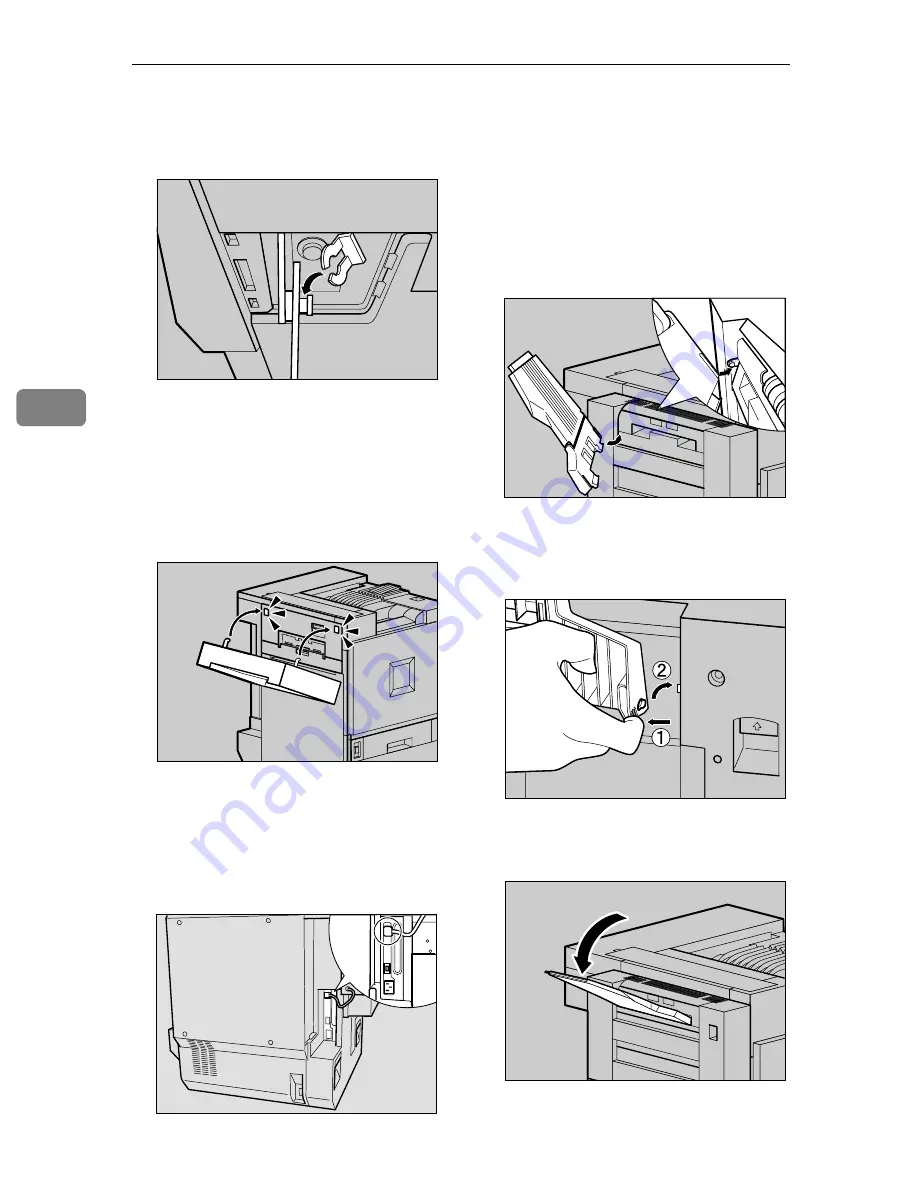
Installing Options
78
4
EEEE
Hang the auxiliary bar on the far
left end, as shown, and then install
the stopper removed in step
BBBB
.
Make sure the auxiliary bar and
stopper are installed in the posi-
tions, as shown.
FFFF
Slowly raise the duplex reversal
unit, and then fold it up to the
printer.
GGGG
Remove the adhesive tape hold-
ings the cable, and then connect
the cable from the duplex reversal
unit to the upper connector on the
back of the printer.
This completes installation of the
duplex reversal unit. Install the
duplex feed unit after the external
tray.
HHHH
Install the external tray.
A
Stand the external tray, and
then insert it from the left side
using both hands.
B
Pushing the right edge of the
external tray lightly with your
finger (
A
A
A
A
), insert it (
B
B
B
B
).
C
Lower the external tray toward
you.
ZDJP049J
ZDJP050J
ZHXH260J
ZHXH270J
ZDJP053J
ZHXH280J
Summary of Contents for CL7000 - Aficio D Color Laser Printer
Page 12: ...x ...
Page 18: ...Guide to Printer Parts 6 1 ...
Page 36: ...Setting Up 24 2 ...
Page 44: ...Preparing to Print 32 3 ...
Page 106: ...EN USA G080 6900 ...
















































