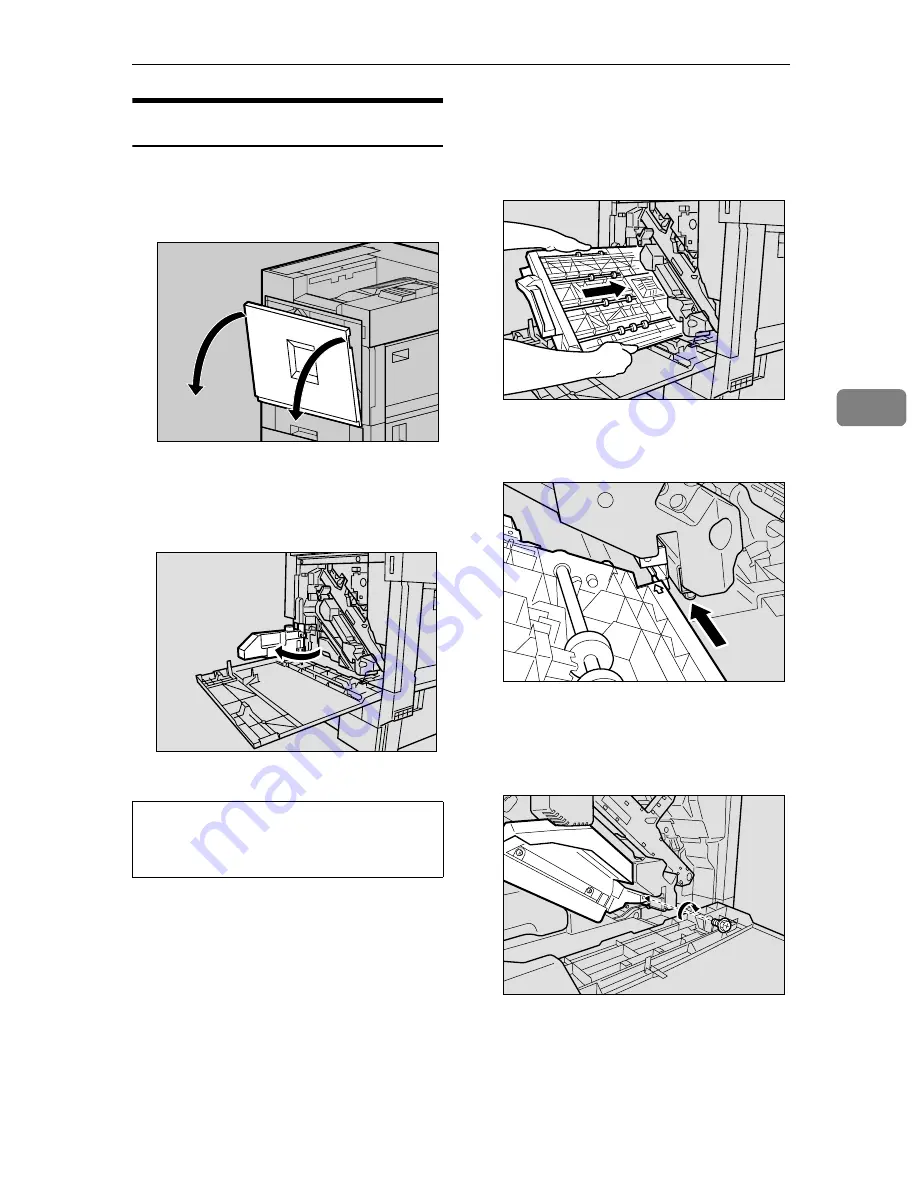
Duplex Unit Type 7000
79
4
Installing the Duplex Feed Unit
AAAA
Slowly open the front cover by
pulling on the two areas on the
left and right.
BBBB
Carefully pivot the waste oil bot-
tle outward, in the direction of the
arrow.
R
CAUTION:
CCCC
Holding the duplex feed unit us-
ing both hands, place it on the
vertical rail, and then slide it
slowly in until it stops.
The vertical rail is in the position,
as shown.
DDDD
Fasten the duplex feed unit using
a short screw and the provided
screwdriver.
•
Keep the waste oil bottle away
from flames. There is a risk of
fire or burns.
ZDJH007J
ZHXH150J
ZHXH290J
ZHXH300J
ZHXH310J
Summary of Contents for CL7000 - Aficio D Color Laser Printer
Page 12: ...x ...
Page 18: ...Guide to Printer Parts 6 1 ...
Page 36: ...Setting Up 24 2 ...
Page 44: ...Preparing to Print 32 3 ...
Page 106: ...EN USA G080 6900 ...
















































