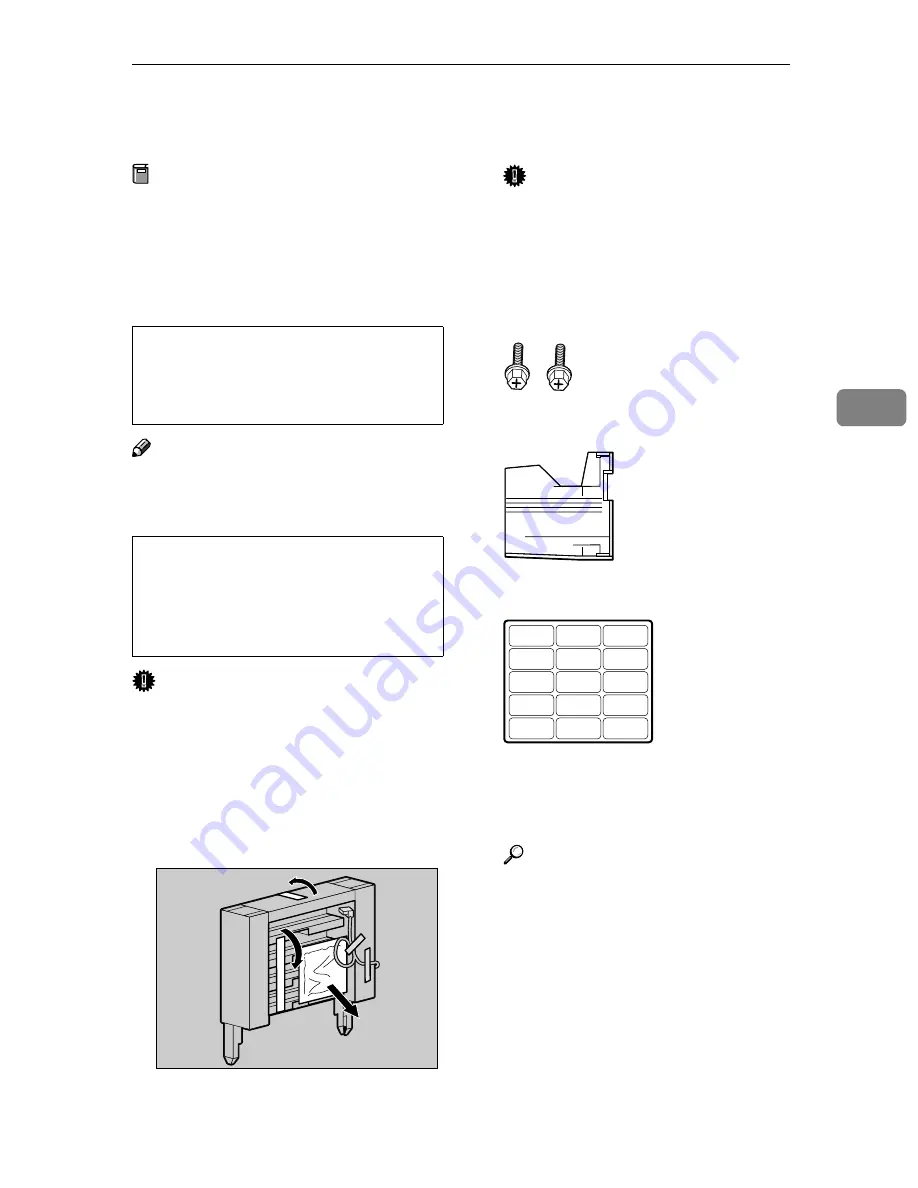
Mail Bin Type 3800C (4-bin Mailbox)
87
4
Mail Bin Type 3800C (4-bin Mailbox)
Preparation
If you want to use the optional pa-
per feed unit at the same time, in-
stall the optional paper feed unit
first, and then install the 4-bin
mailbox.
R
CAUTION:
Note
❒
The 4-bin mailbox weighs approx-
imately 7 kg (15.5 lbs).
R
CAUTION:
Important
❒
You cannot install the 4-bin mail-
box and 2 tray finisher at the same
time.
AAAA
Turn off the power, and then un-
plug the power cable.
BBBB
Remove the attached packaging.
Important
❒
Do not remove the adhesive
tape fastening the cable yet. Re-
move it in step
N
.
CCCC
Check the contents of the box.
❖
❖
❖
❖
Two Screws
❖
❖
❖
❖
Four Output Bins
❖
❖
❖
❖
Labels
DDDD
Slowly open the front cover of the
printer, remove the green screw-
driver, and then close the cover.
Reference
p.37 “Using the Screwdriver”
EEEE
Remove the top cover. Draw the
lever (
A
A
A
A
), and then lift (
B
B
B
B
) to re-
move it.
•
When moving the 4-bin mailbox,
hold the center of both sides,
and lift slowly. Lifting carelessly
or dropping it may cause injury.
•
When installing the 4-bin mail-
box, be sure to hold both sides. If
you hold it by the bottom, you
might get your hand caught and
injured.
ZDJP087J
>PS<
>PS<
>PS<
>PS<
>PS<
>PS<
>PS<
>PS<
>PS<
>PS<
>PS<
>PS<
>PS<
>PS<
>PS<
Summary of Contents for CL7000 - Aficio D Color Laser Printer
Page 12: ...x ...
Page 18: ...Guide to Printer Parts 6 1 ...
Page 36: ...Setting Up 24 2 ...
Page 44: ...Preparing to Print 32 3 ...
Page 106: ...EN USA G080 6900 ...








































