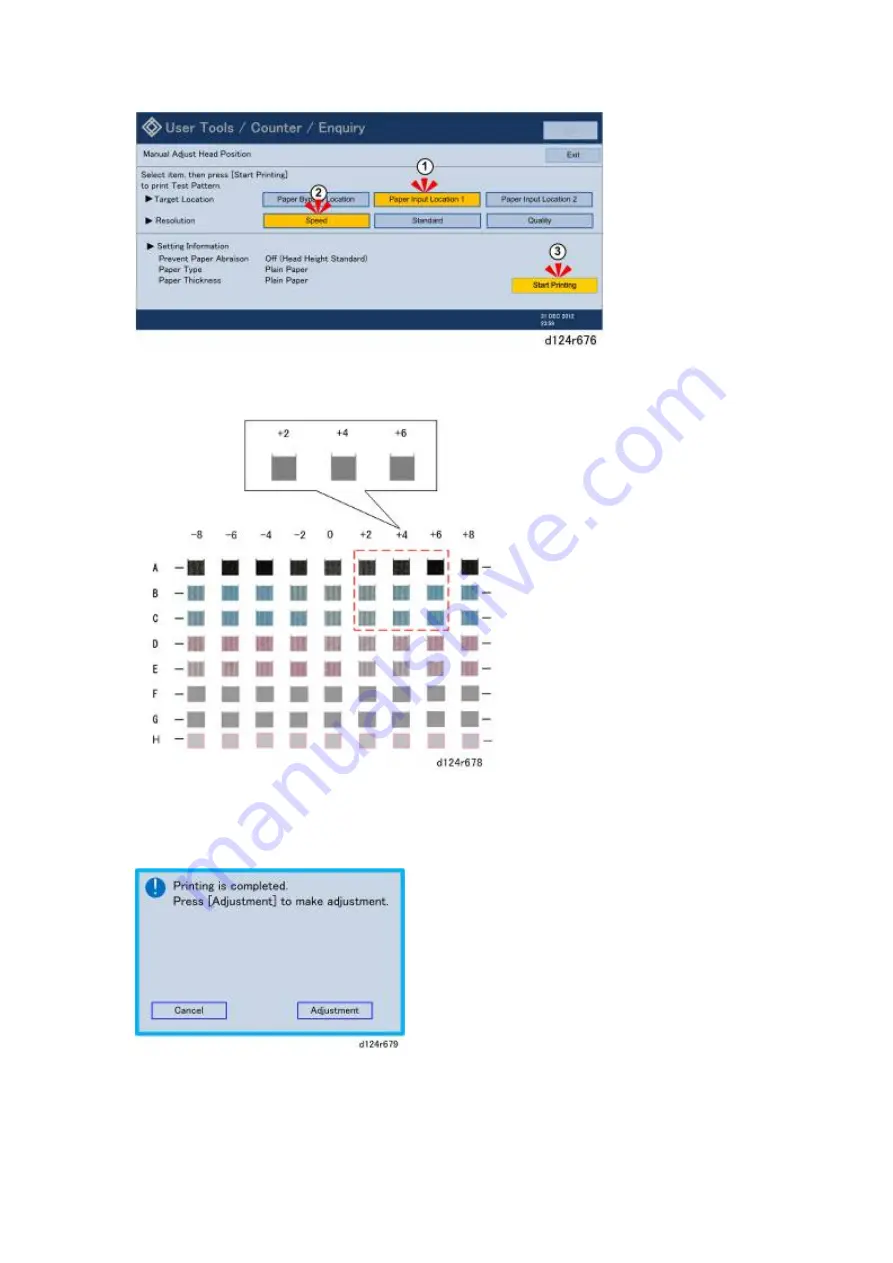
Detailed Descriptions
151
D124
4. Select the Target Location and Resolution, and then touch [Start Printing].
A message will ask you to wait while the test pattern prints.
5. Look at the test pattern.
Identify the number of the column where the square is faintest.
Write down these values for reference (A4, B2, etc.)
6. Touch [Adjustment].
Summary of Contents for D124
Page 1: ...D124 DETAILED DESCRIPTIONS MANUAL ...
Page 2: ......
Page 20: ...D124 14 Detailed Descriptions 1 2 GENERAL LAYOUT ...
Page 24: ...D124 18 Detailed Descriptions 1 4 MOTORS CLUTCHES AIR RELEASE SOLENOID ...
Page 28: ...D124 22 Detailed Descriptions 1 6 ORIGINAL PATH PAPER PATH SENSORS ...
Page 62: ...D124 56 Detailed Descriptions 3 1 2 SCAN JOB IMAGE DATA FLOW 3 1 3 PRINT JOB IMAGE DATA FLOW ...
















































