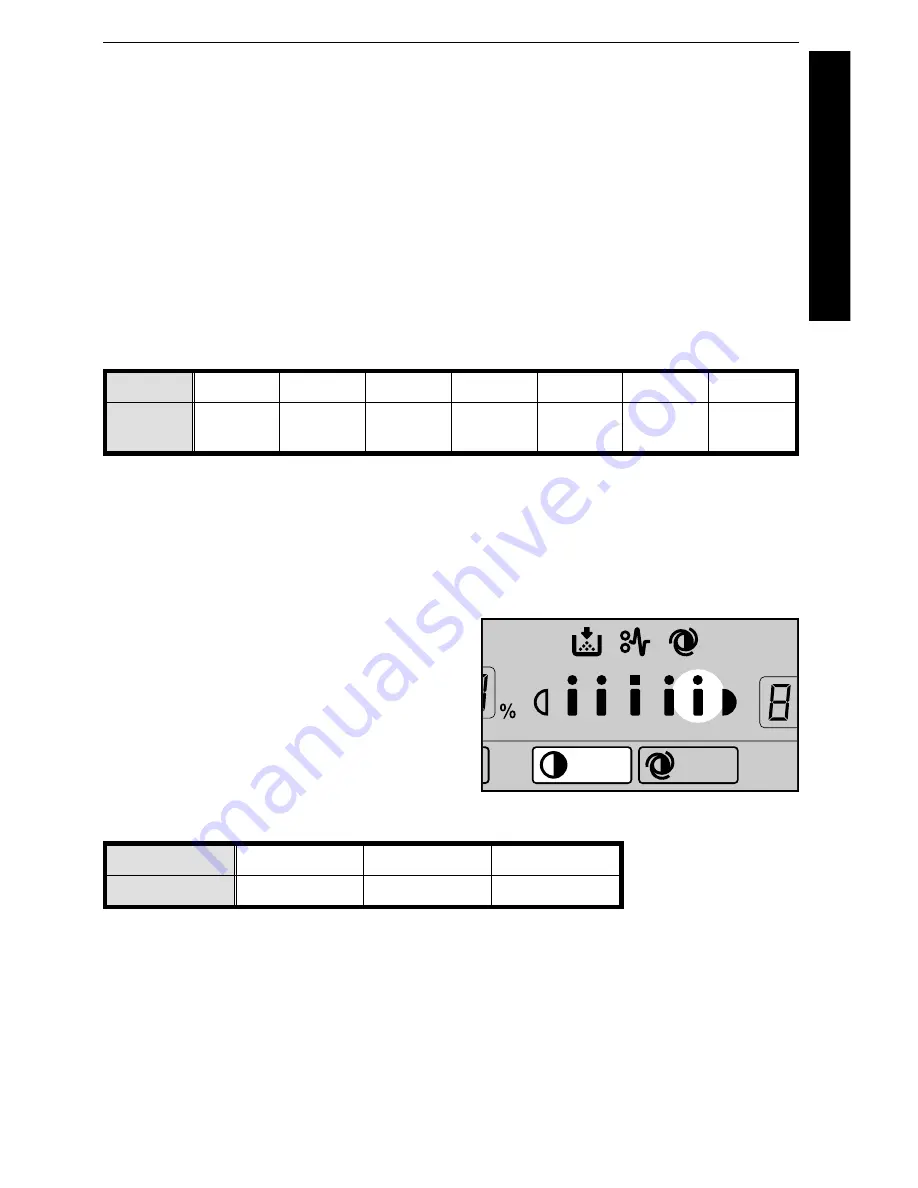
User Tools Menu
1. Auto image density level selection
If the image density is too dark or too light soon after installing a new
imaging unit, adjust it using this function.
❐
When you want to adjust the image density after using the imaging unit for a
long time, adjust it using "10. Auto and manual image density level selec-
tion".
❐
To change the setting,
☛
see page 47.
Default: Normal (Setting: 0)
Setting
0
1
2
3
4
5
6
Defini-
tion
Normal
Light
Dark
Lighter
Darker
Lightest Darkest
2. Adjusting the image density of the right manual
image density indicator
The density represented by the
right indicator can be made
darker.
❐
For how to change settings,
☛
see
page 47.
Default: Normal (Setting: 0)
Setting
0
1
2
Definition
Normal
Dark
Darker
CHANGI
N
G T
H
E COPI
ER’S
SETT
INGS
USER TOOLS
49
Summary of Contents for FT2012+
Page 1: ...FT2012 2212 Operating Instructions ...
Page 7: ...TABLE OF CONTENTS x ...
Page 19: ...OPERATION PANEL 6 ...
Page 37: ...REDUCED AND ENLARGED COPYING 24 ...
Page 55: ...CLEARING MISFEEDS 42 ...
Page 82: ...SPECIFICATIONS SPECIFICATIONS 70 Main Copier 70 SPECIFICATIONS 69 ...




































