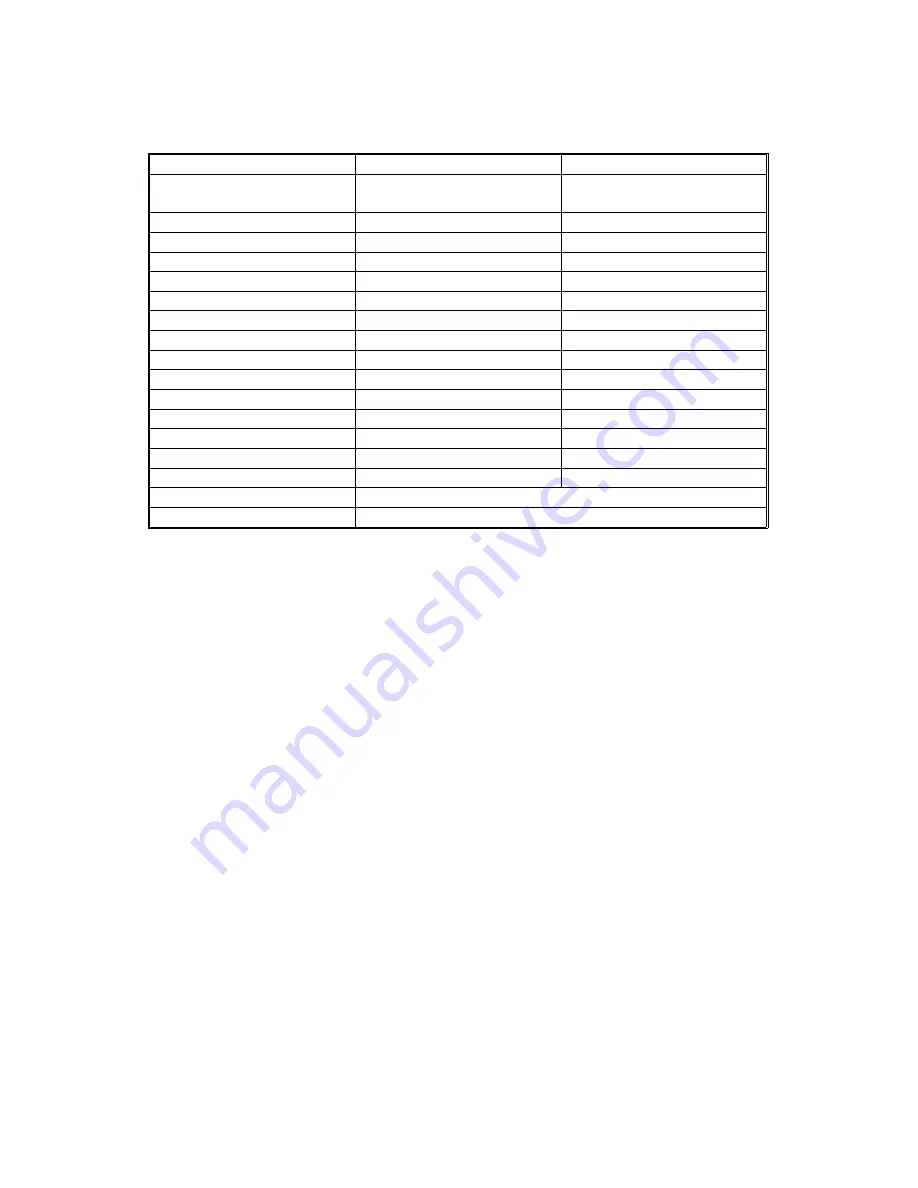
The following table shows which blocks of erase lamp LEDs turn on
depending on the paper size and the reproduction ratio:
Blocks ON
Paper size
Reproduction ratio (%)
None
A3, A4 Sideways, 11" x 17",
11" x 8
1/2
", Manual Feed
99–200
a
95–98
a–b
91–94
a–c
B4, B5 Sideways
87–90
a–d
83–86
a–e
79–82
a–f
8
1/2
" x 11", 8
1/2
" x 5
1/2
", F4
74–78
a–g
A4 Lengthwise
70–73
a–h
67–69
a–i
64–66
a–j
61–63
a–k
57–60
a–l
54–56
a–m
52–53
a–n
A5 Lengthwise, 5
1/2
" x 8
1/2
"
50–51
All (a–p)
Lead Edge and Trail Edge Erase/For Vr Detection Cycles
a–n, p
For Toner Density Detection Cycles
4.1.3 Trail Edge Erase
The entire line of LEDs turns on after the trailing edge of the latent image has
passed. Therefore, a trailing erase margin cannot be observed on the copy.
The LEDs stay on to erase the leading edge of the latent image in the next
copy cycle. After the final copy, the erase lamps turn off at the same time as
the main motor.
4.1.4 Editing Mode Erase
When copying a thick book original, the binding margin at the center and the
edges may appear dirty on copies. To prevent this, the erase center mode,
erase edge mode, or erase center and edge mode can be selected as follows:
1. Press the Program key.
2. Press one of the following numbers:
Erase center..................... Press "6"
Erase edge....................... Press "7"
Erase center and edge..... Press "8"
a) Center Erase
The erase margin of the center is done through the timing of when the entire
line of LEDs turns on. The margin can be changed by SP26 as shown.
STM
2-25
FT4220/4222
Summary of Contents for FT4215
Page 1: ...FT4220 4222 4215 SERVICE TRAINING MANUAL ...
Page 12: ...SECTION 1 OVERALL MACHINE INFORMATION ...
Page 28: ...8 AC POWER AND DC POWER DISTRIBUTION FT4220 4222 1 16 STM ...
Page 31: ...SECTION 2 DETAILED SECTION DESCRIPTIONS ...
Page 114: ...SECTION 3 DOCUMENT FEEDER ...
Page 138: ...SECTION 4 SORTER ...
Page 157: ...SECTION 5 DUPLEX ...









































