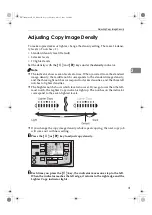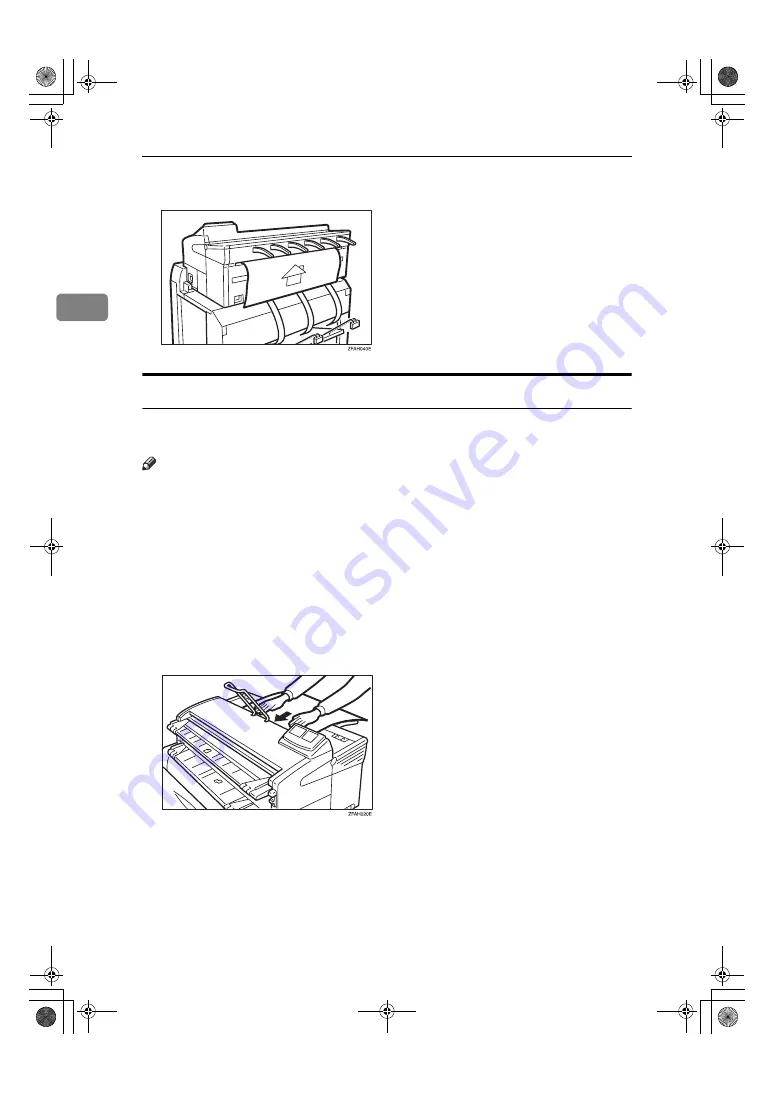
Copying
20
2
I
Copies are delivered at the rear of the machine.
Using the Rear Table
Set thick originals or originals less than 297(11”)mm in width and more than
1,200( 48”)mm in length on the rear table.
Note
❒
You cannot use the following functions when using the rear table.
• Repeated Copying
• Synchro Cut with roll paper (The machine beeps.)
• Partial Copying
A
Choose any copy settings you require.
B
For manual copying, set the paper.
C
Pull up the guide to avoid paper misfeeds.
D
Insert the original face down from the rear table.
E
When the machine scans the original and starts copying, support the origi-
nal with your hands at the front of the machine.
FW780multi-eu-F_V4_FM.book Page 20 Tuesday, May 27, 2003 5:59 PM
Summary of Contents for FW740
Page 10: ...viii FW780multi eu F_V4_FM book Page viii Tuesday May 27 2003 5 59 PM...
Page 58: ...Copy Settings 48 3 FW780multi eu F_V4_FM book Page 48 Tuesday May 27 2003 5 59 PM...
Page 72: ...Maintaining Your Copier 62 4 FW780multi eu F_V4_FM book Page 62 Tuesday May 27 2003 5 59 PM...
Page 94: ...84 GB GB B048 8600B MEMO FW780multi eu F_V4_FM book Page 84 Tuesday August 30 2005 4 43 PM...