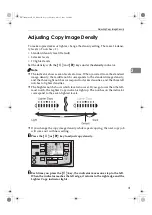Copying
22
2
Copying onto Roll Paper
The paper will be fed to the copier from the Roll Feeder. You can copy onto roll
paper using the following functions:
• Synchro cutting
• Preset cutting
• Variable cutting
Note
❒
If unused roll paper is left in the copier, cut 1000mm (39.3") from the edge of
the paper before you start copying.
❒
When you want to copy a long original, curled original, or the thin original
(less than 0.1mm) which can be easily bent down, open the guides to keep the
original away from the paper entrance.
R
CAUTION:
•
If during copying your original gets stuck in the copier, press the
{
Emergency Stop
}
key.
•
If you stop operation by pressing this key, remove the original.
FW780multi-eu-F_V4_FM.book Page 22 Tuesday, May 27, 2003 5:59 PM
Summary of Contents for FW740
Page 10: ...viii FW780multi eu F_V4_FM book Page viii Tuesday May 27 2003 5 59 PM...
Page 58: ...Copy Settings 48 3 FW780multi eu F_V4_FM book Page 48 Tuesday May 27 2003 5 59 PM...
Page 72: ...Maintaining Your Copier 62 4 FW780multi eu F_V4_FM book Page 62 Tuesday May 27 2003 5 59 PM...
Page 94: ...84 GB GB B048 8600B MEMO FW780multi eu F_V4_FM book Page 84 Tuesday August 30 2005 4 43 PM...