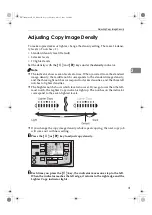Copy Settings
30
3
Adjusting the Fusing Temperature Manually
A
Press the
{
Copy Media
}
key to turn on the Translucent or Film indicator that
you want.
B
Hold down the
{
Copy Media
}
key for 3 seconds until beep. The indicator
show the current fusing temperature. The unlit indicator shows the current
temperature settings.
C
Press the
{
i
}
key to decrease the temperature, and press the
{
j
}
key to
increase the temperature. The number of temperature levels (7 levels) avail-
able depends on the paper type:
• Plain paper : 1234567
• Translucent paper: 1234
• Film : 1234
D
After you have finished setting the temperature, press the
{
Copy Media
}
key.
E
Choose any copy settings you require, and then start copying.
Note
❒
The new fusing temperature for the selected paper type is cleared when
you press the
{
Clear Modes/Energy Saver
}
key or turn off the main switch.
FW780multi-eu-F_V4_FM.book Page 30 Tuesday, May 27, 2003 5:59 PM
Summary of Contents for FW740
Page 10: ...viii FW780multi eu F_V4_FM book Page viii Tuesday May 27 2003 5 59 PM...
Page 58: ...Copy Settings 48 3 FW780multi eu F_V4_FM book Page 48 Tuesday May 27 2003 5 59 PM...
Page 72: ...Maintaining Your Copier 62 4 FW780multi eu F_V4_FM book Page 62 Tuesday May 27 2003 5 59 PM...
Page 94: ...84 GB GB B048 8600B MEMO FW780multi eu F_V4_FM book Page 84 Tuesday August 30 2005 4 43 PM...