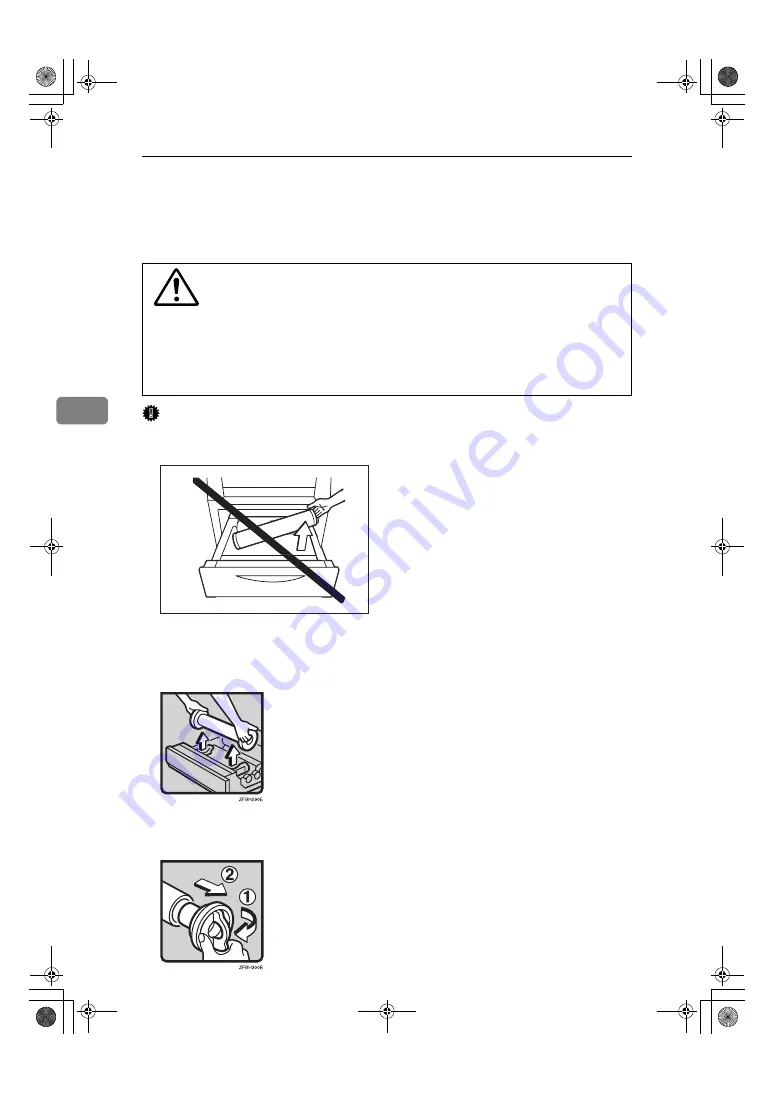
Maintaining Your Copier
58
4
Loading A Roll Of Paper
When
C
is displayed, it is time to install a new roll of paper.
R
CAUTION:
Important
❒
When removing paper rolls, lift the roll holders on both sides of the paper roll
before removing it. Do not lift one side only. This could damage the machine.
A
Pull out the Roll Feeder.
B
Hold both sides of the empty paper roll and remove it from the unit.
C
Raise the lever on the paper holder (
A
), and then pull out the roll holder
from the empty core(
B
).
•
Rolls of paper can be heavy, so you should be careful when load-
ing one.
•
Be careful when replacing the roll paper or removing misfed pa-
per by following the operating instructions properly. Otherwise,
an injury may result from the paper cutter inside.
•
Do not touch the anti-humidity heater from inside the machine be-
cause it could be very hot.
ZEDH390E
FW780multi-eu-F_V4_FM.book Page 58 Tuesday, May 27, 2003 5:59 PM
Summary of Contents for FW740
Page 10: ...viii FW780multi eu F_V4_FM book Page viii Tuesday May 27 2003 5 59 PM...
Page 58: ...Copy Settings 48 3 FW780multi eu F_V4_FM book Page 48 Tuesday May 27 2003 5 59 PM...
Page 72: ...Maintaining Your Copier 62 4 FW780multi eu F_V4_FM book Page 62 Tuesday May 27 2003 5 59 PM...
Page 94: ...84 GB GB B048 8600B MEMO FW780multi eu F_V4_FM book Page 84 Tuesday August 30 2005 4 43 PM...




































