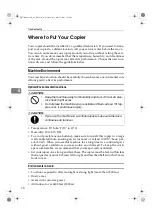Troubleshooting
66
5
If Sheet Paper is Jammed at the Paper Exit
R
CAUTION:
A
Squeeze the locks on each side of the copier and lift the moddle unit be-
tween the original table and the bypass table.
B
Open the fusing unit cover.
C
Slowly pull the paper out. If there are scraps left inside, open the inner cov-
er, wait for the copier to cool, and remove the scraps.
•
The fusing unit can be very hot. Do not touch any parts under the
fusing cover. If necessary, wait until the fusing unit has cooled
down.
FW780multi-eu-F_V4_FM.book Page 66 Tuesday, May 27, 2003 5:59 PM
Summary of Contents for FW740
Page 10: ...viii FW780multi eu F_V4_FM book Page viii Tuesday May 27 2003 5 59 PM...
Page 58: ...Copy Settings 48 3 FW780multi eu F_V4_FM book Page 48 Tuesday May 27 2003 5 59 PM...
Page 72: ...Maintaining Your Copier 62 4 FW780multi eu F_V4_FM book Page 62 Tuesday May 27 2003 5 59 PM...
Page 94: ...84 GB GB B048 8600B MEMO FW780multi eu F_V4_FM book Page 84 Tuesday August 30 2005 4 43 PM...