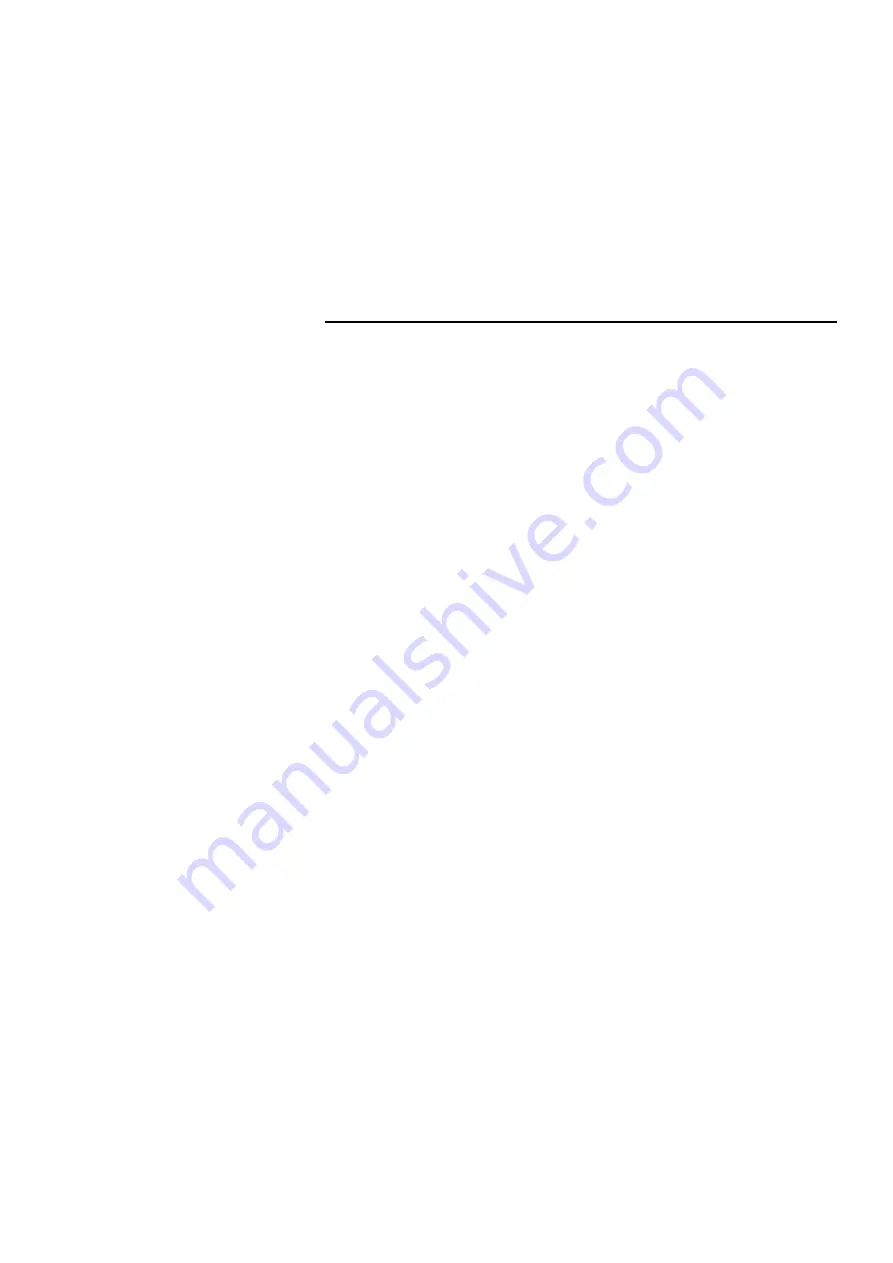
How Are Multiple Scan, Print And Copy Jobs Handled?
Four modes are available that decide the priority the machine gives to
various jobs.
Share Mode
Share mode lets you copy, print and scan, and is the default mode when
you switch the machine on.
If there are no current print or scan jobs, the Copier screen is shown and
you can use all the normal Copier functions.
The screen will change to the Printer screen if:
❐
A print job is received.
❐
You press the [Printer/Scanner] button.
If you wish to switch back to the Copy screen, just press the [Copy] key. If
there are no current print jobs, the screen will change immediately. If the
machine is printing, however, the screen will change as soon as the current
print job has finished. Any other queued print jobs will be temporarily
suspended until you finish your copying.
Note that even if the Copier screen is shown, the machine will still receive
print jobs as long as the Online indicator is lit.
Printer Priority Mode
This is the same as Share mode, but you cannot use the [interrupt]
buttons.
Printer Only Mode
Only printing is allowed. You cannot use the [Interrupt], [Copy] or [Scan-
ner] buttons.
Scanner Only Mode
Only scanning is allowed and the machine is off-line for print jobs. You
cannot use the [Interrupt] or [Copy] keys.
nb-3
SWITCHING BETWEEN THE COPIER, PRINTER AND SCANNER FUNCTIONS
15
Summary of Contents for Gestetner 3240
Page 1: ...WHERE IS IT WHAT IS IT nb 2 1...
Page 2: ...nb 2 2...
Page 10: ...nb 2 OPERATION PANEL 10...
Page 11: ...BASICS nb 3 11...
Page 24: ...nb 3 SETTING ONE ORIGINAL AT A TIME IN THE OPTIONAL DOCUMENT FEEDER SADF 24...
Page 25: ...WHAT TO DO IF SOMETHING GOES WRONG nb 4 25...
Page 37: ...CHANGING SETTINGS nb 5 37...
Page 52: ...nb 5 SERVICE REPRESENTATIVE SETTINGS 52...
Page 53: ...APPENDIX nb 6 53...
Page 62: ...nb 6 USE AND STORAGE OF SUPPLIES 62...
Page 63: ...SPECIFICATIONS nb 7 63...
Page 70: ...nb 7 1500 SHEET TRAY UNIT OPTION 70...
Page 71: ...INDEX 71...
















































