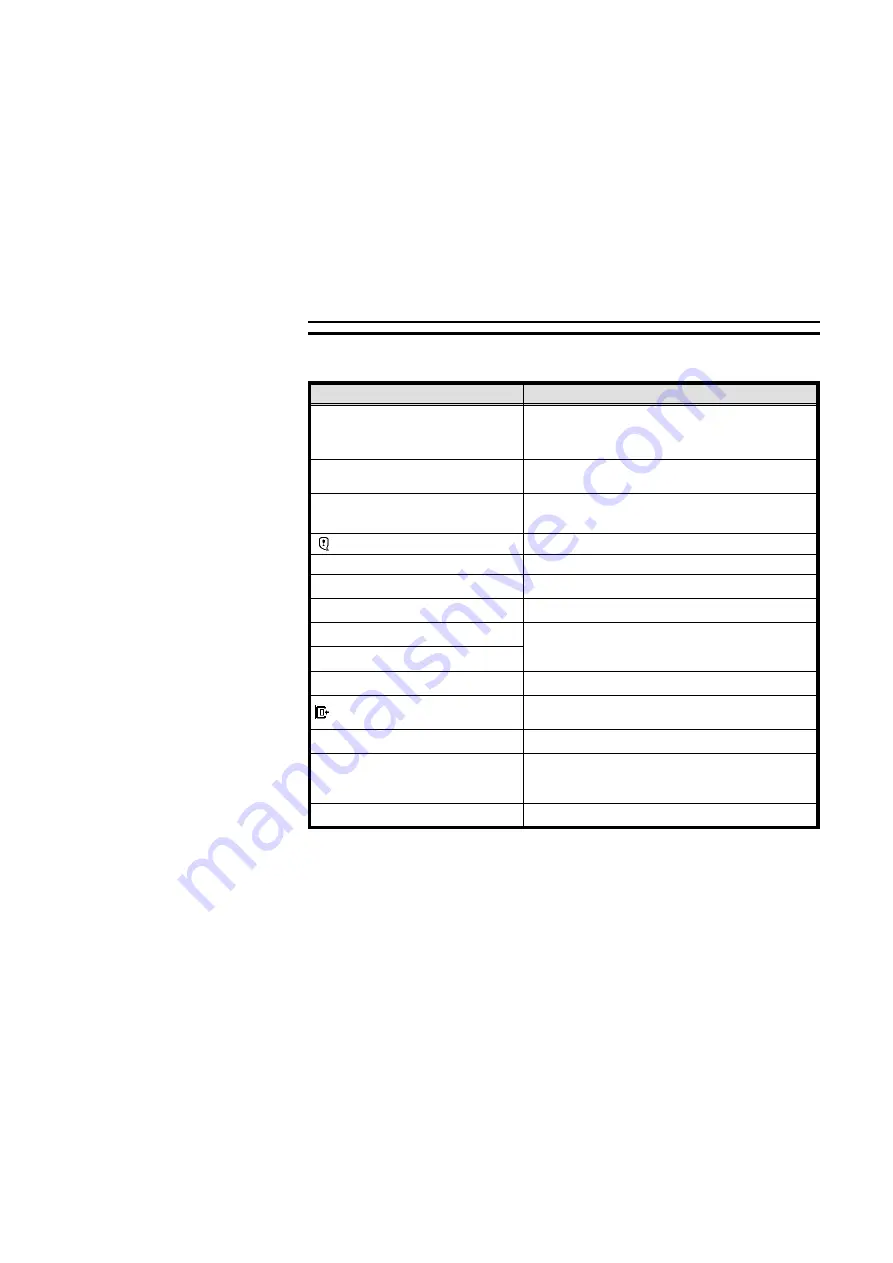
TROUBLESHOOTING
Machine’s Condition
Action
Nothing happens when the main switch
is turned on.
Check the power cord. Is it properly plugged into the
outlet?
➠
Plug it in firmly.
The machine has automatically switches
itself off (Auto Off).
Turn on the main switch.
The Clear Modes/Low Power Mode
key is lit, and the display is off.
The copier is in Low Power mode.
➠
Press the Clear Modes/Low Power Mode key.
and messages are displayed.
Follow the instructions on the display.
Paper runs out.
Load paper.
f
is displayed.
Add toner.
i
is displayed.
Add staples.
Y
is displayed.
Remove misfed paper.
Z
is displayed.
k
is displayed.
Close the indicated doors or covers.
is displayed.
Set the fusing unit correctly. For position of the fusing
unit,
is displayed.
Remove the jammed staples.
is displayed.
Turn the main switch off, wait a few seconds, and then
turn it on. If
appears again, call your service
representative.
is displayed.
Used toner bottle is full. Call your service representative.
nb-4
TROUBLESHOOTING
26
Summary of Contents for Gestetner 3240
Page 1: ...WHERE IS IT WHAT IS IT nb 2 1...
Page 2: ...nb 2 2...
Page 10: ...nb 2 OPERATION PANEL 10...
Page 11: ...BASICS nb 3 11...
Page 24: ...nb 3 SETTING ONE ORIGINAL AT A TIME IN THE OPTIONAL DOCUMENT FEEDER SADF 24...
Page 25: ...WHAT TO DO IF SOMETHING GOES WRONG nb 4 25...
Page 37: ...CHANGING SETTINGS nb 5 37...
Page 52: ...nb 5 SERVICE REPRESENTATIVE SETTINGS 52...
Page 53: ...APPENDIX nb 6 53...
Page 62: ...nb 6 USE AND STORAGE OF SUPPLIES 62...
Page 63: ...SPECIFICATIONS nb 7 63...
Page 70: ...nb 7 1500 SHEET TRAY UNIT OPTION 70...
Page 71: ...INDEX 71...
















































