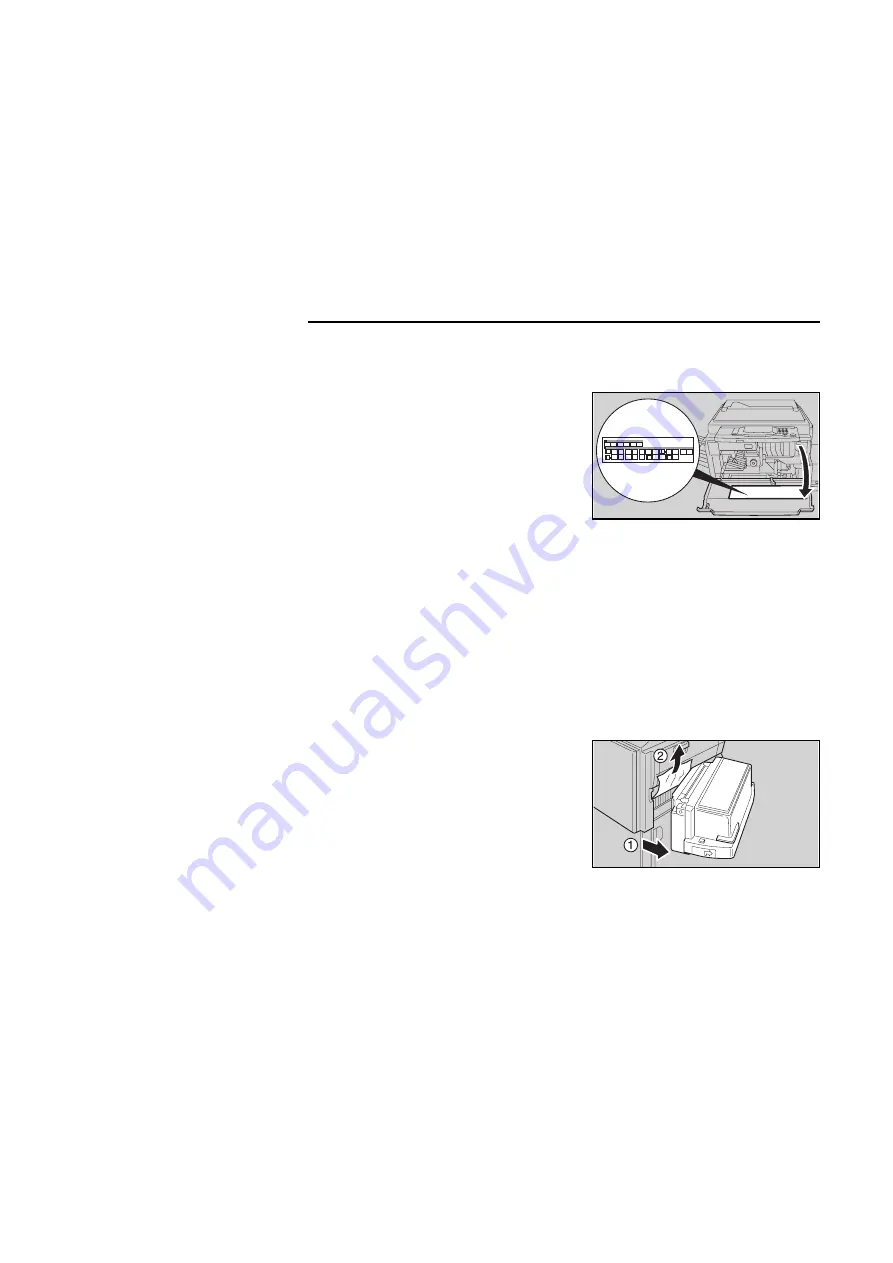
Misfeeds In A, B, C, Y, Or Z Sections
1
Open the front cover of the ma-
chine.
2
You can find a sticker (with
Y
at
the top) explaining how to re-
move misfed paper, inside the
front cover as shown in the illus-
tration.
3
Remove misfed paper following
the instructions on the sticker.
Misfeed In The Large Capacity Tray
1
Swing out the tray grasping the
tray handle, and remove any mis-
fed paper.
2
Return the tray to its original po-
sition.
nb-4
CLEARING MISFEEDS
34
Summary of Contents for Gestetner 3240
Page 1: ...WHERE IS IT WHAT IS IT nb 2 1...
Page 2: ...nb 2 2...
Page 10: ...nb 2 OPERATION PANEL 10...
Page 11: ...BASICS nb 3 11...
Page 24: ...nb 3 SETTING ONE ORIGINAL AT A TIME IN THE OPTIONAL DOCUMENT FEEDER SADF 24...
Page 25: ...WHAT TO DO IF SOMETHING GOES WRONG nb 4 25...
Page 37: ...CHANGING SETTINGS nb 5 37...
Page 52: ...nb 5 SERVICE REPRESENTATIVE SETTINGS 52...
Page 53: ...APPENDIX nb 6 53...
Page 62: ...nb 6 USE AND STORAGE OF SUPPLIES 62...
Page 63: ...SPECIFICATIONS nb 7 63...
Page 70: ...nb 7 1500 SHEET TRAY UNIT OPTION 70...
Page 71: ...INDEX 71...
















































