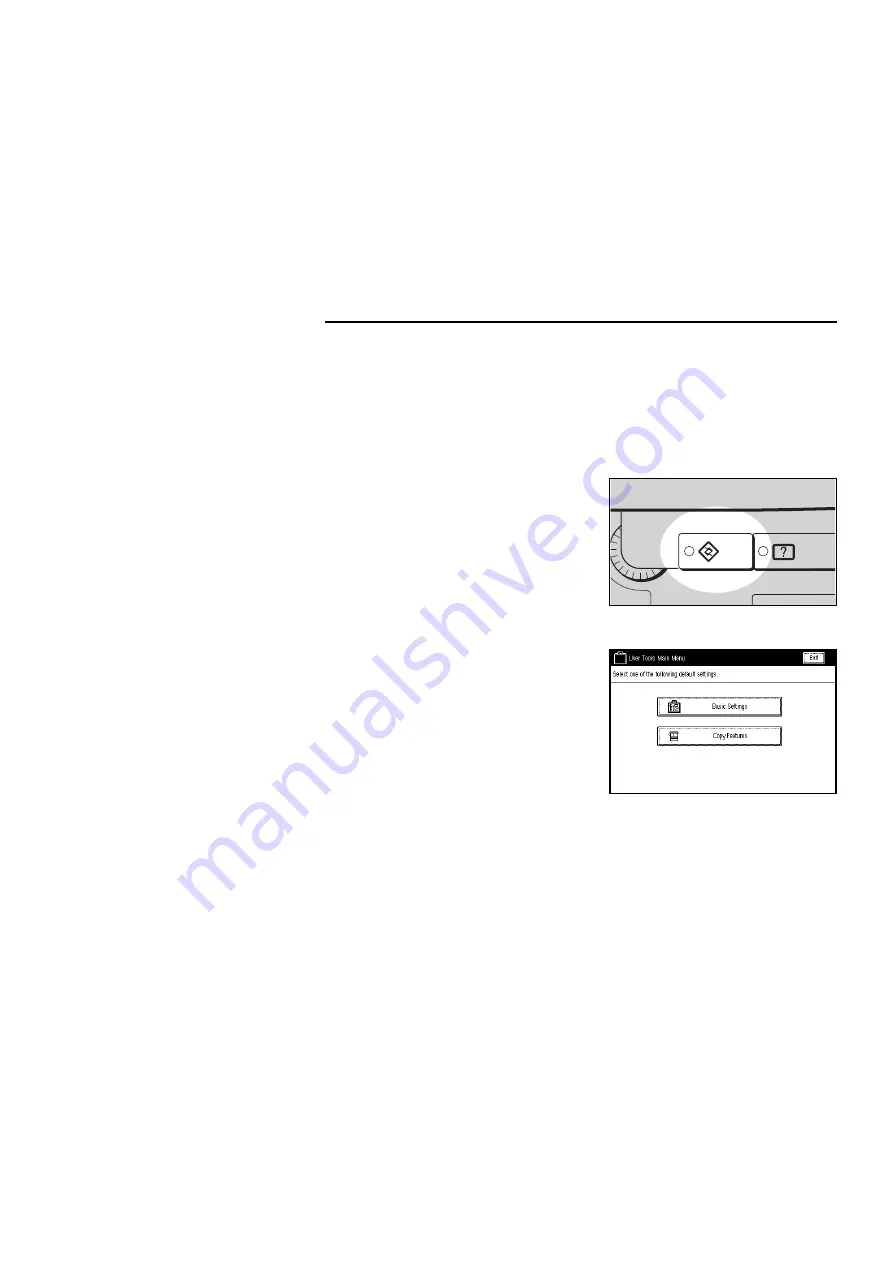
How To Change The Basic Settings
1
Confirm that the machine is in the
initial condition. If not, press the
Clear Modes/Low Power Mode
key.
2
Press the User Tools key.
3
Touch the [Basic Settings] key.
4
Select the desired settings following the instruction on the display.
❐
[
▼
Next]
: Use to go to the next page.
[
▲
Prev.]
: Use to go back to the previous page.
[Exit]
: Touch this key after entering the new data.
In the "User Tools Main Menu", touch to exit the User Tools condition.
[Cancel] : Touch to return to the previous menu without changing any data.
[Menu]
: Use to go back to the previous menu.
5
To return to the initial condition, press the User Tools key.
nb-5
USER TOOLS
45
Summary of Contents for Gestetner 3240
Page 1: ...WHERE IS IT WHAT IS IT nb 2 1...
Page 2: ...nb 2 2...
Page 10: ...nb 2 OPERATION PANEL 10...
Page 11: ...BASICS nb 3 11...
Page 24: ...nb 3 SETTING ONE ORIGINAL AT A TIME IN THE OPTIONAL DOCUMENT FEEDER SADF 24...
Page 25: ...WHAT TO DO IF SOMETHING GOES WRONG nb 4 25...
Page 37: ...CHANGING SETTINGS nb 5 37...
Page 52: ...nb 5 SERVICE REPRESENTATIVE SETTINGS 52...
Page 53: ...APPENDIX nb 6 53...
Page 62: ...nb 6 USE AND STORAGE OF SUPPLIES 62...
Page 63: ...SPECIFICATIONS nb 7 63...
Page 70: ...nb 7 1500 SHEET TRAY UNIT OPTION 70...
Page 71: ...INDEX 71...
















































