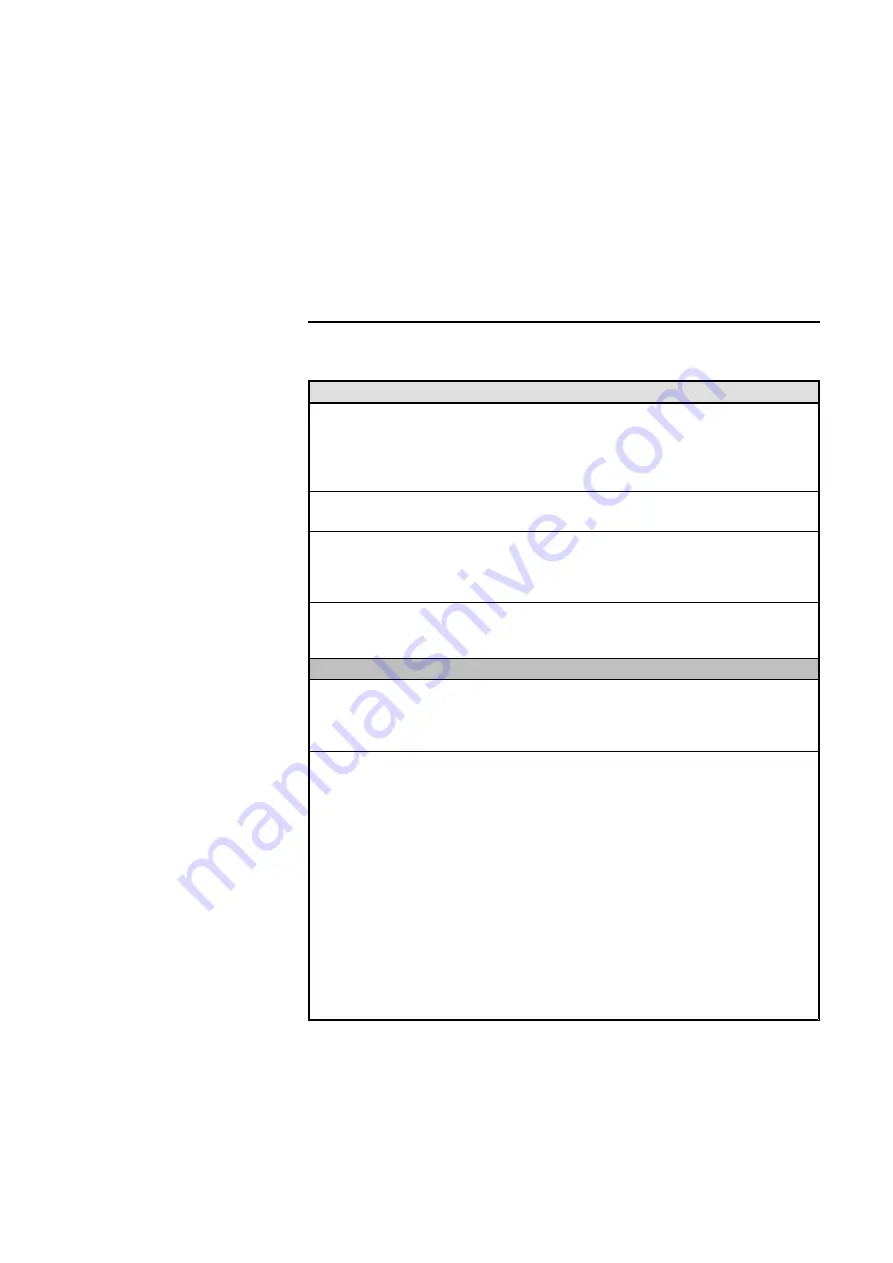
Basic Settings
MENU
DESCRIPTION
Auto Response
(Human) Sensor
When the auto response sensor does not detect anyone
operating the machine for a while, it will switch to one of the
Reset modes (Auto Reset, Low Power mode, Auto Off, or
SADF Auto Reset). You change the delay before this cuts in.
❐
Default: Yes (On)
Operation panel
beeper
The noise made when you push a button can be tumed off.
❐
Default: On
Copy count display
The copy counter can be set to show the number of copies
made (count up) or the number of copies remaining to be made
(count down).
❐
Default: Up (count up)
Set date
Set time
Use to set the date and copier’s internal clock.
❐
Date Stamping uses this date.
❐
Remember to adjust the clock for Daylight Saving Time.
[
▼
Next]
Auto Reset
The machine returns to standby automatically a while after
every job. You can change the delay from 0 (no Auto Reset) to
180 seconds.
❐
Default: 30 seconds
Low Power Timer
[U.S. model]
The copier will automatically enter a Low Power condition after
the selected time after the last copying job has been completed.
This time can be set from 1 to 120 minutes in 1 minute steps.
❐
Default: 15 minutes
❐
The operator can activate the Low Power mode by pressing the
Clear Modes/Low Power Mode key for more than one second.
❐
Time required to return to a ready condition from the Low Power
mode is less than 30 seconds.
❐
In this mode, power consumption is reduced from less than 0.20 kW
(standby) to less than 0.11 kW
[Europian model]
The copier will automatically enter a Low Power mode while
after the last job has been completed. You can change the
delay from 0 (Low Power mode off) to 180 seconds.
❐
When "0" is set, the machine does not enter a Low Power mode.
nb-5
USER TOOLS
46
Summary of Contents for Gestetner 3240
Page 1: ...WHERE IS IT WHAT IS IT nb 2 1...
Page 2: ...nb 2 2...
Page 10: ...nb 2 OPERATION PANEL 10...
Page 11: ...BASICS nb 3 11...
Page 24: ...nb 3 SETTING ONE ORIGINAL AT A TIME IN THE OPTIONAL DOCUMENT FEEDER SADF 24...
Page 25: ...WHAT TO DO IF SOMETHING GOES WRONG nb 4 25...
Page 37: ...CHANGING SETTINGS nb 5 37...
Page 52: ...nb 5 SERVICE REPRESENTATIVE SETTINGS 52...
Page 53: ...APPENDIX nb 6 53...
Page 62: ...nb 6 USE AND STORAGE OF SUPPLIES 62...
Page 63: ...SPECIFICATIONS nb 7 63...
Page 70: ...nb 7 1500 SHEET TRAY UNIT OPTION 70...
Page 71: ...INDEX 71...
















































