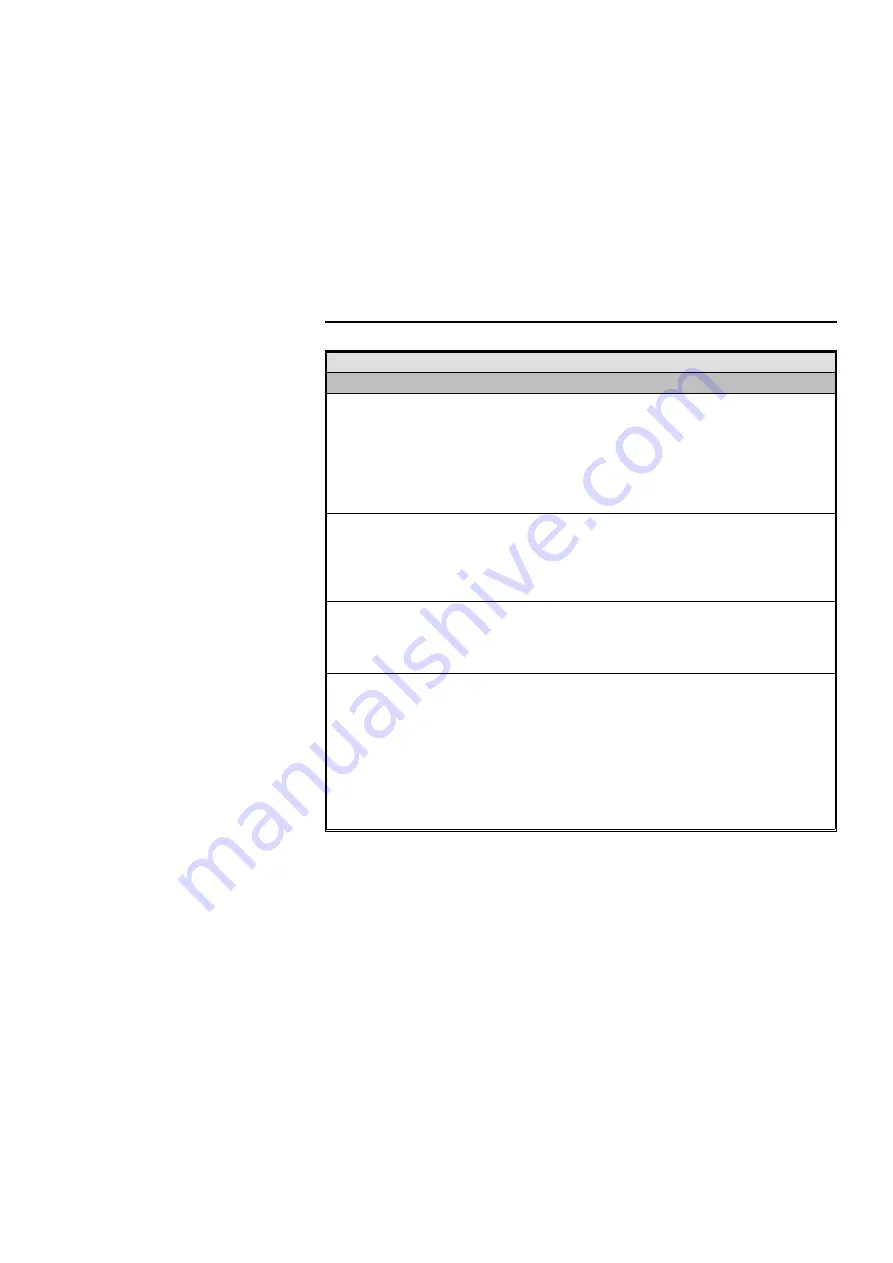
(Basic Settings)
MENU
DESCRIPTION
[
▲
Prev.] [
▼
Next]
Paper Tray Priority
❐
You can choose the tray which will be active under the following
conditions:
♦
when the main switch is turned on.
♦
after Auto Reset or Low Power mode
♦
after pressing the Clear Modes/Low Power Mode key
(* If "Auto Tray Switch" is on, these are valid in printer mode.)
❐
Default: Tray T (1000-sheet large capacity tray)
❐
This function is available, when using the machine as a copier.
Original: <F/F4> Size
Setting
You can select one of the following original sizes to be detected
in the Auto Paper Select and Auto Reduce/Enlarge modes as F
size.
8
1/2
" x 13, 8
1/4
" x 13", or 8" x 13"
❐
Default: 8
1/2
" x 13"
ADF: Thin Paper Mode Use when changing the type of originals to be fed into the
optional document feeder. Select when you use thin originals
(40 ~ 52 g/m
2
or 11 ~ 14 lb).
❐
Default: Normal (Not Thin)
Auto Tray Switching
If you load paper of the same size and in the same direction in
two or more trays, the copier automatically shifts to another tray
when the tray in use runs out of paper. You can cancel this
setting.
* If "Auto Tray Switch" is on, these are valia in printer mode.
❐
Default: Yes
❐
Trays for special paper and recycled paper can be used only when
the Special Paper Size setting is the same.
❐
This function is available, when using the machine as a copier.
nb-5
USER TOOLS
49
Summary of Contents for Gestetner 3240
Page 1: ...WHERE IS IT WHAT IS IT nb 2 1...
Page 2: ...nb 2 2...
Page 10: ...nb 2 OPERATION PANEL 10...
Page 11: ...BASICS nb 3 11...
Page 24: ...nb 3 SETTING ONE ORIGINAL AT A TIME IN THE OPTIONAL DOCUMENT FEEDER SADF 24...
Page 25: ...WHAT TO DO IF SOMETHING GOES WRONG nb 4 25...
Page 37: ...CHANGING SETTINGS nb 5 37...
Page 52: ...nb 5 SERVICE REPRESENTATIVE SETTINGS 52...
Page 53: ...APPENDIX nb 6 53...
Page 62: ...nb 6 USE AND STORAGE OF SUPPLIES 62...
Page 63: ...SPECIFICATIONS nb 7 63...
Page 70: ...nb 7 1500 SHEET TRAY UNIT OPTION 70...
Page 71: ...INDEX 71...
















































