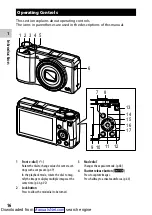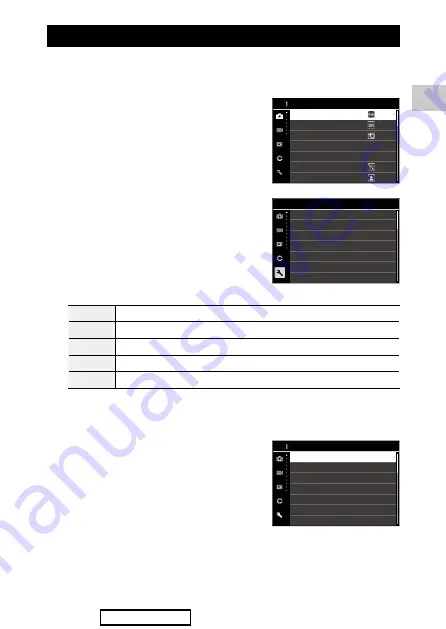
1
In
tr
oduc
tion
25
Setting from the Menus
Most functions are set from the menus.
1
Press
f
.
The
A
1 menu appears.
2
When changing the menu type, press
c
twice, and then use
ab
to select
a type.
A
Still Image Settings menus (p.27)
B
Movie Settings menus (p.30)
C
Playback Settings menus (p.32)
D
Customize Settings menus (p.33)
E
3
Press
d
twice.
4
Use
ab
to select a function.
Each menu type includes 1 to 11 menus.
To switch the screen display on a menu-by-
menu basis, press
c
and then
ab
.
2.5m
Face/Eye Detection
AF Assist Light
Snap Focus Distance
Full Press Snap
Focus Peaking
AF.C Setting
Focus
Focus Settings
On
R0
RICOH
Format
Create New Folder
Folder Name
File Name
Sequential Numbering
Reset Numbering
Copyright Information
Setup
R0
RICOH
File Setting
Create New Folder
Folder Name
File Name
Sequential Numbering
Reset Numbering
Copyright Information
Format
Downloaded from