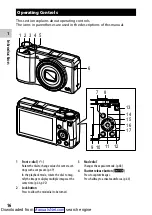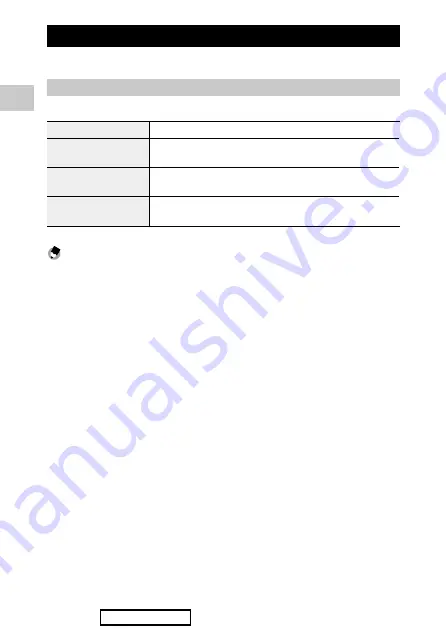
1
In
tr
oduc
tion
20
Changing the Screen Display
You can switch the information displayed on the screen by pressing
j
.
Shooting Mode
The information displayed on the shooting screen can be switched.
Standard Info. Display
Displays all the information.
Simplified Info. Display
Displays only the information regarding the exposure, AE lock, autofocus
frame, and MF operation guide.
No Information Display
Displays the information only when camera settings are changed. Autofocus
frame is displayed during range-finding.
Display Off
Does not display the autofocus frame and Live View but the information
when the camera settings are changed.
Memo ---------------------------------------------------------------------------------------------------------
•
You can specify the displayed information in [Shooting Info. Display] of the
D
3 menu. (p.126)
Downloaded from