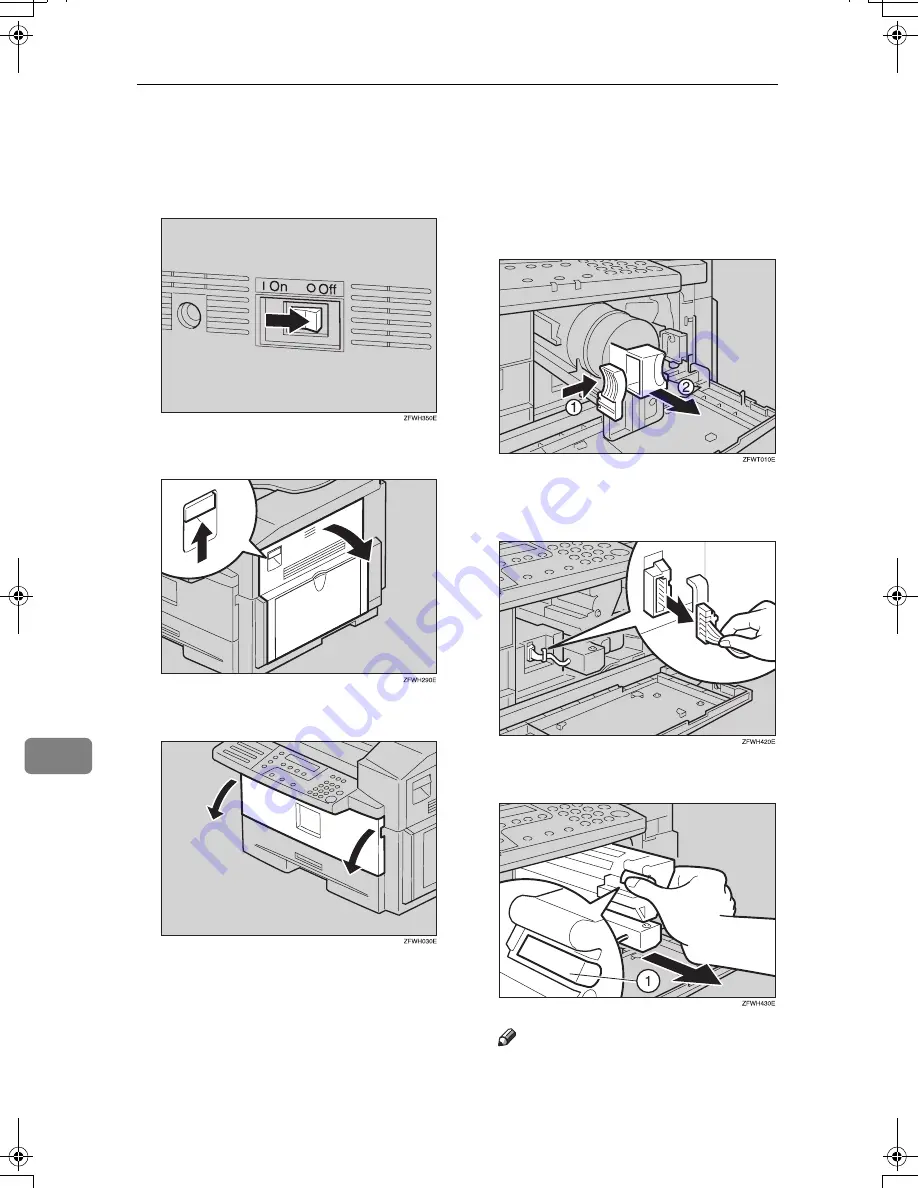
Maintaining Your Machine
112
9
Replacing the Photo Conductor Unit (PCU)
AAAA
Turn Off the Power Switch.
BBBB
Open the right cover.
CCCC
Open the front cover.
DDDD
Push the lever (
A
A
A
A
) and pull out
the toner cassette holding
A
A
A
A
and
B
B
B
B
.
EEEE
Take the cord off the hook and re-
move the connector.
FFFF
Pull the PCU while pushing
A
A
A
A
.
Note
❒
If the PCU can not be pulled,
make sure the right cover is
opened.
StellaF15_EN_Combine_F1_Pre_FM.book Page 112 Friday, August 27, 2004 6:23 PM
Summary of Contents for LF311
Page 24: ...Job Information 18 2 ...
Page 38: ...Other Transmission Features 32 3 ...
Page 45: ...Printing Options 39 4 Reference p 37 Page Separation and Length Reduction ...
Page 46: ...Reception Features 40 4 ...
Page 104: ...Key Operator Settings 98 7 ...
Page 124: ...Maintaining Your Machine 118 9 ...
Page 148: ...Type for 3725e F530 LF311 3310Le Printed in China EN USA H555 8400 ...
















































