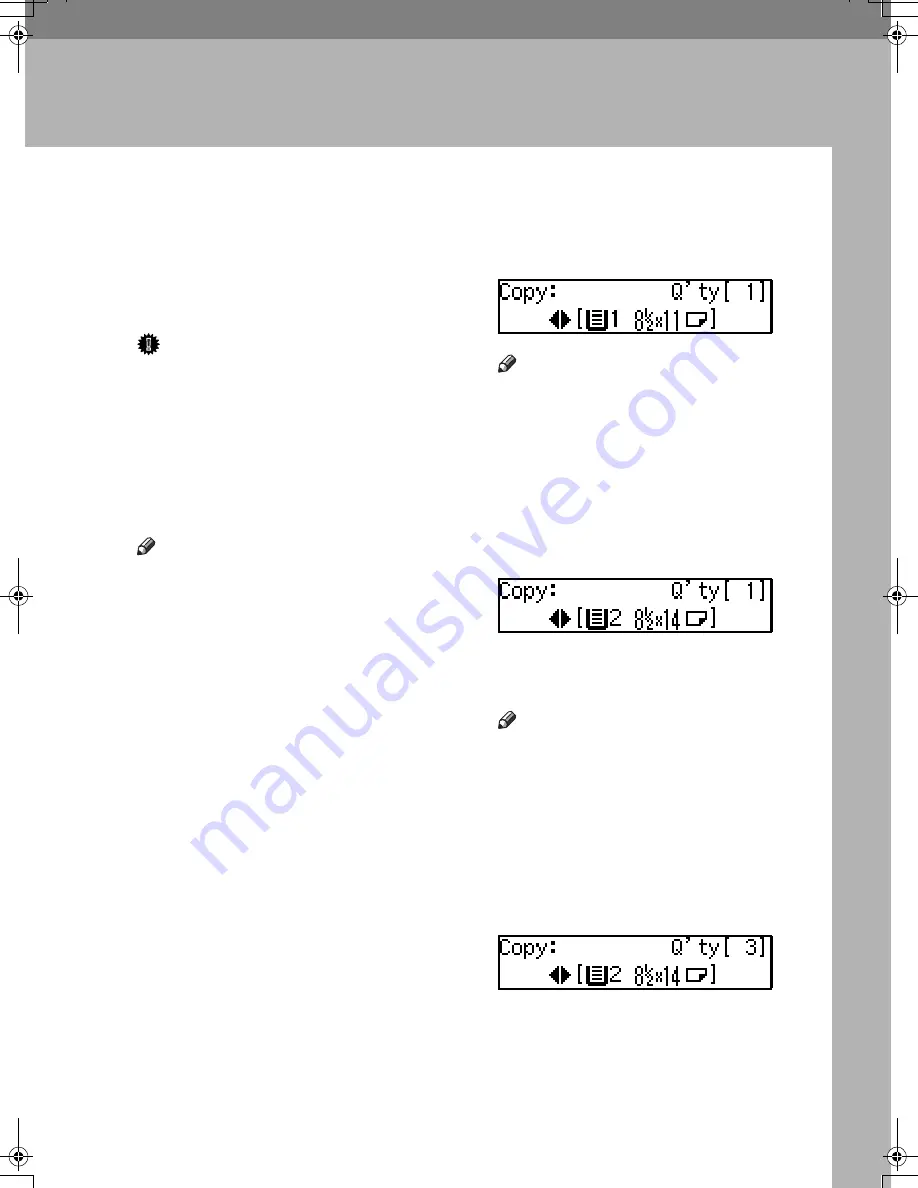
41
5. Copying
Copying
If you need to make a copy and there
is no copier available, use your fax
machine. Just place your original in
the feeder, and press the
{{{{
Copy
}}}}
key.
Important
❒
When making multiple copy sets,
copying starts once all originals
have been scanned into memory. If
memory runs out (free memory
reaches 0%) while scanning in, the
copy job is canceled and originals
that have been scanned in so far
are deleted from memory.
Note
❒
If you frequently use the fax ma-
chine to make copies and do not
want to wait 40 seconds for the ma-
chine to warm up after it has en-
tered the Energy Saving mode, you
can change the setting of the Ener-
gy Saving feature so that the heater
cools only halfway. See p.83 “User
Parameters” (switch 05, bit 6).
❒
Place your original and select any
scan settings in the same way as
for fax transmission.
❒
Multiple copy sets are sorted and
delivered in page order.
❒
If you wish to prevent passersby
from freely making copies, you can
disable the copy feature with the
User Parameters. See p.83 “User
Parameters” (switch 12, bit 7).
❒
You can specify between 1 and 99
copies.
AAAA
Press the
{{{{
Copy
}}}}
key.
Note
❒
Pressing the
{{{{
Copy
}}}}
key again
returns the machine to standby
display.
BBBB
Place your original in the docu-
ment feeder face up.
If you have the optional paper tray
or bypass tray, you can select the
paper tray by pressing
0
or
1
.
CCCC
Adjust any scan settings as neces-
sary.
Note
❒
If your original is longer than
the copy paper you choose, only
the length of the copy paper will
be copied.
DDDD
Enter the number of copies you
need with the number keys.
If you make a mistake, press the
{{{{
Clear/Stop
}}}}
key and try again.
EEEE
Press the
{{{{
OK
}}}}
key.
StellaF15_EN_Combine_F1_Pre_FM.book Page 41 Friday, August 27, 2004 6:23 PM
Summary of Contents for LF311
Page 24: ...Job Information 18 2 ...
Page 38: ...Other Transmission Features 32 3 ...
Page 45: ...Printing Options 39 4 Reference p 37 Page Separation and Length Reduction ...
Page 46: ...Reception Features 40 4 ...
Page 104: ...Key Operator Settings 98 7 ...
Page 124: ...Maintaining Your Machine 118 9 ...
Page 148: ...Type for 3725e F530 LF311 3310Le Printed in China EN USA H555 8400 ...
















































