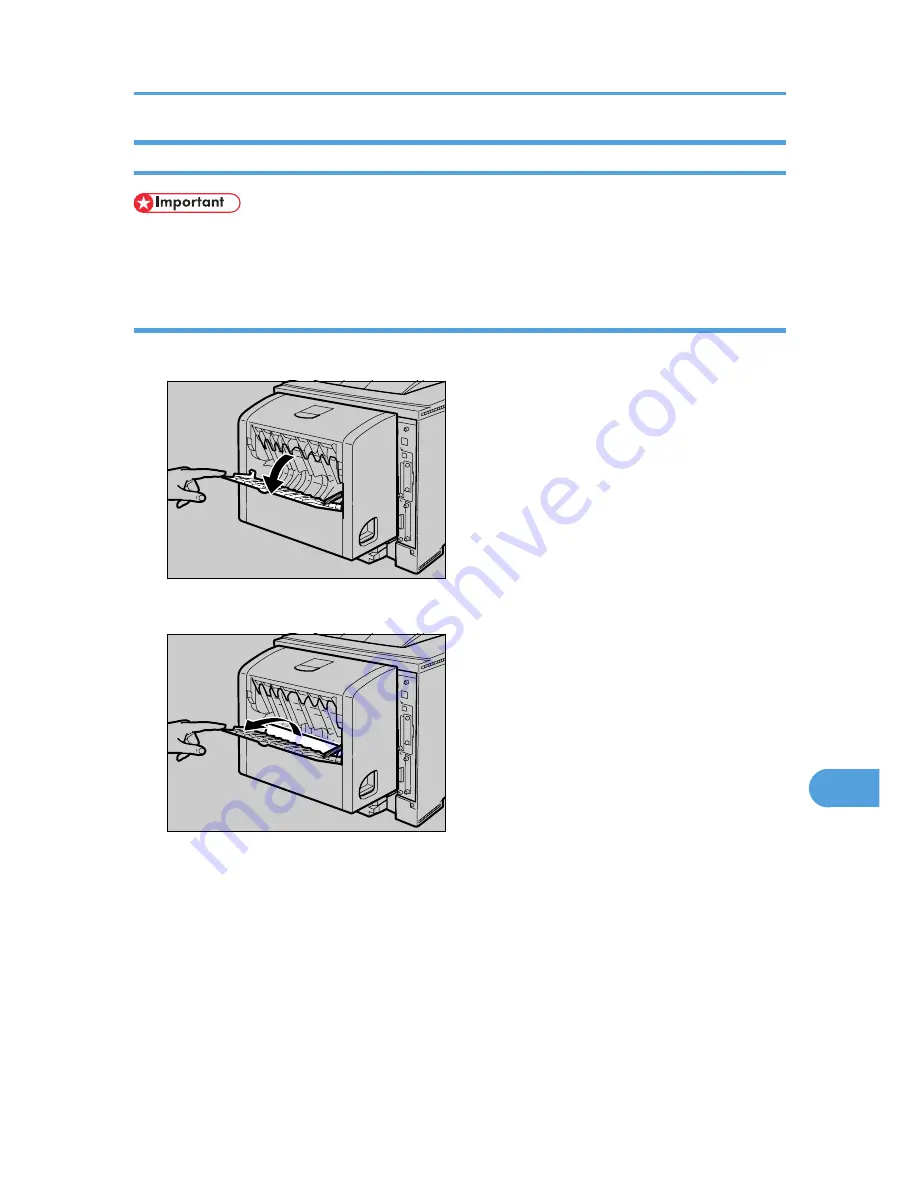
When "Remove Misfeed Duplex Unit" Appears
• Forcefully removing misfed paper may cause paper to tear and leave scraps of paper in the duplex
unit. This might cause a misfeed and damage the printer.
Removing misfed paper inside the cover
1.
Open the rear cover of the duplex unit.
AUB406S
2.
Remove the misfed paper.
AUB407S
Removing Misfed Paper
181
10
Summary of Contents for LP131n
Page 6: ...Options 192 INDEX 197 4 ...
Page 18: ...1 Guide to the Printer 16 1 ...
Page 48: ...2 Installing Options 46 2 ...
Page 53: ... p 37 Attaching Gigabit Ethernet Board Type A USB Connection 51 3 ...
Page 76: ...4 Configuration 74 4 ...
Page 130: ...6 Replacing Consumables and Maintenance Kit 128 6 ...
Page 140: ...7 Cleaning the Printer 138 7 ...
Page 198: ...11 Appendix 196 11 ...
Page 201: ...MEMO 199 ...
Page 202: ...MEMO 200 GB GB EN USA G176 ...
Page 203: ...Copyright 2006 ...
















































