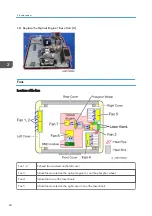[A]
Optical Engine
Optical Engine components are as follows:
• 2 Laser banks
• 2 Laser Bank Boards
• Optical Engine Board
• DMD Board
• Phosphor Wheel
• Fan 7*
*Fan 7 is by the Phosphor Wheel.
[B]
Base Unit
Base Unit components are as follows:
• Bottom Shielding
• Bottom Cover
• Fan 6*
*Fan 6 is between the Optical Engine and the Bottom Shielding.
[C]
Thermal Pads
1.
)
2.
LAN Board, Main Board, IO Board (
page 48 "LAN Board, Main Board, IO Board"
)
3.
Vertical Motor, Horizontal Motor (
page 54 "Vertical Motor, Horizontal Motor"
4.
5.
)
6.
Thermal Switch (
)
7.
)
8.
)
9.
page 68 "LD Driver Board, PSU, Thermal Pad"
)
10.
page 74 "Harness Power Switch"
)
11.
Part Replacement
61
Summary of Contents for LU6000
Page 2: ......
Page 10: ...Projection Light 145 Light 145 8 ...
Page 28: ...Block Diagram 1 Product Information 26 ...
Page 29: ...Block Diagram 27 ...
Page 30: ...1 Product Information 28 ...
Page 44: ...4 Front Cover A x6 5 Front IR Sensor A 2 hooks 3 Replacement 42 ...
Page 46: ...4 Left Cover A x6 Right Cover 1 Top Cover page 38 Top Cover 3 Replacement 44 ...
Page 51: ...3 LAN Board A x3 x2 There are 2 connectors A at the back side Part Replacement 49 ...
Page 69: ...4 Fan Bracket A x3 5 Fan 4 A x2 Fan 5 1 Right Cover page 44 Right Cover Part Replacement 67 ...
Page 78: ...3 Replacement 76 ...
Page 100: ...When the calibration has finished a message appears 4 Adjustment 98 ...
Page 104: ...2 Select OPTION Information 3 Check the serial number 4 Adjustment 102 ...
Page 106: ...2 Select Factory Reset 3 Select Yes and then press the Enter key 4 Adjustment 104 ...
Page 116: ...5 Troubleshooting 114 ...
Page 127: ...3 Cancel selection of the proxy server as shown below and then click OK Network Test 125 ...
Page 128: ...6 Test Inspection 126 ...
Page 146: ...Cooling System Location of fans 8 Detailed Description 144 ...
Page 149: ...MEMO 147 ...
Page 150: ...MEMO 148 EN ...