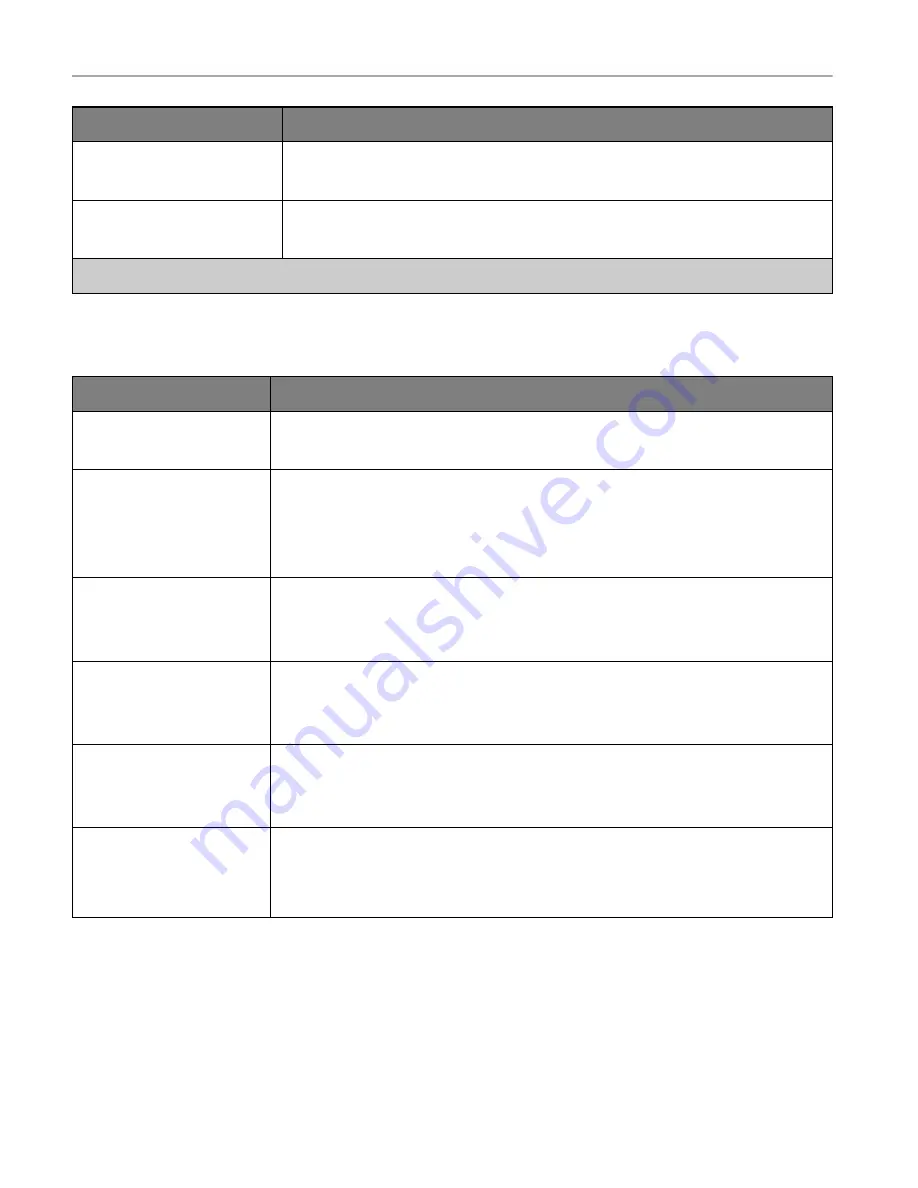
Use printer menus
117
Menu item
Description
Text/Photo Default
5–95 (75*)
Set the quality of text or photo on a scanned image.
Photo Default
5–95 (50*)
Set the quality of a photo on a scanned image.
Note:
An asterisk (*) next to a value indicates the factory default setting.
Flash Drive Print
Menu item
Description
Number of Copies
1–9999 (1*)
Set the number of copies.
Paper Source
Tray [x] (1*)
Manual Paper
Manual Envelope
Set the paper source for the print job.
Color
Off
On*
Print the output in color.
Collate
1,1,1 - 2,2,2
1,2,3 - 1,2,3*
Print multiple copies in sequence.
Sides
1-Sided*
2-Sided
Specify whether to print on one side or two sides of the paper.
Flip Style
Long Edge*
Short Edge
Determine which side of the paper (long edge or short edge) is bound when performing
two-sided printing.
Note:
Depending on the option selected, the printer automatically offsets each printed
information of the page to bind the job correctly.
















































