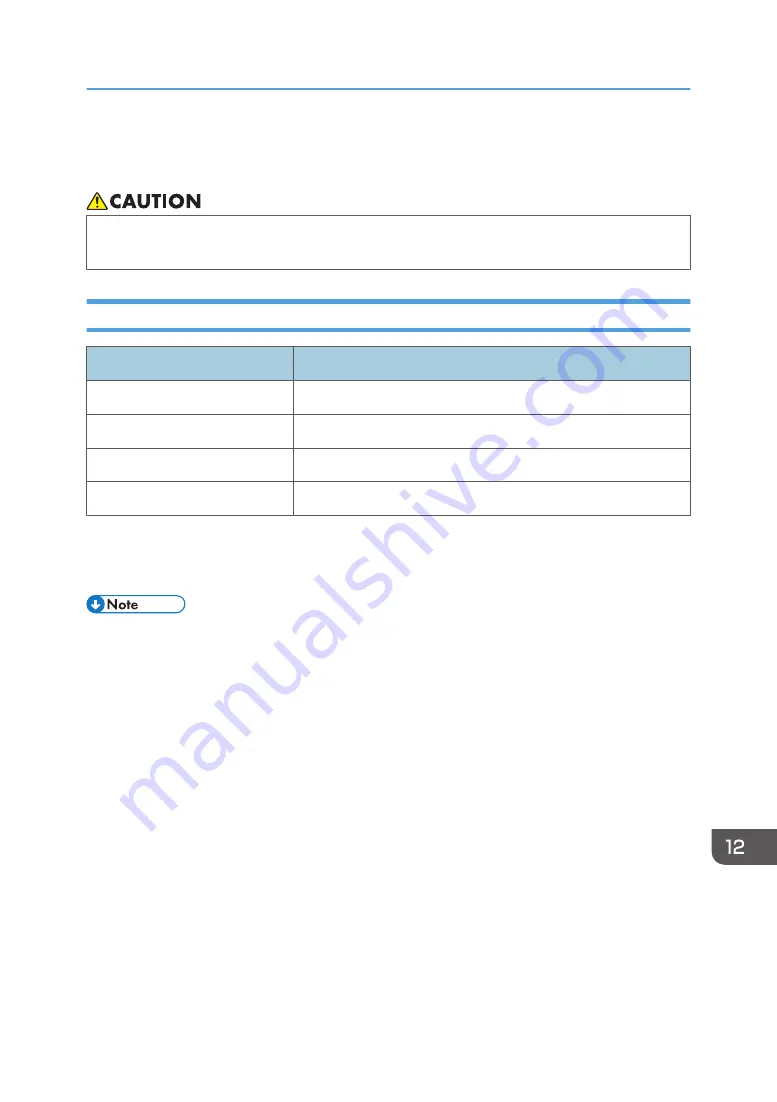
Consumables
• Our products are engineered to meet high standards of quality and functionality, and we
recommend that you use only the expendable supplies available at an authorized dealer.
Print Cartridge
Print cartridge
Average printable number of pages per cartridge
*1
Black
6,900 pages
Cyan
6,300 pages
Magenta
6,300 pages
Yellow
6,300 pages
*1 The printable number of pages is based on pages that are compliant with ISO/IEC 19798 and the image
density set as the factory default. ISO/IEC 19798 is an international standard on measurement of printable
pages, set by the International Organization for Standardization.
• For information about consumables, see our website.
• If print cartridges are not changed when necessary, printing will become impossible. For easy
replacement, we recommend you purchase and store extra print cartridges.
• The actual number of printable pages varies depending on the image volume and density, number
of pages printed at a time, paper type and paper size used, and environmental conditions such as
temperature and humidity.
• Print cartridges may need to be changed sooner than indicated above due to deterioration over
the period of use.
• Print cartridges (consumables) are not covered by warranty. However, if there is a problem,
contact the store where they were purchased.
• When you first use this machine, use the print cartridges packaged with the machine.
• The supplied print cartridges are good for approximately 1,000 pages.
• This machine routinely performs cleaning and uses toner during this operation to maintain quality.
• To prevent a cleaning malfunction, you may need to replace a print cartridge even if it is not empty.
Consumables
423
Summary of Contents for M C251FW
Page 2: ......
Page 23: ...3 2 1 ECC105 Interior ECC106 4 3 2 1 Guide to Components 21 ...
Page 45: ...Deleting characters 1 Press to delete characters Entering Characters 43 ...
Page 48: ...1 Guide to the Machine 46 ...
Page 82: ...2 Paper Specifications and Adding Paper 80 ...
Page 100: ...3 Printing Documents 98 ...
Page 124: ...4 Copying Originals 122 ...
Page 170: ...5 Scanning Originals 168 ...
Page 216: ...6 Sending and Receiving a Fax 214 ...
Page 270: ...7 Configuring the Machine Using the Control Panel 268 ...
Page 346: ...6 Close the ADF cover 9 Maintaining the Machine 344 ...
Page 360: ...Main unit DUE292 1 3 2 1 DUE288 2 DUE289 10 Troubleshooting 358 ...
Page 361: ...3 DUE290 Waste toner bottle ECC168 Paper feed unit DUE320 1 Removing Paper Jams 359 ...
Page 440: ...12 Appendix 438 ...
Page 445: ...MEMO 443 ...
Page 446: ...MEMO 444 EN GB EN US EN AU M0EQ 8504A ...
Page 447: ......
Page 448: ...EN GB EN US EN AU M0EQ 8504A 2021 2022 Ricoh Co Ltd ...
















































