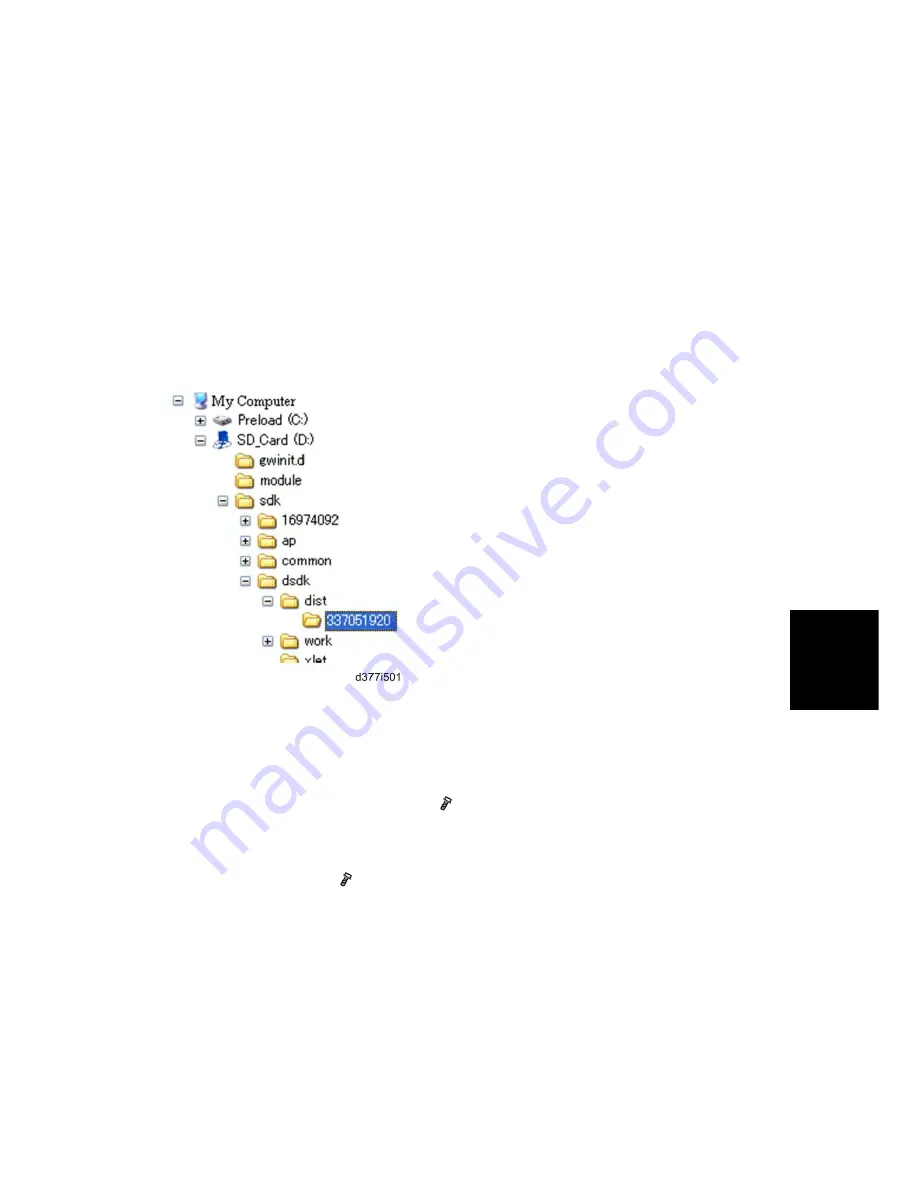
Firmware Update
SM 5-193
M052/M053/M054
Syste
m
Ma
in
te
na
n
ce
Ref
eren
ce
5.14.4 UPDATE PROCEDURE FOR APP2ME PROVIDER
Follow this procedure to update App 2 Me if a new version is available.
1. Push the [User/Tools] key on the operation panel.
2. If an administrator setting is registered for the machine, Step 3 and Step 4 are required.
Otherwise, skip to step 5.
3. Push [Login/Logout] on the operation panel.
4. Login with the administrator user name and password.
5. Touch "Extended Feature Settings" twice on the LCD.
6. Touch each of the applications until the status changes to "Stop".
7. Turn the machine off, and then remove the VM Card.
8. Prepare the newer App2Me Provider zip file from the Firmware Download Center, and then
unzip the zip file (The folder name is "337051920").
9. Copy the App2Me Provider folder into the specified path for the VM card. The path is:
"SD_Card Drive¥ sdk¥dsdk¥dist¥337051920"
10. Remove the SD slot cover for SD cards (
x 1).
11. Turn the SD card label face to the left of the machine, and then push it slowly into SD slot 2
(lower slot) until you hear a click.
12. Attach the SD slot cover (
x 1).
13. Turn the main power switch on.
14. Press [User Tools] on the operation panel.
15. Touch the "Extended Feature Settings" button twice.
16. Touch the "Extended Feature Info" tab on the LCD.
17. Touch the "App2Me" line.
18. Set the setting of the "Auto Start" to "On".
19. Touch the "Exit" button.
Summary of Contents for M052
Page 1: ...M052 M053 M054 SERVICE MANUAL ...
Page 15: ......
Page 20: ...PRODUCT INFORMATION REVISION HISTORY Page Date Added Updated New None ...
Page 21: ......
Page 31: ......
Page 76: ......
Page 77: ...PREVENTIVE MAINTENANCE REVISION HISTORY Page Date Added Updated New None ...
Page 78: ......
Page 82: ......
Page 210: ...1 Bin Tray Unit M052 M053 M054 4 128 SM 10 Remove two screws A ...
Page 214: ......
Page 216: ......
Page 426: ......
Page 466: ......
Page 467: ...ENERGY SAVING REVISION HISTORY Page Date Added Updated New None ...
Page 468: ......
Page 474: ...M052 M053 M054 SERVICE MANUAL APPENDICES ...
Page 475: ......
Page 477: ......
Page 479: ......
Page 495: ......
Page 496: ...APPENDIX PREVENTIVE MAINTENANCE TABLES REVISION HISTORY Page Date Added Updated New None ...
Page 497: ......
Page 501: ...M381 FAX OPTION TYPE SP5200 REVISION HISTORY Page Date Added Updated New None ...
Page 502: ......
Page 506: ......
Page 649: ......
Page 651: ......
Page 653: ......
















































