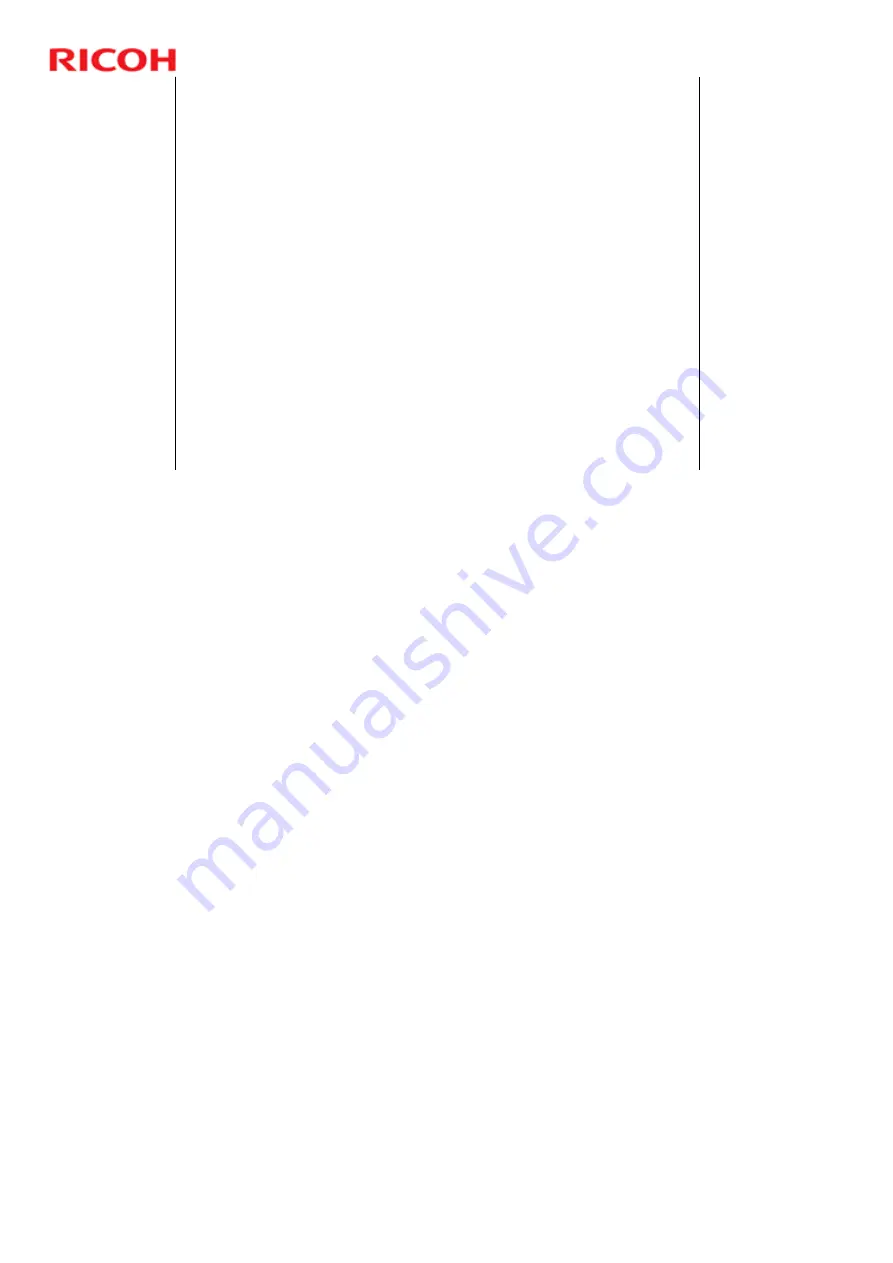
46
PE-MF3/PE-P2 Training
Slide 46
Overview
Printer Models and MF Models
To enter the service program mode, access the
"Maintenance Mode Menu" or "Fax Service
Menu“ (MF models only) at the machine’s
operation panel.
Many of the important adjustments are in the
"Engine Maintenance" menu within the
"Maintenance Mode Menu".
There is no SOM (Smart Organizing Monitor)
utility. Technicians do not need a PC in order to
use the service mode.
Service Manual – Service Tables – Service Program –
Overview
















































