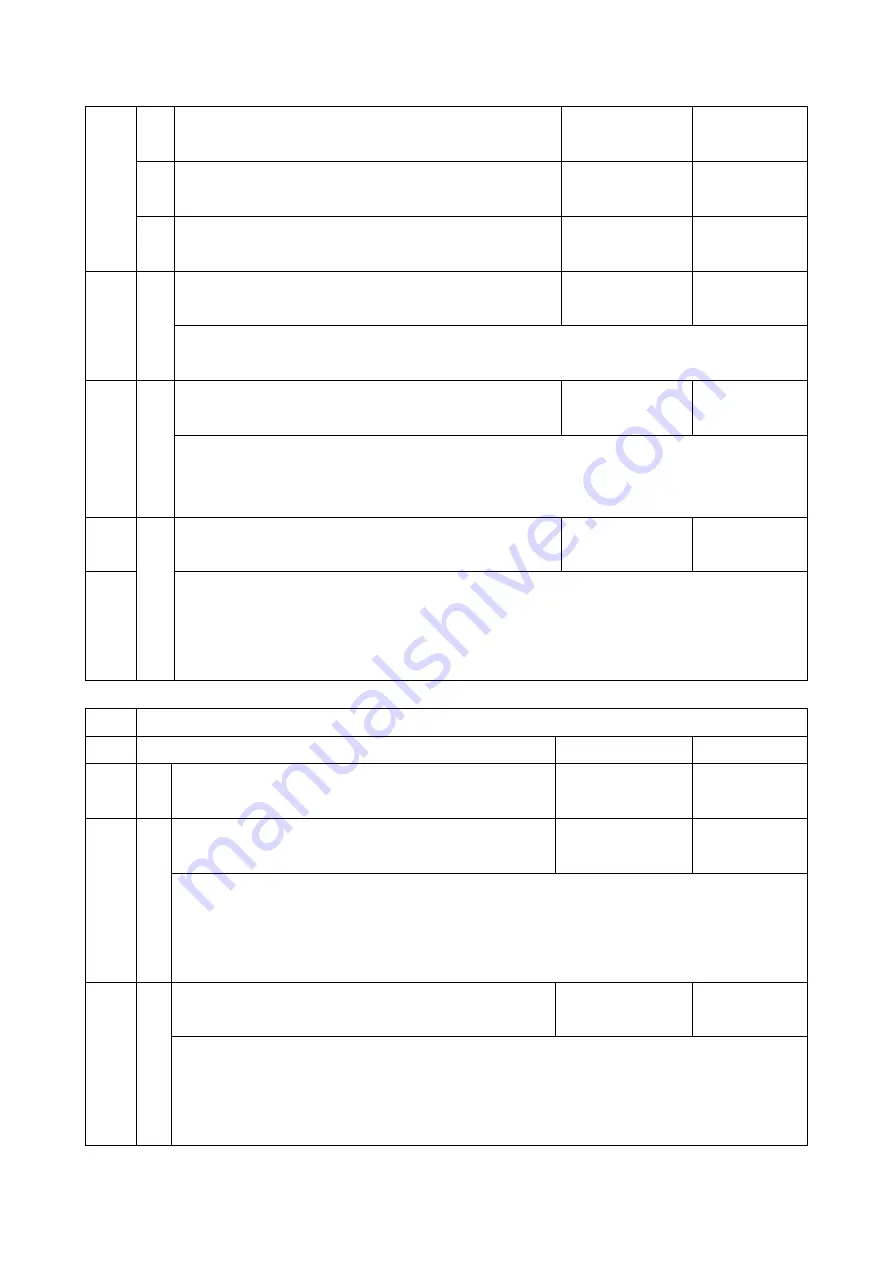
3.Appendices: SP Mode Tables
168
bit
2
DFU
-
-
bit
3
DFU
-
-
bit
4
DFU
-
-
bit
5
Auto Job Promotion locks the queue
Queue is not
locked after AJP
Queue locked
after AJP
If this is 1, then after a job is stored using Auto Job Promotion, new jobs cannot be added to the queue
until the stored job has been completely printed.
bit
6
Allow use of Auto Job Promotion if connected to an external
charge device.
Does not allow AJP
with ECD
Allows AJP with
ECD
If this is 0, Auto Job Promotion will be automatically disabled if an external charge device is
connected.
Note: We do not officially support enabling this switch (1). Use it at your own risk.
bit
7
Job cancels remaining pages when the paid-for pages have
been printed on an external charge device
Job does not
cancel
Job cancels
When setting 1 is enabled, after printing the paid-for pages on an external charge device, the job
that includes any remaining pages will be canceled.
This setting will prevent the next user from printing the unnecessary pages from the previous user's print
job.
1001 [Bit Switch]
011
Bit Switch B Settings
0
1
bit
0
Show Menu List
Hide Menu List
Show Menu List
bit
1
Print job interruption
Does not allow
interruption
Allow
interruption
0 (default): Print jobs are not interrupted. If a job is promoted to the top of the print queue, it will wait
for the currently printing job to finish.
1: If a job is promoted to the top of the queue, it will interrupt the currently printing job and start
printing immediately.
bit
2
Switch for enabling or disabling Limitless Paper Feeding for
the Bypass Tray
0: Enable
1: Disable
When the Bypass Tray is the target of the Auto Tray Select and Any Size/Type is configured for the
Tray Setting Priority setting of the Bypass Tray, this BitSwitch can switch the behavior whether or not
Limitless Paper Feeding is applied to the Bypass Tray.* The default is Enabled (=0).
*Limitless Paper Feeding will try a matching tray of the next highest priority if a job specified to Auto
Summary of Contents for M0A0
Page 2: ......
Page 10: ...8 ...
Page 12: ......
Page 34: ...2 Installation 22 9 Enter the password 10 Press OK 11 Enter the password again ...
Page 85: ...2 Installation 73 ...
Page 189: ...4 Replacement and Adjustment 177 ...
Page 203: ...5 System Maintenance 191 SP Mode Tables See Appendices ...
Page 229: ...5 System Maintenance 217 LDAP authorization information ...
Page 344: ...7 Detailed Descriptions 332 side guides from side to side ...
Page 358: ...7 Detailed Descriptions 346 ...
Page 368: ......
Page 558: ......
Page 574: ...1 Replacement and Adjustment 16 7 LCD A 4 8 Microphone A cushioning 1 ...
Page 622: ......
Page 624: ... A Short Edge Feed SEF B Long Edge Feed LEF ...
Page 626: ......
Page 632: ...1 Installation 6 ...
Page 752: ...5 Detailed Section Descriptions 126 Report Sample ...
Page 758: ...6 Specifications 132 Fax Unit Configuration Component No Remarks FCU 1 Speaker 2 ...
Page 760: ......
Page 762: ......
Page 776: ...2 Replacement and Adjustment 14 4 Detach the paper size switch from the bracket A Hook x2 ...
















































