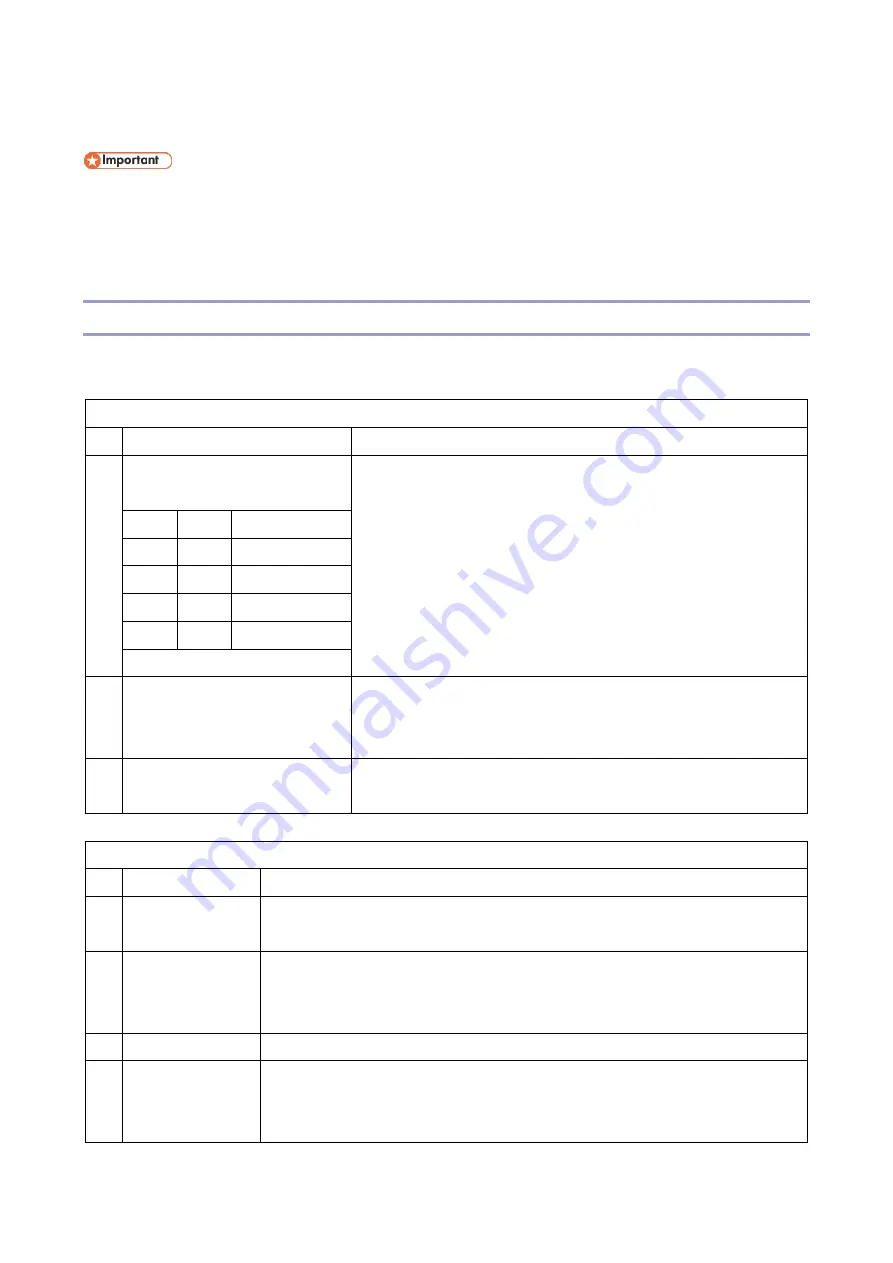
4.Service Tables
78
Bit Switches
–
5
Do not adjust a bit switch or use a setting that is described as "Not used", as this may cause the machine to
malfunction or to operate in a manner that is not accepted by local regulations. Such bits are for use only in
other areas, such as Japan.
Default settings for bit switches are not listed in this manual. Refer to the System Parameter List printed by the machine.
G3-2 and G3-3 Switches
These switches require an optional G3 interface unit.
G3-3 switches are the same as for G3-2 switches.
G3-2 Switch 00 (SP No. 1-106-001)
No Function
Comments
0
1
Monitor speaker during
communication (TX and RX)
(0, 0): The monitor speaker is disabled all through the communication.
(0, 1): The monitor speaker is on up to phase B in the T.30 protocol.
(1, 0): Used for testing. The monitor speaker is on all through the
communication. Make sure that you reset these bits after testing.
Bit 1
Bit 0
Setting
0
0
Disable
0
1
Up to Phase B
1
0
All the time
1
1
Not used
2
Monitor speaker during memory
transmission
0: Disabled 1: Enabled
1: The monitor speaker is enabled during memory transmission.
3-
7
Not used
Do not change the settings.
G3-2 Switch 01 (SP No. 1-106-002)
No Function
Comments
0-
3
Not used
Do not change the settings.
4
DIS frame length
0: 10 bytes 1: 4
bytes
1: The bytes in the DIS frame after the 4th byte will not be transmitted (set to 1 if there
are communication problems with PC-based faxes which cannot receive the extended
DIS frames).
5
Not used
Do not change the setting.
6
Forbid
CED/ANSam
output
Do not change this setting (Default: 0: Off), unless communication problem is caused by
a CED or ANSam transmission.
Summary of Contents for M0A0
Page 2: ......
Page 10: ...8 ...
Page 12: ......
Page 34: ...2 Installation 22 9 Enter the password 10 Press OK 11 Enter the password again ...
Page 85: ...2 Installation 73 ...
Page 189: ...4 Replacement and Adjustment 177 ...
Page 203: ...5 System Maintenance 191 SP Mode Tables See Appendices ...
Page 229: ...5 System Maintenance 217 LDAP authorization information ...
Page 344: ...7 Detailed Descriptions 332 side guides from side to side ...
Page 358: ...7 Detailed Descriptions 346 ...
Page 368: ......
Page 558: ......
Page 574: ...1 Replacement and Adjustment 16 7 LCD A 4 8 Microphone A cushioning 1 ...
Page 622: ......
Page 624: ... A Short Edge Feed SEF B Long Edge Feed LEF ...
Page 626: ......
Page 632: ...1 Installation 6 ...
Page 752: ...5 Detailed Section Descriptions 126 Report Sample ...
Page 758: ...6 Specifications 132 Fax Unit Configuration Component No Remarks FCU 1 Speaker 2 ...
Page 760: ......
Page 762: ......
Page 776: ...2 Replacement and Adjustment 14 4 Detach the paper size switch from the bracket A Hook x2 ...
















































