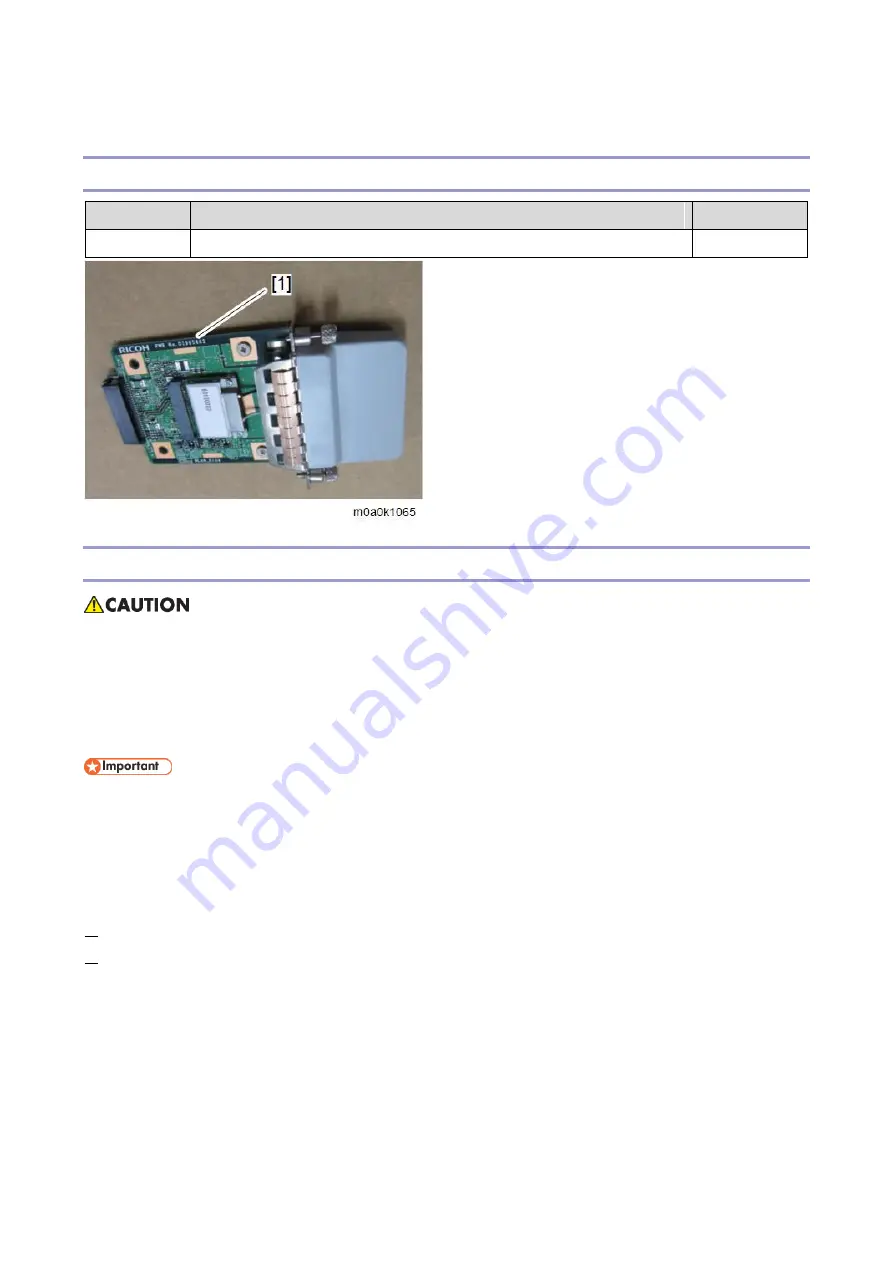
2.Installation
34
IEEE 802.11 Interface Unit Type M24 (M500-08)
Accessory Check
No.
Description
Q’ty
1
IEEE 802.11 Interface board
1
Installation procedure
Before installing this option, turn OFF the main power and unplug the power cord from the wall socket.
Otherwise an electric shock or a malfunction may occur.
Do not put your hand into the controller box. It will result in a malfunction or injury.
Before doing any work, touch a metal object to discharge static electricity from your body. Static electricity
may cause the board to malfunction.
When using wireless LAN (IEEE802.11 b/g/n:2.4-GHz band), this radio product uses the 2.4-GHz band.
Check that industrial, scientific and medical devices using the same frequency bands, such as a microwave
oven or a cordless telephone, are not used nearby.
If there is interference, communication may become unstable. Check that there are no devices likely to cause
interference in the surrounding area.
1.
Turn OFF the main power of the machine, and unplug the power cord from the wall socket.
2.
Loosen the two screws and remove the I/F slot cover.
The removed cover will not be reused.
Summary of Contents for M0A0
Page 2: ......
Page 10: ...8 ...
Page 12: ......
Page 34: ...2 Installation 22 9 Enter the password 10 Press OK 11 Enter the password again ...
Page 85: ...2 Installation 73 ...
Page 189: ...4 Replacement and Adjustment 177 ...
Page 203: ...5 System Maintenance 191 SP Mode Tables See Appendices ...
Page 229: ...5 System Maintenance 217 LDAP authorization information ...
Page 344: ...7 Detailed Descriptions 332 side guides from side to side ...
Page 358: ...7 Detailed Descriptions 346 ...
Page 368: ......
Page 558: ......
Page 574: ...1 Replacement and Adjustment 16 7 LCD A 4 8 Microphone A cushioning 1 ...
Page 622: ......
Page 624: ... A Short Edge Feed SEF B Long Edge Feed LEF ...
Page 626: ......
Page 632: ...1 Installation 6 ...
Page 752: ...5 Detailed Section Descriptions 126 Report Sample ...
Page 758: ...6 Specifications 132 Fax Unit Configuration Component No Remarks FCU 1 Speaker 2 ...
Page 760: ......
Page 762: ......
Page 776: ...2 Replacement and Adjustment 14 4 Detach the paper size switch from the bracket A Hook x2 ...
















































