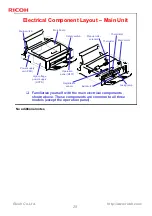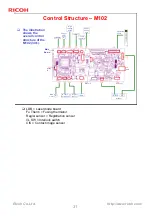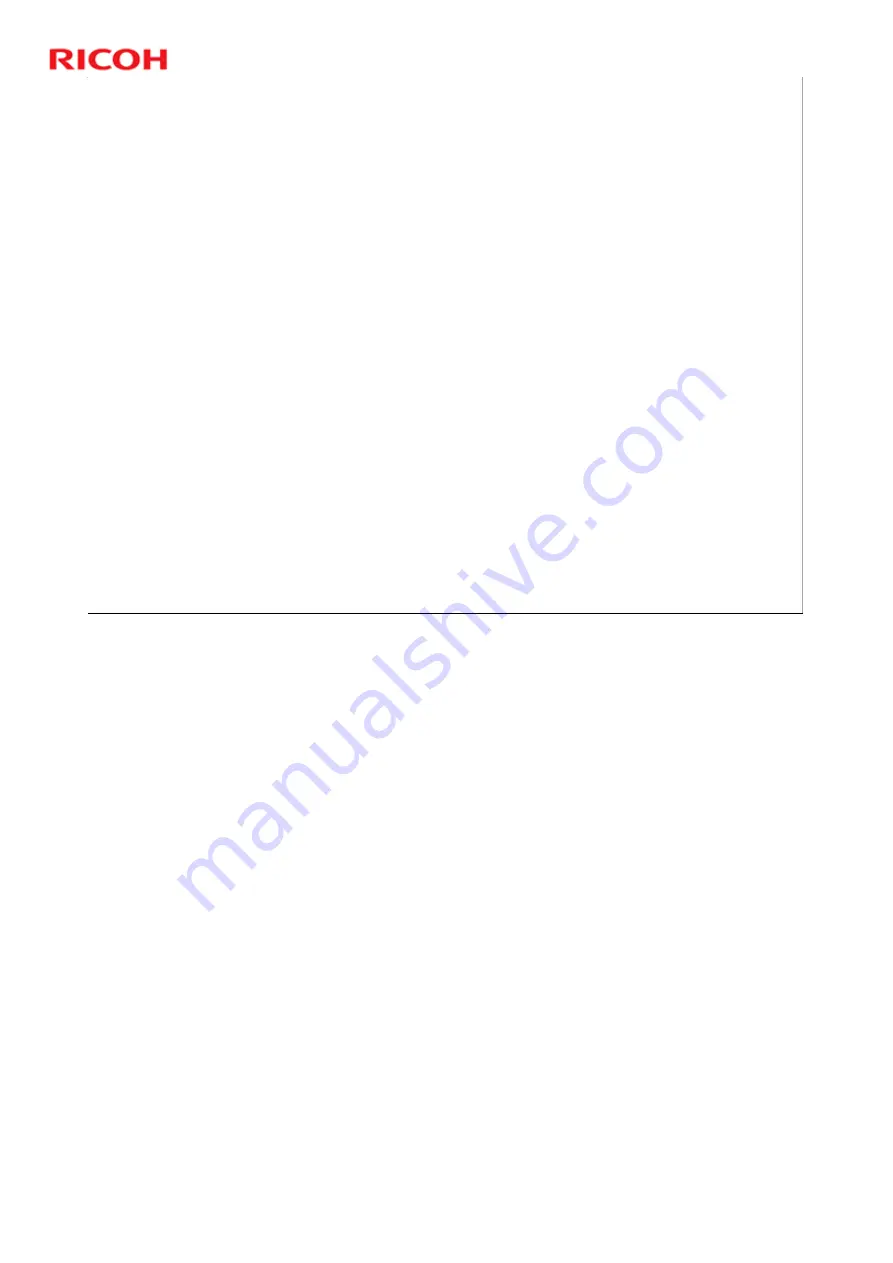
21
Ricoh Co. Ltd.
http://www.ricoh.com/
Install the Machine
The following are the main steps to installation. Refer
to the Quick Installation Guide (QIG) for details.
Unpack the machine.
Take out, shake, and reinstall the AIO (print cartridge).
Connect the power cord and USB cord.
Install the printer software in the computer.
Load paper in the paper tray and open the output tray.
M103 only
» Connect the phone line.
» Set up the fax functions.
The
User's Guide
contains more information about
machine setup options. Familiarize yourself with it in
case the user requests your help.
No additional notes.