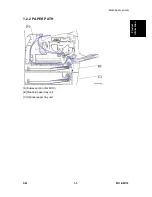Safety and Ecological Notes for Disposal
1. Do not incinerate toner bottles or used toner. Toner dust may ignite suddenly when exposed
to an open flame.
2. Dispose of used toner, the maintenance unit which includes developer or the organic
photoconductor in accordance with local regulations. (These are non-toxic supplies.)
3. Dispose of replaced parts in accordance with local regulations.
To prevent a fire or explosion, keep the machine away from flammable liquids, gases,
and aerosols. A fire or an explosion might occur.
The Controller board on the MF model contains a lithium battery. The danger of explosion
exists if a battery of this type is incorrectly replaced. Replace only with the same or an
equivalent type recommended by the manufacturer. Discard batteries in accordance with
the manufacturer's instructions and local regulations
Handling Toner
Work carefully when removing paper jams or replacing toner bottles or cartridges to avoid
spilling toner on clothing or the hands.
If toner is inhaled, immediately gargle with large amounts of cold water and move to a well
ventilated location. If there are signs of irritation or other problems, seek medical attention.
If toner gets on the skin, wash immediately with soap and cold running water.
If toner gets into the eyes, flush the eyes with cold running water or eye wash. If there are
signs of irritation or other problems, seek medical attention.
If toner is swallowed, drink a large amount of cold water to dilute the ingested toner. If there
are signs of any problem, seek medical attention.
If toner spills on clothing, wash the affected area immediately with soap and cold water. Never
use hot water! Hot water can cause toner to set and permanently stain fabric.
Always store toner and developer supplies such as toner and developer packages, cartridges,
and bottles (including used toner and empty bottles and cartridges) out of the reach of
children.
Always store fresh toner supplies or empty bottles or cartridges in a cool, dry location that is
not exposed to direct sunlight.
Do not use the cleaner to suck spilled toner (including used toner). Sucked toner may
cause firing or explosion due to electrical contact flickering inside the cleaner. However, it
is possible to use the cleaner designed for dust explosion-proof purpose. If toner is
spilled over the floor, sweep up spilled toner slowly and clean remainder with wet cloth.
Summary of Contents for M118
Page 1: ...M118 M119 SERVICE MANUAL ...
Page 10: ...M118 M119 vi SM 2 Combine mode 7 3 3 Duplex Combine 7 4 Total counter 7 4 ...
Page 15: ...PRODUCT INFORMATION REVISION HISTORY Page Date Added Updated New None ...
Page 16: ......
Page 22: ......
Page 23: ...INSTALLATION REVISION HISTORY Page Date Added Updated New None ...
Page 24: ......
Page 27: ...PREVENTIVE MAINTENANCE REVISION HISTORY Page Date Added Updated New None ...
Page 28: ......
Page 31: ...REPLACEMENT AND ADJUSTMENT REVISION HISTORY Page Date Added Updated New None ...
Page 32: ......
Page 82: ...Paper Feed and Exit M118 M119 4 50 SM 14 Registration sensor A ...
Page 104: ......
Page 105: ...SYSTEM MAINTENANCE REFERENCE REVISION HISTORY Page Date Added Updated New None ...
Page 106: ......
Page 138: ......
Page 139: ...TROUBLESHOOTING REVISION HISTORY Page Date Added Updated New None ...
Page 140: ......
Page 156: ......
Page 157: ...ENERGY SAVE REVISION HISTORY Page Date Added Updated New None ...
Page 158: ......
Page 165: ...M118 M119 SERVICE MANUAL APPENDICES ...
Page 166: ......
Page 168: ......
Page 169: ...APPENDIX SPECIFICATIONS REVISION HISTORY Page Date Added Updated New None ...
Page 170: ......
Page 183: ...APPENDIX SP MODE TABLE REVISION HISTORY Page Date Added Updated New None ...
Page 184: ......
Page 186: ......
Page 187: ...APPENDIX TROUBLESHOOTING GUIDE REVISION HISTORY Page Date Added Updated New None ...
Page 188: ......
Page 208: ... M355 PAPER FEED UNIT TK 1080 REVISION HISTORY Page Date Added Updated New None ...
Page 209: ......
Page 211: ......
Page 213: ......
Page 214: ...REPLACEMENT AND ADJUSTMENT ...
Page 215: ......