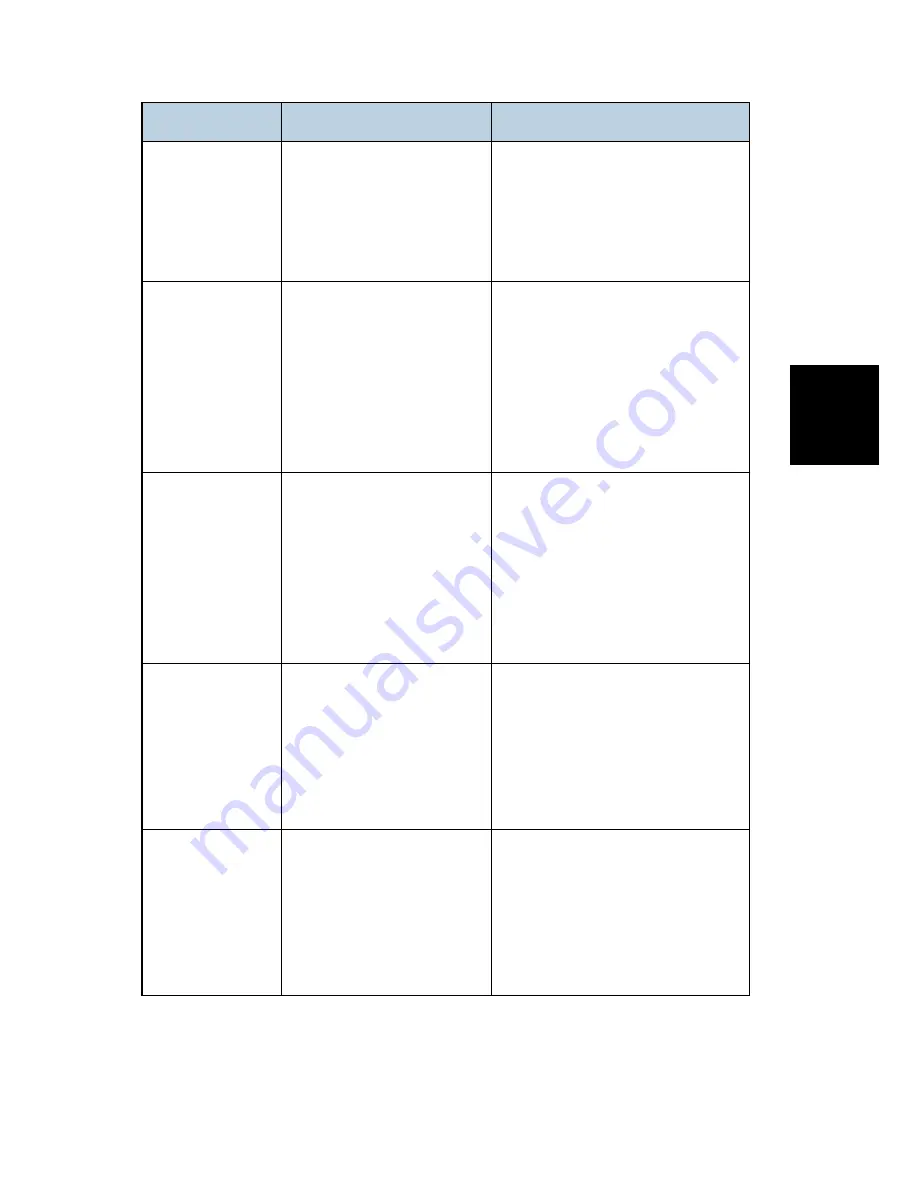
Error Messages
SM Appendix
3-11
M118/M119
A
ppe
n
dix
:
T
rou
bl
e
-
S
h
oo
ting
Gu
ide
Message
Causes
Solutions
Sort Copy was
Cancelled
The machine's memory
reached capacity while
originals were being scanned
from the ARDF or ADF to
perform sort copying.
Press [Exit] to print the originals that
were successfully scanned into
memory. Then, copy again the
originals left in the ARDF or ADF.
TX Comm. Error
A transmission error occurred,
and the fax could not be
transmitted correctly.
If the [Auto Redial] setting is enabled,
the machine will redial the number
and try again. If all attempts fail, or if
the machine is in Immediate
Transmission mode, the fax will not
be transmitted. Try the operation
again.
Unavailable Paper
Type
2-sided copy could not be
performed because the tray
does not contain the valid type
paper, which are thin, plain,
recycled, color, preprinted,
prepunched, thick paper 1, or
letterhead.
Specify the tray containing the
valid type paper in the [Select
Paper] setting. See the user’s
guide.
Specify the valid paper type for
the tray selected for printing
copies. See the user’s guide.
Unsupported
Device
Please Remove
The Scan to USB function
failed because a USB device
other than a USB flash disk or
a USB flash disk with an
unsupported file system was
used.
Use a USB flash disk that is
compatible with the Scan to USB
function.
Unsupported
Device
Press Clear key
The Scan to USB function
failed because a USB device
other than a USB flash disk or
a USB flash disk with an
unsupported file system was
used.
Use a USB flash disk that is
compatible with the Scan to USB
function.
Summary of Contents for M118
Page 1: ...M118 M119 SERVICE MANUAL ...
Page 10: ...M118 M119 vi SM 2 Combine mode 7 3 3 Duplex Combine 7 4 Total counter 7 4 ...
Page 15: ...PRODUCT INFORMATION REVISION HISTORY Page Date Added Updated New None ...
Page 16: ......
Page 22: ......
Page 23: ...INSTALLATION REVISION HISTORY Page Date Added Updated New None ...
Page 24: ......
Page 27: ...PREVENTIVE MAINTENANCE REVISION HISTORY Page Date Added Updated New None ...
Page 28: ......
Page 31: ...REPLACEMENT AND ADJUSTMENT REVISION HISTORY Page Date Added Updated New None ...
Page 32: ......
Page 82: ...Paper Feed and Exit M118 M119 4 50 SM 14 Registration sensor A ...
Page 104: ......
Page 105: ...SYSTEM MAINTENANCE REFERENCE REVISION HISTORY Page Date Added Updated New None ...
Page 106: ......
Page 138: ......
Page 139: ...TROUBLESHOOTING REVISION HISTORY Page Date Added Updated New None ...
Page 140: ......
Page 156: ......
Page 157: ...ENERGY SAVE REVISION HISTORY Page Date Added Updated New None ...
Page 158: ......
Page 165: ...M118 M119 SERVICE MANUAL APPENDICES ...
Page 166: ......
Page 168: ......
Page 169: ...APPENDIX SPECIFICATIONS REVISION HISTORY Page Date Added Updated New None ...
Page 170: ......
Page 183: ...APPENDIX SP MODE TABLE REVISION HISTORY Page Date Added Updated New None ...
Page 184: ......
Page 186: ......
Page 187: ...APPENDIX TROUBLESHOOTING GUIDE REVISION HISTORY Page Date Added Updated New None ...
Page 188: ......
Page 208: ... M355 PAPER FEED UNIT TK 1080 REVISION HISTORY Page Date Added Updated New None ...
Page 209: ......
Page 211: ......
Page 213: ......
Page 214: ...REPLACEMENT AND ADJUSTMENT ...
Page 215: ......
















































