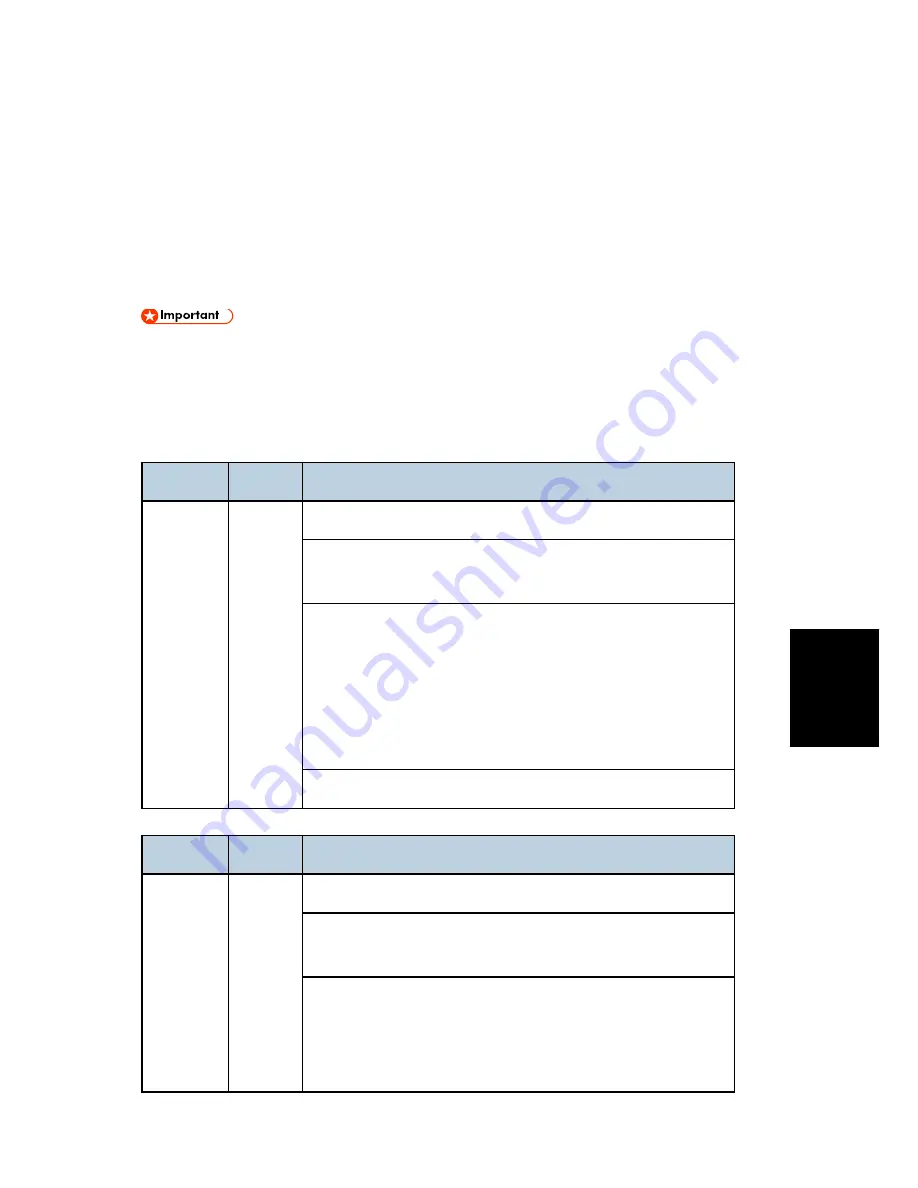
Service Call
SM
6-3
M160/M161
T
ro
ub
le
s
ho
ot
in
g
If the operator does not touch “Reset”
The next message tells the operator that the machine will reset automatically and that the
previous job was lost and must be started again. After reading the message, the operator
touches “Confirm” on the screen. The next screen shows the number and title of the SC code,
and stops until the operator turns the machine off and on.
If the operator touches “Reset”
If the operator touches "Reset" to bypass the 30-second interval for the machine to reboot,
the machine reboots immediately and the operation panel displays the copy screen.
Do not try to use the operation panel during an automatic reboot. If the Remote Service
System is in use, the SC code is sent immediately to the Service Center.
6.2.2 SC100 (SCANNING)
SC No.
Level
Error Name/Error Condition/Major Cause/Solution
SC101
D
Exposure Lamp Error
The scanner has scanned the white plate, but cannot detect the
certain white level.
Defective exposure lamp
Defective exposure lamp stabilizer
Defective power source harness
Defective signal harness
High-voltage cable leak
Defective darkness starting characteristic
Turn the main power OFF and then ON.
SC No.
Level
Error Name/Error Condition/Major Cause/Solution
SC120
D
Scanner home position error 1
The scanner home position sensor does not detect the scanner
leaving the home position.
Defective scanner home position sensor
Defective scanner home position sensor harness
Defective scanner motor driver
Defective scanner motor
Summary of Contents for M160
Page 1: ...SERVICE MANUAL M160 M161 ...
Page 14: ......
Page 18: ......
Page 19: ...PRODUCT INFORMATION REVISION HISTORY Page Date Added Updated New None ...
Page 20: ......
Page 28: ......
Page 29: ...INSTALLATION REVISION HISTORY Page Date Added Updated New None ...
Page 30: ......
Page 115: ...PREVENTIVE MAINTENANCE REVISION HISTORY Page Date Added Updated New None ...
Page 116: ......
Page 122: ......
Page 123: ...REPLACEMENT AND ADJUSTMENT REVISION HISTORY Page Date Added Updated New None ...
Page 124: ......
Page 158: ...Fusing M160 M161 4 34 SM 4 Two brackets A 5 Fusing lamp A ...
Page 170: ...Paper Feed M160 M161 4 46 SM ...
Page 176: ...Paper Transport M160 M161 4 52 SM ...
Page 218: ......
Page 219: ...SYSTEM MAINTENANCE REVISION HISTORY Page Date Added Updated New None ...
Page 220: ......
Page 242: ......
Page 243: ...TROUBLESHOOTING REVISION HISTORY Page Date Added Updated New None ...
Page 244: ......
Page 366: ......
Page 367: ...ENERGY SAVE REVISION HISTORY Page Date Added Updated New None ...
Page 368: ......
Page 378: ...M160 M161 SERVICE MANUAL APPENDICES ...
Page 379: ......
Page 382: ...APPENDIX SPECIFICATIONS REVISION HISTORY Page Date Added Updated New None ...
Page 383: ......
Page 402: ...APPENDICES PREVENTIVE MAINTENANCE TABLES REVISION HISTORY Page Date Added Updated New None ...
Page 403: ......
Page 412: ...APPENDICES SP MODE TABLES REVISION HISTORY Page Date Added Updated New None ...
Page 413: ......
Page 647: ...M160 M161 FAX OPTION REVISION HISTORY Page Date Added Updated New None ...
Page 648: ......
Page 652: ......
Page 656: ......
Page 812: ...Fax Communication Features SM 156 M160 M161 Fax Option Report Sample ...
Page 821: ......
Page 823: ......
















































