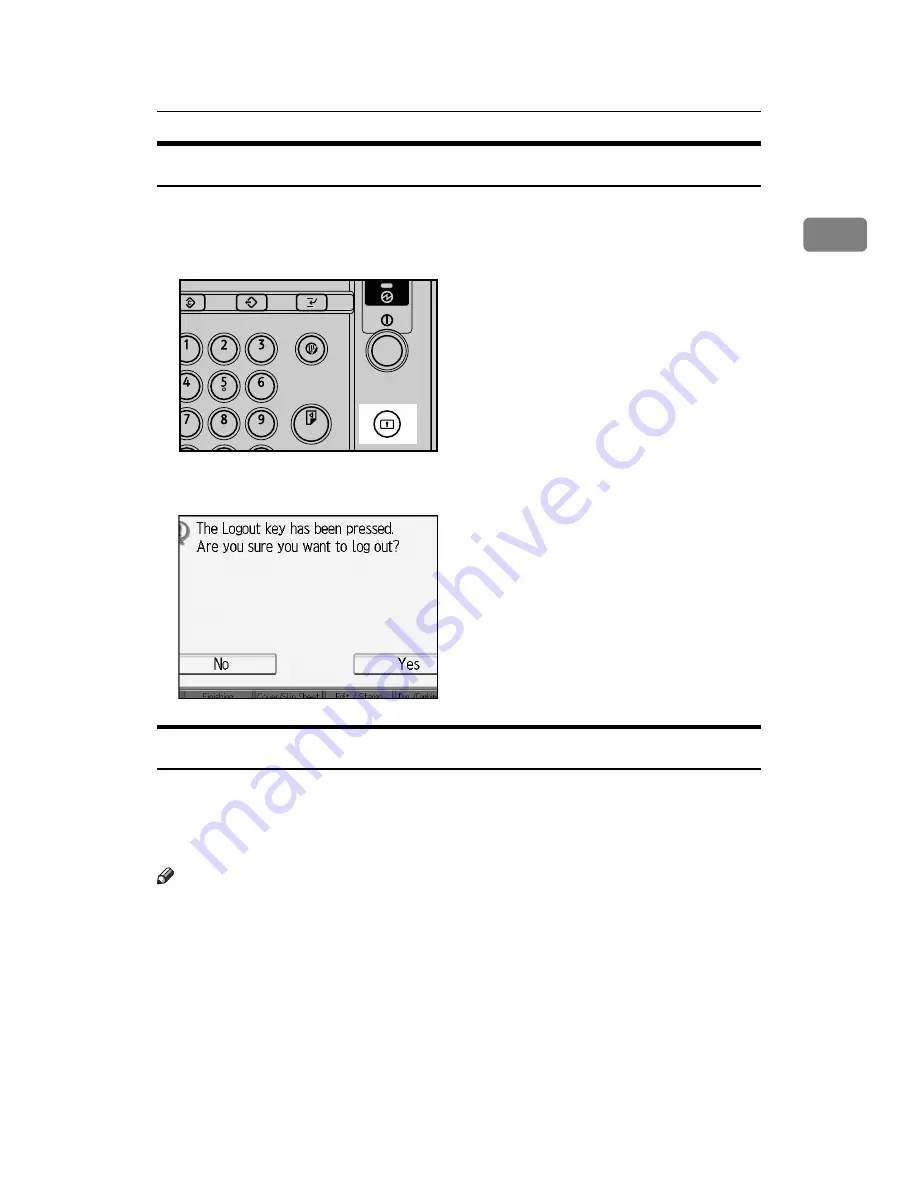
When the Authentication Screen is Displayed
27
1
Log Off (Using the Control Panel)
Follow the procedure below to log off when Basic Authentication, Windows Au-
thentication, LDAP Authentication, or Integration Server Authentication is set.
A
Press the
{
Login/Logout
}
key.
B
Press
[
Yes
]
.
Login (Using a Printer Driver)
When Basic Authentication, Windows Authentication, LDAP Authentication, or
Integration Server Authentication is set, make encryption settings in the printer
properties of the printer driver, and then specify a login user name and pass-
word. For details, see the printer driver Help.
Note
❒
When logged on using a printer driver, you do not have to log off.
ANP008S
Summary of Contents for Martini-C3.5
Page 14: ...xii ...
Page 25: ...11 Do not touch Surface may be very hot BFN061S BFN062S ...
Page 48: ...Getting Started 34 1 ...
Page 52: ...Entering Text 38 2 ...
Page 88: ...74 GB GB D052 7350 ...
Page 90: ...Operating Instructions About This Machine GB GB D052 7350 ...
















































